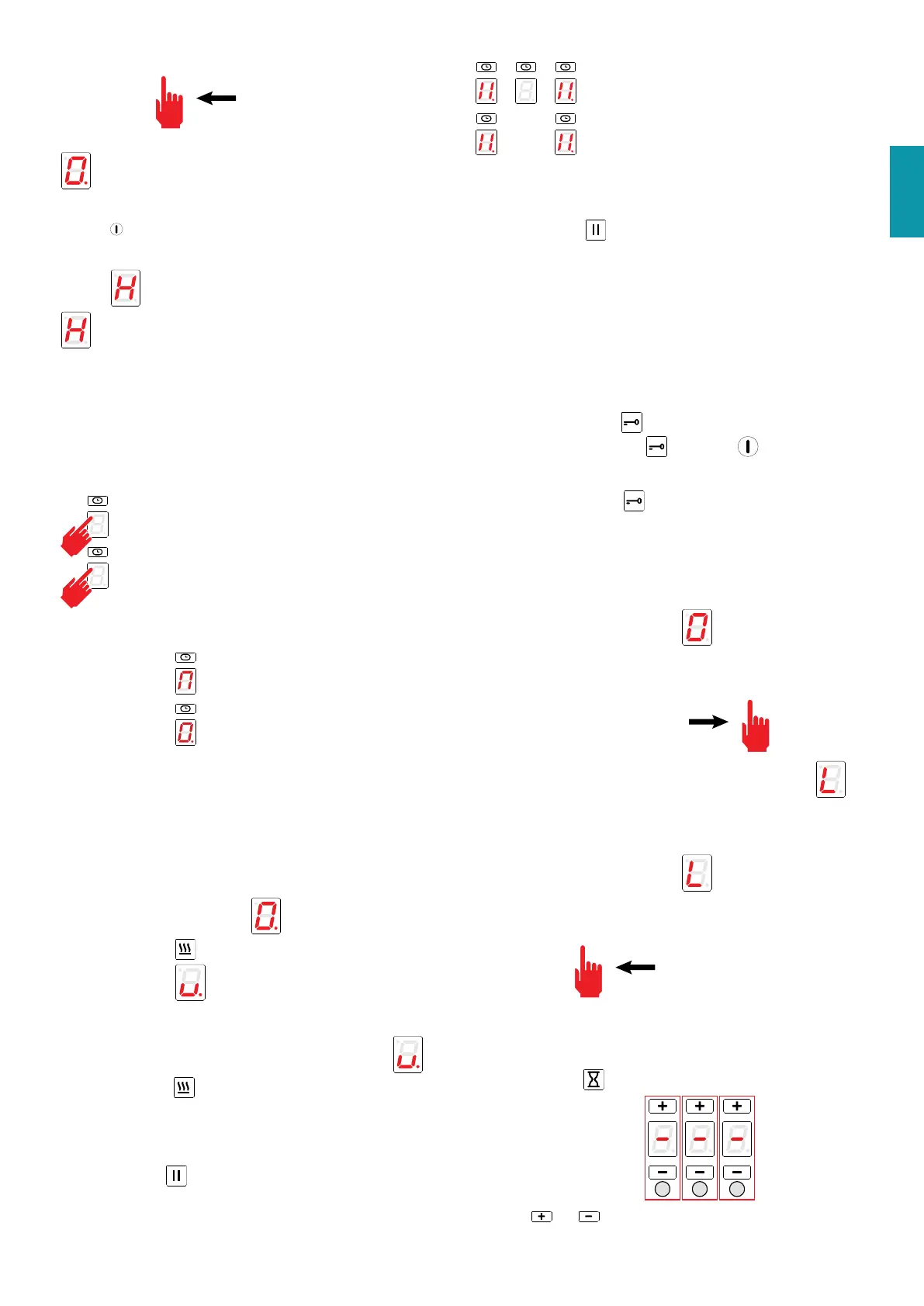23
ENGLISH
0123456789
- The display of the selected cooking area shows the power level 0:
NOTE: all cooking areas can be switched o at the same time:
press key for 2 seconds..
On the display of the cooking areas that are still too hot, the symbol is
displayed . Do not touch the cooking areas as long as the lamp
is on.
BRIDGE FUNCTION:
- This function allows for the simultaneous operation of the cooking areas:
1-2 and/or 3-4; for the use of sh kettles or large rectangular saucepans.
NOTES: Automatic BRIDGE detection: the appliance automatically sug-
gests the BRIDGE function if a suciently large saucepan is placed over
cooking areas 1-2 or 3-4.
- Press the keys of the two cooking areas to be paired simul-
taneously.
CAUTION: only the indicated pairs can be coupled: front
and back right area (1-2) or front and back left area (3-4).
- An acoustic signal warns of the activation of the function,
the displays show:
- Adjust the desired power level.
To disable the BRIDGE function:
- Press the buttons of the two paired cooking zones at the same time.
KEEP WARM FUNCTION
keeps food warm at a temperature of around 44°C
- Press the key of the cooking area to be set.
The bottom right-hand dot lights up
- Press the Keep Warm key. - The cooking area display indicates the acti-
vation of the function
.
To deactivate the KEEP WARM function:
- Press the cooking area key with the Keep Warm function active
- Press the Keep Warm key.
PAUSE FUNCTION
suspends the operation of all cooking areas.
- Press the pause key
- The cooking area displays indicate the activation of the pause function
The Pause function can only be activated for 10 minutes, after which the de-
vice switches o.
To deactivate the PAUSE function:
- Press the pause key
. The key starts ashing
Press any key except the Pause key.
- The function is disabled and the cooking areas will resume operation prior
to activation of the Pause function.
NOTE: Interruption and restoration of the power supply deactivates the
PAUSE function.
CONTROL BLOCK FUNCTION:
disables all device keys to prevent accidental activation when cleaning
the cooker top.
-Press the Control block key
for 1 second
All keys except the Control block
and ON/OFF keys are disabled.
To deactivate the CONTROL BLOCK function:
- Press the Control block key
for 1 second
CHILD LOCK FUNCTION:
deactivates operation of all keys
- IMPORTANT: perform the entire procedure within 10 seconds
- Press a cooking area key for 3 seconds
- Release the key and slide your nger to the right in the power level selector
switch from 0 to 9
0123456789
- The cooking area display indicates the activation of the function
To deactivate the CHILD LOCK function:
- IMPORTANT: perform the entire procedure within 10 seconds
- Press a cooking area key for 3 seconds
- Release the key and slide your nger to the left in the power level selector
switch from 9 to 0
0123456789
TIMER FUNCTION
allows you to set a time after which an acoustic alarm will sound.
- Press the Timer key
- The Timer area is activated:
1 2 3
- Press the and keys to set the timer.