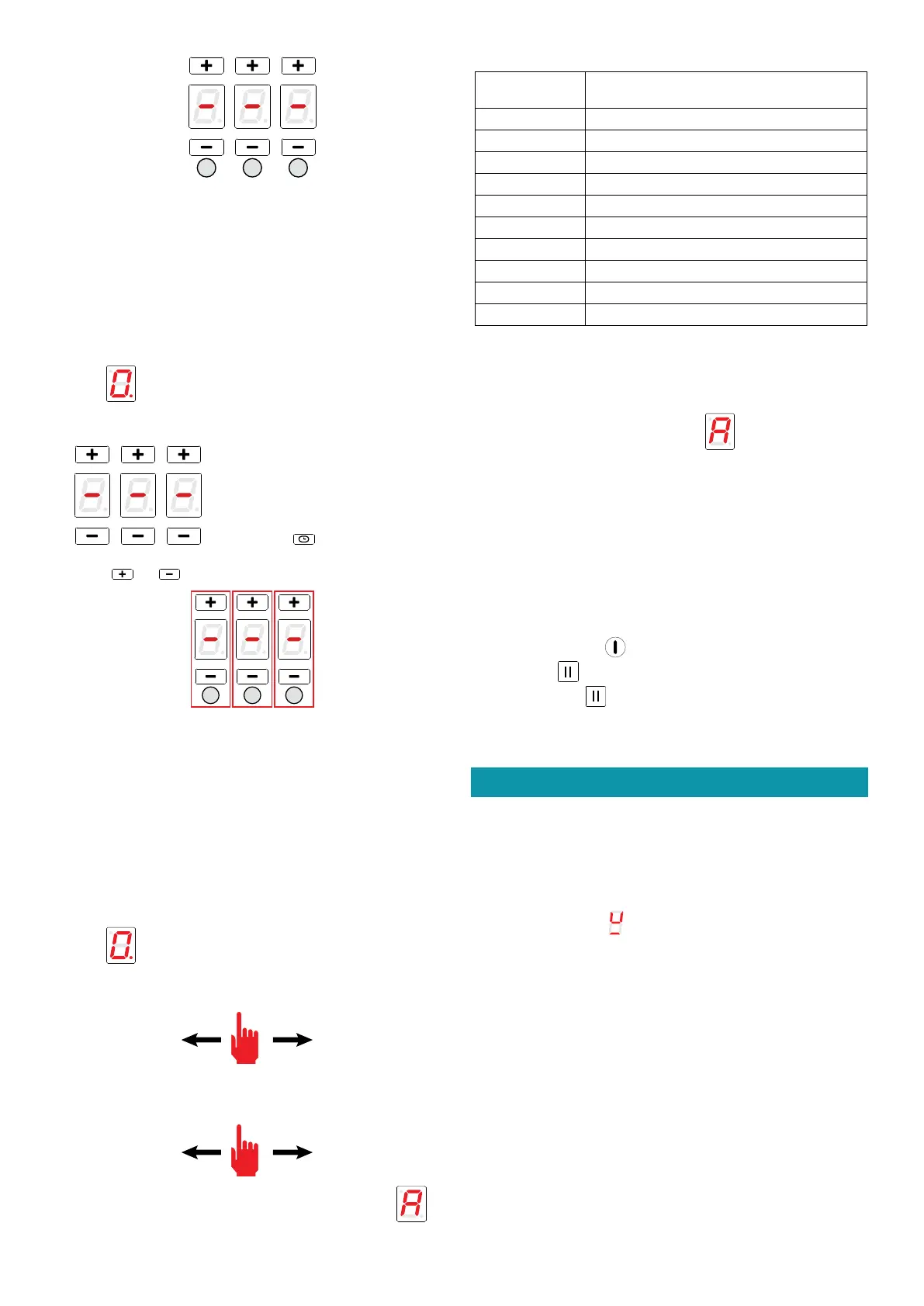24
1 2 3
Area 1: hours
Area 2: tens of minutes
Area 3: minutes
Maximum setting time: 9 hours 59 minutes
- After 10 seconds the timer will start the countdown.
- At the end of the countdown, an acoustic signal will sound.
- Press any key to deactivate the acoustic signal.
COOKING AREA TIMER FUNCTION:
allows a cooking area to be switched o after a set time
-Press the key of the cooking area to be set. The bottom right-hand dot
lights up
- Press on the Timer area.
- The timer area is activated:
and the symbol above the cooking area
ashes.
- Press the
and keys to set the timer.
1 2 3
Area 1: hours
Area 2: tens of minutes
Area 3: minutes
Maximum setting time: 9 hours 59 minutes
- After 5 seconds the timer will start the countdown.
- At the end of the countdown, the relevant cooking area will be switched
o and an acoustic signal will sound.
- Press any key to deactivate the acoustic signal.
AUTOMATIC HEATING FUNCTION:
sets the maximum power for a preset time and returns to the previous
power level.
-Press the key of the cooking area to be set. The bottom right-hand dot
lights up
- Slide your nger to the right in the power level selector switch and stop at
the desired level. The functioncan only be activated for levels 1 to 8.
0123456789
- Press and hold the selected level for 3 seconds
0123456789
3 sec
- The cooking area display indicates the activation of the function
Function duration table:
Power level
Automatic heating function time
(seconds)
1 48
2 144
3 230
4 312
5 408
6 120
7 168
8 210
9 Function not available
P Function not available
- When the time elapses, the function ends and the cooking area is reset to
the previously set power level.
To deactivate the AUTOMATIC HEATING function:
1 - Wait for the end of the function time
or
2 - Press the cooking area key for 3 seconds
- the function ends and the cooking area is reset to the previously set
power level.
or
3- If a lower power level is set than before the automatic heating function, the
function is deactivated.
RECALL FUNCTION:
enables the recovery of cooking settings prior to an accidental cooker
top switch-o.
- Perform the following steps within 6 seconds of an accidental switch-o
- Turn on the cooker top
- The pause key ashes
- Press the pause key
The RECALL function resets the operation of the cooking areas, timer fun-
ctions and quick heating. Other functions will not be restored.
WHAT TO DO IN CASE OF COOKERS PROBLEMS
The cooker or cooking areas do not turn on:
• The cooker is not connected to the electric network.
• The protection fuse is released.
• Check if the block is not active.
• Keys are covered with water or grease.
• An object is placed on the keys.
The symbol is displayed .
• There is no saucepan on the cooking area.
• The container used is not compatible with cooktops.
• The diameter of the saucepan bottom is too small compared to the
cooking area.
The symbol [E] is displayed:
• Disconnect and connect the cooker.
• Contact the after-sales centre.
One of the area or the entire cooker turns o:
• The safety overheating system is active;
• The cooker or one cooking area remains on for too long;
• one or more keys are covered;
• one of the saucepans is empty and the bottom overheated.
The fan keeps on working after the cooker shutdown:
• This is not a malfunction: the fan keeps on protecting the electronic
power unit of the device.
• The fan stops automatically.