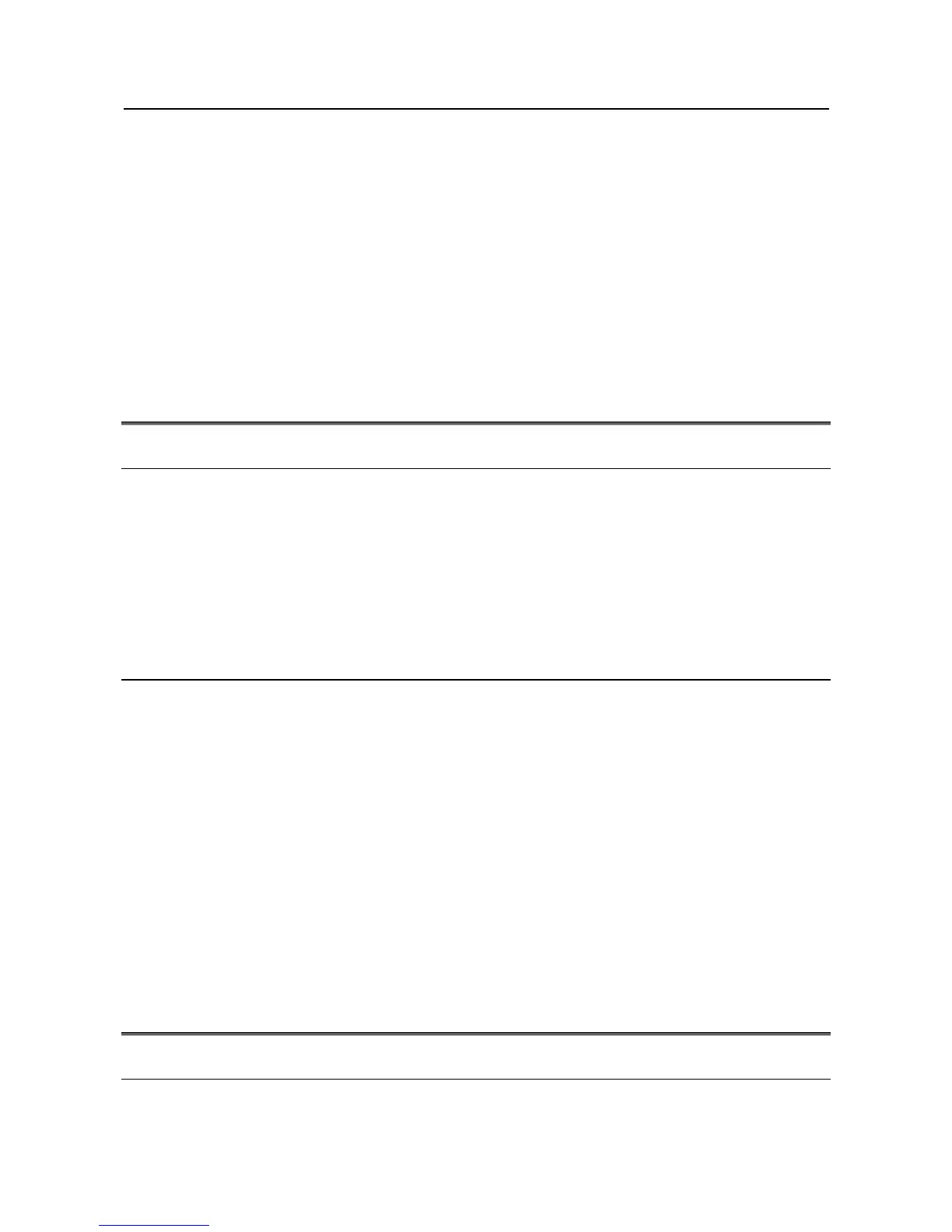SAFETY PRECAUTIONS B-83144EN/01
s - 8
(9) If necessary, have a worker who is familiar with the robot system stand beside the operator panel and
observe the work being performed. If any danger arises, the worker should be ready to press the
EMERGENCY STOP button at any time.
(10) When replacing or reinstalling components, take care to prevent foreign matter from entering the
system.
(11) When handling each unit or printed circuit board in the controller during inspection, turn off the circuit
breaker to protect against electric shock.
If there are two cabinets, turn off the both circuit breaker.
(12) When replacing parts, be sure to use those specified by FANUC.
In particular, never use fuses or other parts of non-specified ratings. They may cause a fire or result in
damage to the components in the controller.
(13) When restarting the robot system after completing maintenance work, make sure in advance that there
is no person in the work area and that the robot and the peripheral devices are not abnormal.
1.3 SAFETY OF THE TOOLS AND PERIPHERAL DEVICES
1.3.1 Precautions in Programming
(1) Use a limit switch or other sensor to detect a dangerous condition and, if necessary, design the program
to stop the robot when the sensor signal is received.
(2) Design the program to stop the robot when an abnormal condition occurs in any other robots or
peripheral devices, even though the robot itself is normal.
(3) For a system in which the robot and its peripheral devices are in synchronous motion, particular care
must be taken in programming so that they do not interfere with each other.
(4) Provide a suitable interface between the robot and its peripheral devices so that the robot can detect the
states of all devices in the system and can be stopped according to the states.
1.3.2 Precautions for Mechanism
(1) Keep the component cells of the robot system clean, and operate the robot in an environment free of
grease, water, and dust.
(2) Employ a limit switch or mechanical stopper to limit the robot motion so that the robot or cable does
not strike against its peripheral devices or tools.
(3) Observe the following precautions about the mechanical unit cables. When theses attentions are not
kept, unexpected troubles might occur.
• Use mechanical unit cable that have required user interface.
• Don’t add user cable or hose to inside of mechanical unit.
• Please do not obstruct the movement of the mechanical unit cable when cables are added to
outside of mechanical unit.
• In the case of the model that a cable is exposed, Please do not perform remodeling (Adding a
protective cover and fix an outside cable more) obstructing the behavior of the outcrop of the
cable.
• Please do not interfere with the other parts of mechanical unit when install equipments in the
robot.
1.4 SAFETY OF THE ROBOT MECHANISM
1.4.1 Precautions in Operation
(1) When operating the robot in the jog mode, set it at an appropriate speed so that the operator can
manage the robot in any eventuality.