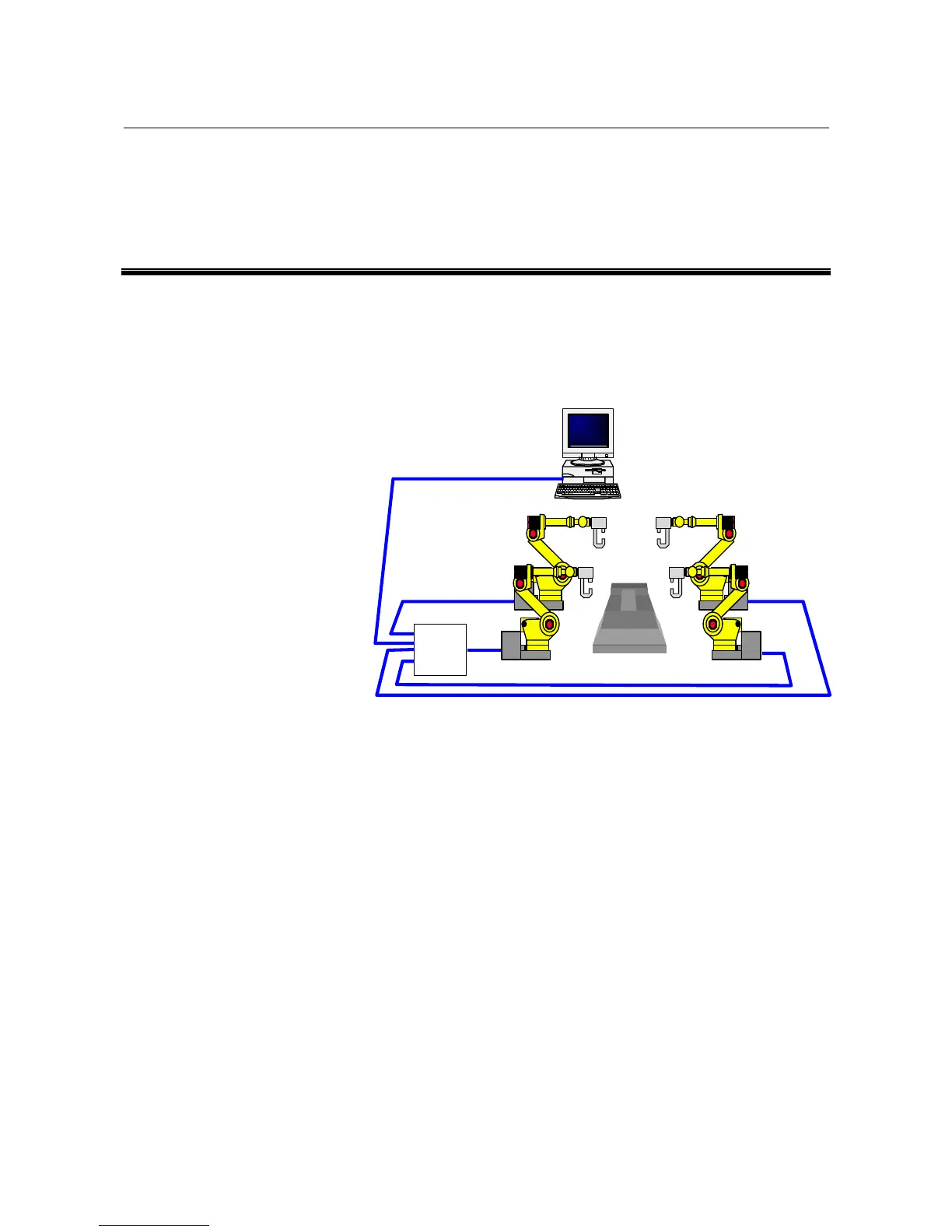B-82604EN/01 OPERATION 1.PREFACE
- 1 -
1 PREFACE
CIMPLICITY HMI allows the user at a personal computer on which
the CIMPLICITY HMI software is installed to remotely monitor,
record, analyze, and control data of robot control units installed in a
factory. To do this, CIMPLICITY uses an Ethernet communication
feature that is provided as a standart feature of the robot control unit.
Ethernet
HUB
CIMPLICITY HMI
Ethernet
This document handles both CIMPLICITY version 4.01 with service
pack 10 or later, and version 5.5.
And the pictures of CIMPLICITY screen in this document are
captured on CIMPLICITY version 5.5.
The difference between CIMPLICITY version 4.01 and 5.5 is that,
CIMPLICITY version 4.01 can connect to robot control unit with the
device model type both GE Fanuc Series 90-30 and 90-70, but
CIMPLICITY version 5.5 can connect with the device model type
only GE Fanuc Series 90-30.
If you update CIMPLICITY version 4.01 to 5.5 and use the old
project, check the model type of all devices registered in the project.