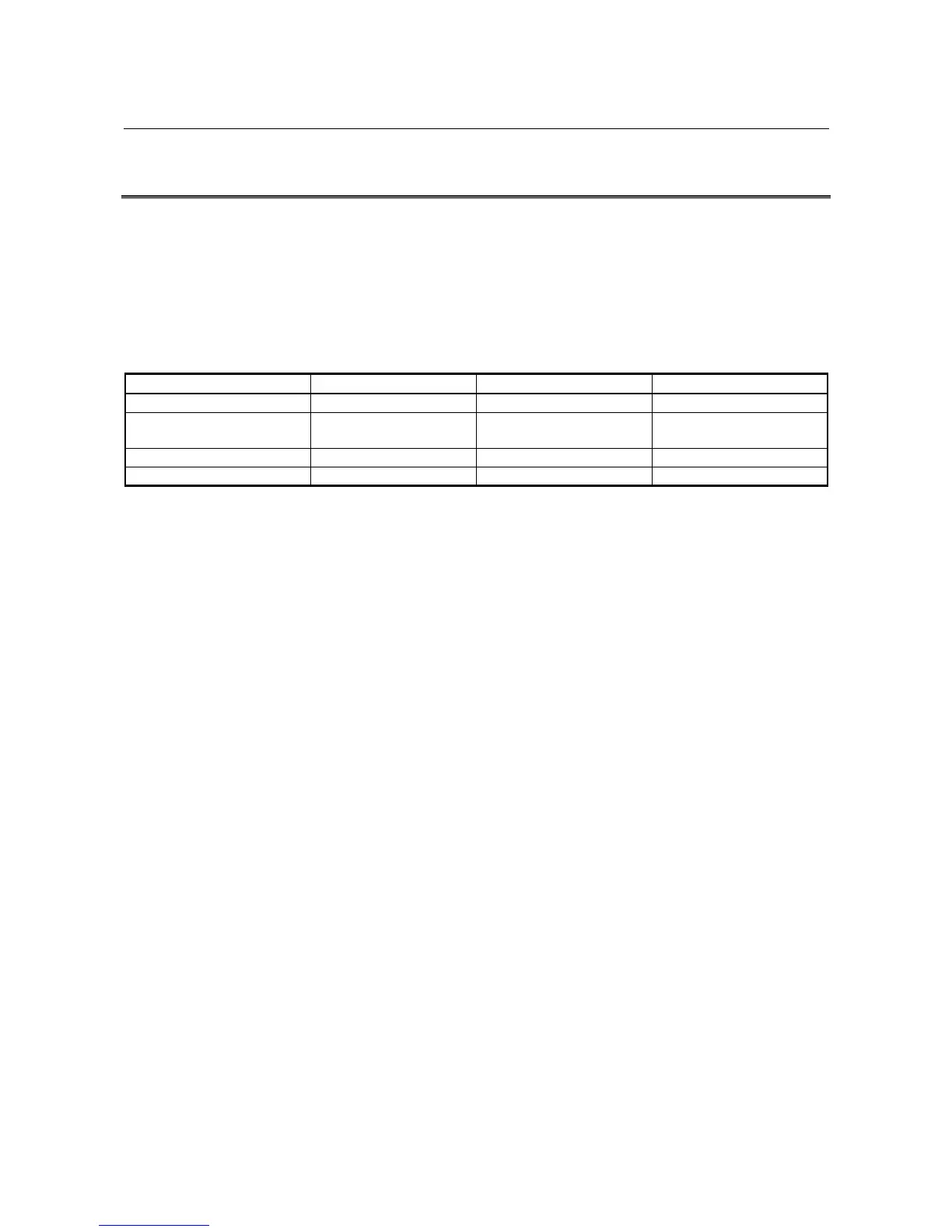B-82604EN/01 OPERATION 2.ENVIRONMENT
- 3 -
2.1 REQUIRED SOFTWARE
CIMPLICITY HMI does not require any special options.
R-J3 and R-J3iB do not require any special option software, either.
R-30iA(R-J3iC) requires “HMI Device (SNPX)” option software if
“FRA Params” option software is installed.
The applicable series and edition of the R-J3 system software is 7D70,
A1 or later. And R-J3iB system software 7D80, 45 or later, and 7D81,
09 or later, and R-30i A(R-J3iC) support the new functions such as
Multiplex Communicating.
Standard functions New functions Required software option
R-J3 7D70, A1 or later Not supported None
R-J3iB
All versions 7D80, 45 or later
7D81, 09 or later
None
R-30iA(R-J3iC) Standard All versions All versions None
R-30iA(R-J3iC) FRA Params All versions All versions HMI Device (SNPX)