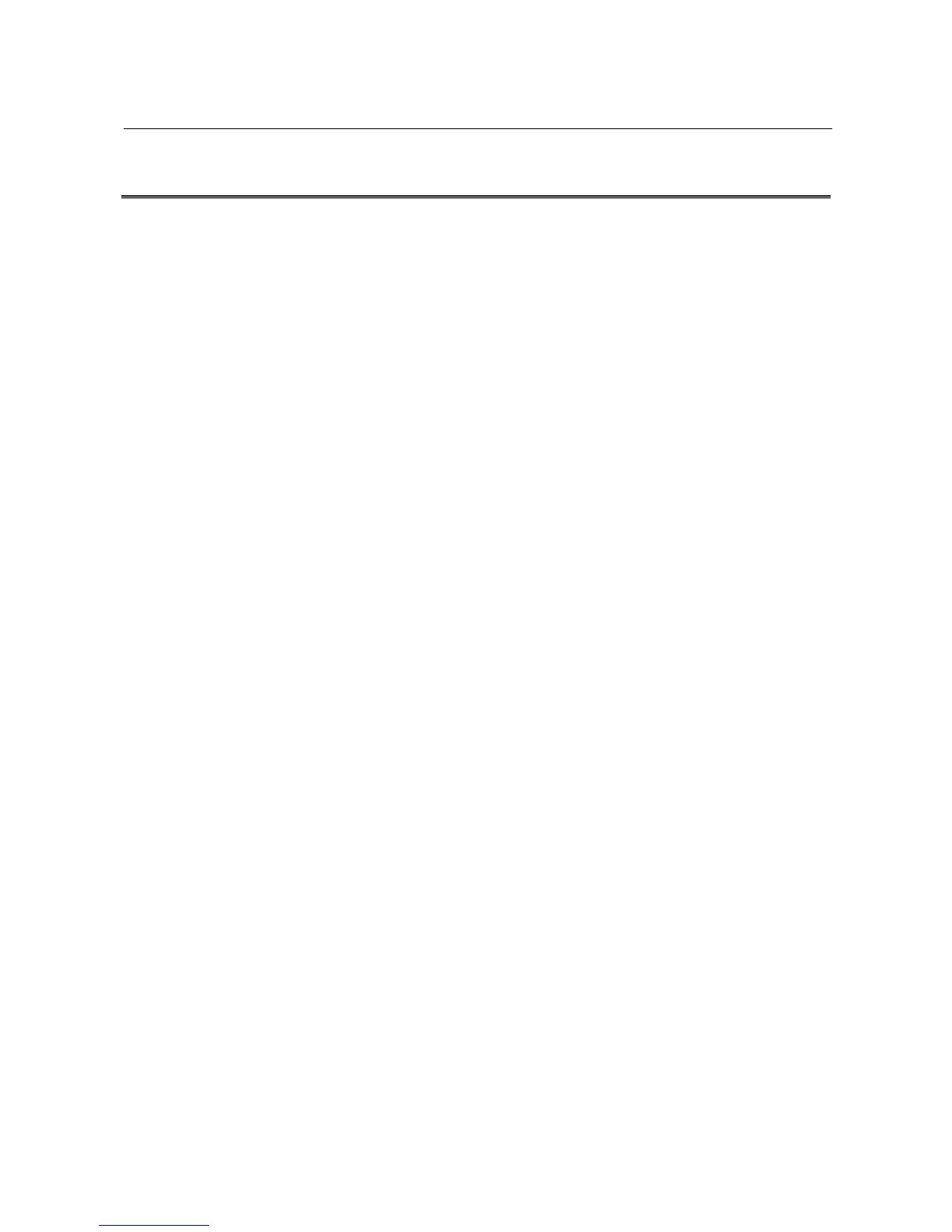B-82604EN/01 OPERATION 3.CAUTIONS (BE SURE TO READ THE FOLLOWING:)
- 7 -
3.1 CABLING AND CONNECTION
• Run the Ethernet cable so that an operator can move safely and
freely about with no tripping hazard.
• Run the Ethernet cable so as to avoid subjecting it to noise. Keep
the cable clear of any noise source.
• Run the hub power cable clear of any traffic so as to avoid a
tripping hazard and to avoid inadvertently disconnecting the
power cable.
• Consider the location of cabling and installation of the switching
hub so that the hub and the cable connectors make good contact.
The following provides very important items. Be sure to observe these
items.
• After connecting one end of the Ethernet cable to the hub, and
attaching the other end of the cable to the Ethernet cable jack on
the main board of the robot controller, the LED on the printed
circuit board located on the far side if the cable jack lights in
orange. The hub and robot controller must both have been turned
on. If the LED does not light, the main board may have a
problem. Contact the FANUC Service Center.
• On the front of the hub, there is an LED indicator that provides
the status of communications. If communication cannot be
performed normally, the LED must be checked. For this reason,
the hub must be installed so that the user can easily check the
LED.