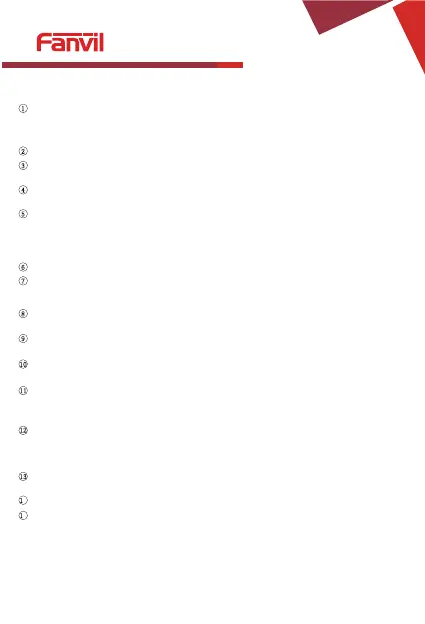1
Speaker port: according to the device input voltage adaptive output maximum power.
4Ω spkaker, POE/10W, 12V/10W, 18V/20W, 24V/30W.
The greater the horn impedance, the smaller the output power.
Suggested wire diameter: 18AWG or larger diameter.
2
3
4
5
6
7
8
9
10
11
12
13
Quick installation Guide
PA2S
Line out port: audio signal output, for external headset or active speakers.
LED port: 5V / 5mA output, can be an external LED, indicating the network status, call status,
registration status.
Function button port: connection the function button, you can make an emergency call through this
button.
Microphone port & line in port: the multiplex port is microphone input by default, which can be configured
as audio line input function through software.
a) Sensitivity: -38dB, bias voltage 2.2V.
b) Microphone signal cable it is recommended to use a shielded cable and connect the shield cable to
the grounding screw, improve anti-interference.
Switch input port: the connection switch, you need to log on to the relevant settings page.
Switch output port: corresponding to the short-circuit input port, login device security page settings,
you can control the alarm light, electric locks and other device, with the ⑧ power port connection for
external device power supply.
Power input port: 12V ~ 24V 2A input, according to the input voltage to determine the maximum output
power amplifier.
Camera port: standard RJ45 port, connect the original camera, the proposed use of five or five
sub-network cable.
Ethernet port: WAN port, standard RJ45 port, 10 / 100M adaptive, support PoE input. It is recommended
to use five or super five network cable.
Network / Registration LED: indicates network status, call status, registration status.
Fast flashing: network anomaly or SIP account exception.
Slow flashing: during a call.
Always bright: successful registration.
Volume control keys: standby to adjust the volume of the ringtone, call only adjust the call volume.
a) Volume decrease key: adjust ring volume / call volume / broadcast volume. Long press the volume
down key to broadcast the IP address by voice.
b) Volume increase key: adjust ring volume / call volume / broadcast volume.
Reset key: press and hold for 6S, and the indicator light will turn off, and the device will restart and
restore the factory settings.
Recording output port: mixed output of local microphone voice and call voice.
Grounding screw: the metal shell of external accessories or access control panel shall be connected to
this port to prevent abnormal operation of equipment caused by static electricity and other port.
(except microphone accessories)
14
15
