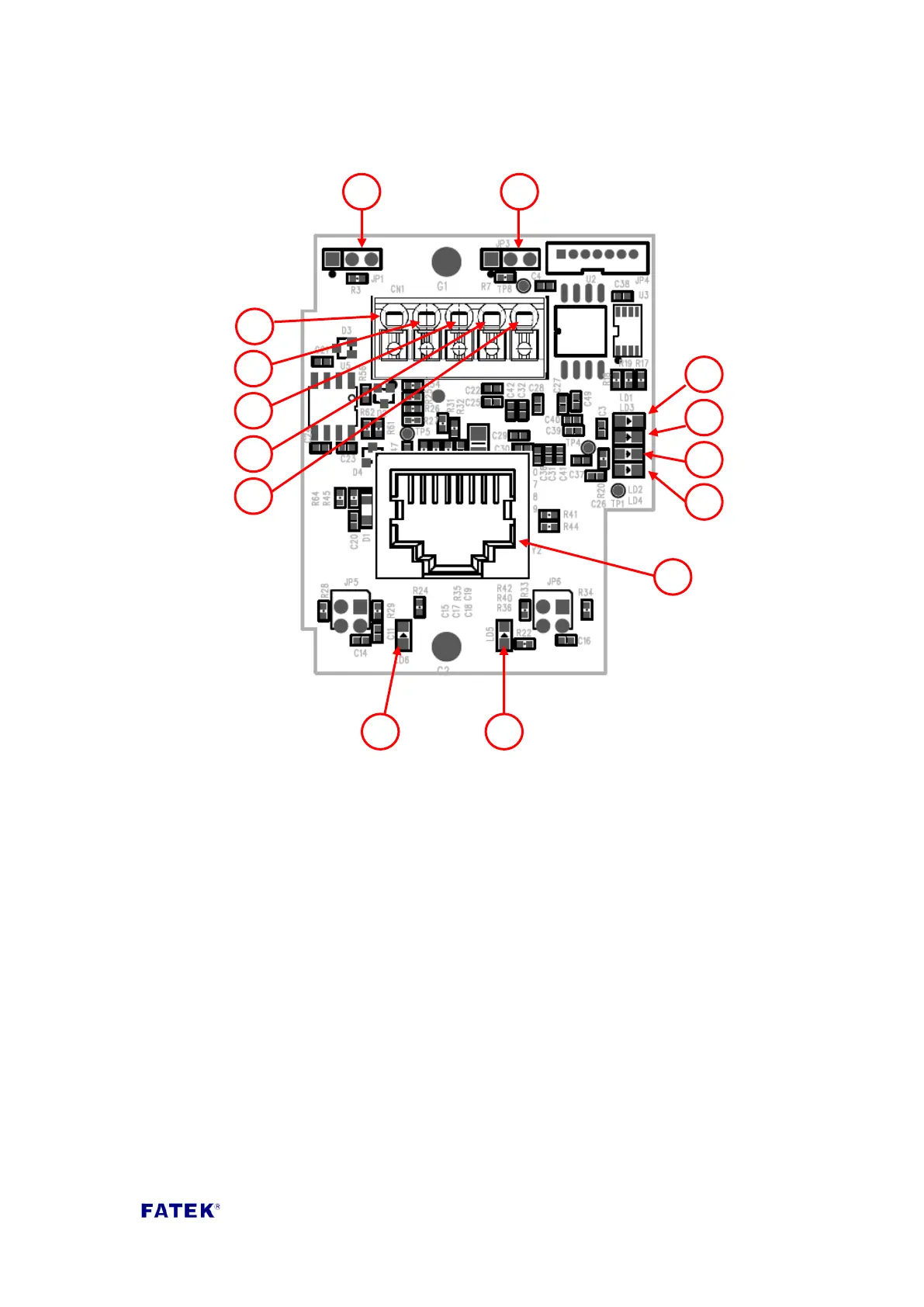10
FBs-CBEH-2A:
① NP jumper: When the jumper is set on the left two pins, it is not
password-protected (Firmware version older than V7.6 is NP mode without
attaching any jumper).
② Boot jumper: When the jumper is set on the right two pins, it will be forced to
enter Boot operation mode when started up.
③ Ethernet status indicator (Link): When this is on, it indicates a connection; When
blinking, network traffic is active.
④ Ethernet status indicator (Speed): When this is on, it indicates a 100Base-TX
connection. Otherwise it’s a 10Base-T connection.
⑤ Port1 RX green signal indicator: When this is on, it means that there are
messages being sent to this expansion board from Port1 of the CPU module.
⑥ Port1 TX red signal indicator: When this is on, it means that this expansion
board is sending messages to CPU module through Port1.
⑦ Port2 RX green signal indicator: When this is on, it means that there are
messages being sent to this expansion board from Port2 of the CPU module.
⑧ Port2 TX red signal indicator: When this is on, it means that this expansion
board is sending messages to CPU module through Port2.
⑨ Ethernet connector: RJ45 standard connector.