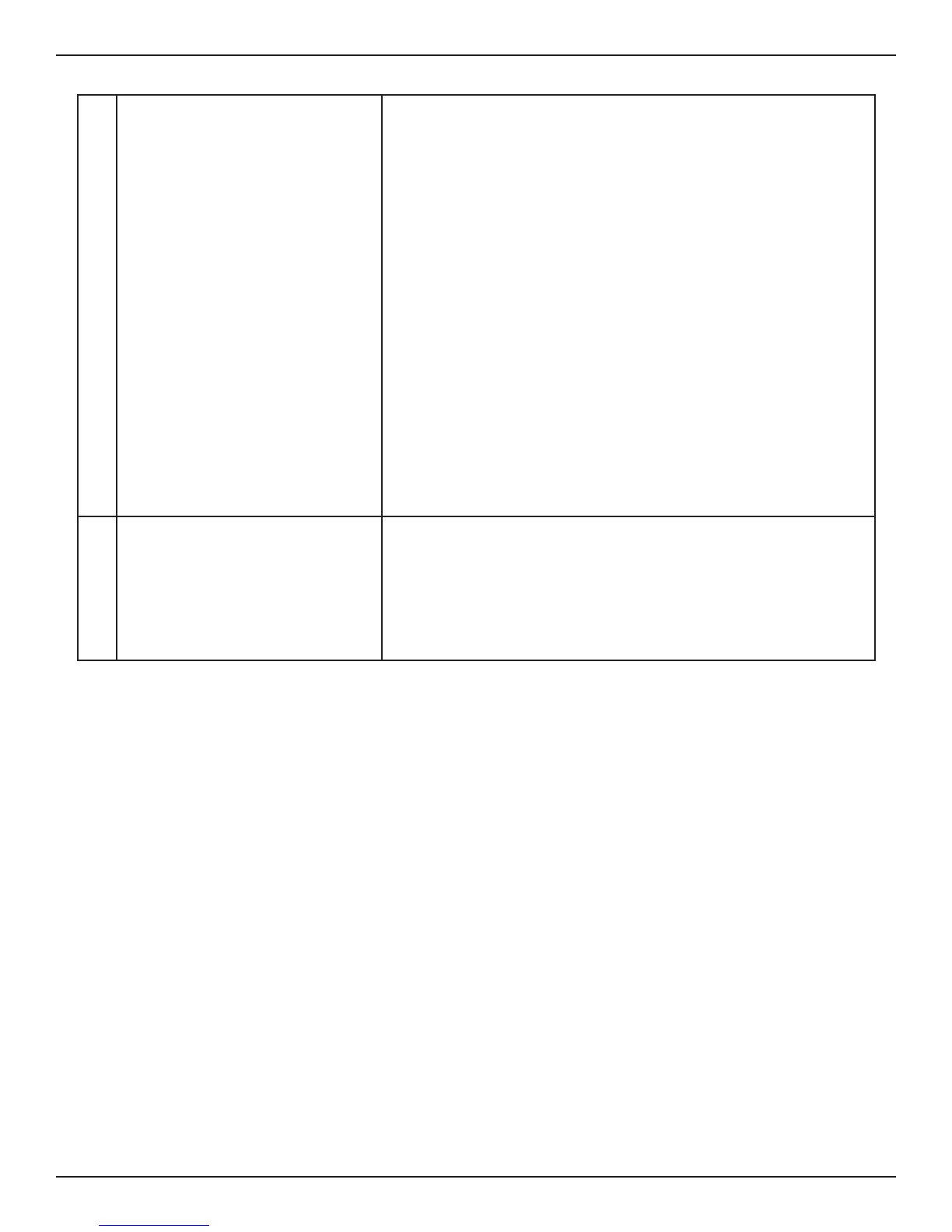FLT
®
Series FlexSwitch
TM
TROUBLESHOOTING
Fluid Components International LLC 43
4 Signal Voltage Observation With the power applied, note the position of the heater wattage control jumper
plug and remove it. Place the jumper plug temporally on position J33. With a
voltmeter measure the voltage at P1 pins 1 (red) and 2 (blue).
a) The voltage is 0 volts ±25 mV: OK
Reinstall the jumper plug and wait 5 minutes. Go to c) or d) whichever is appli-
cable.
b) The voltage is out of tolerance: NOT OK. Make sure the serial numbers from
the sensor element and the control circuit match. If the serial numbers match then
go the Restoring the Temp Comp Adjustments procedure in appendix D then go to
c) or d) whichever is applicable.
c) The voltage is between 0 and 7 volts and changes with flow or level
changes: OK.
See Step 5 switch point
d) The voltage is still about 0 volts: or the voltage is stuck over ±7 volts:
or the voltage is negative between 0 and –7 volts and changes with flow
or level changes: Not OK. The sensing element may be miswired or defective.
Miswiring is more common on remote installations at the initial installation. Refer
to the Troubleshooting the Flow Element discussion in this section. On remote
installations, the interconnect cable may be miswired or a wire may be discon-
nected. If the flow element resistances are not correct contact the factory.
5 Alarm Switch Make sure that the jumpers are set correctly. The related settings are the “Alarm
Duty”, “Alarm Quantity”, and the “Energization”. Refer to the charts in Section 3 or
the label on the bottom side of the control circuit.
Using the Mode Switch set to CAL, check and record the alarm settings. Compare
these settings to the signals generated by the process and make adjustment if
necessary. Refer to the Operation section for guidelines on setting a switch point
in your particular application.
Table 5-3. Troubleshooting Chart
Enclosures
To maintain Hazardous Locations Approvals, no repairs are allowed for defective or damaged enclosures. These enclosures shall be replaced by
FCI to ensure the flameproof threaded joints continue to comply in accordance to the certifications.
Spares
FCI recommends an extra control circuit to be kept as a spare. The control circuit part number is 5208-XXX. The dash number can be found on
the control circuit, the enclosure and on the order documents. Also recommended is an extra terminal board as a spare, part number 020786-01.
Defective Parts
Before returning any equipment to FCI, please obtain an RA number for authorization, tracking, and repair/replacement instructions. If a return
is required, remove defective instrument, replace with spare, calibrate, then return defective instrument to FCI freight prepaid for disposition.
Customer Service
1. In the event of problems or inquiries regarding the instrument, please contact an authorized FCI field agent for the region or country.
Refer to the FCI website: http://www.fluidcomponents.com/ for a list of field service representatives (which includes phone and email
contact information) and a list of service centers around the world.
2. Before contacting the FCI representative, please be sure that all the applicable information is near so that a more effective, efficient and
timely response may be provided.
3. Refer to Appendix E for specific Customer Service policy provisions.