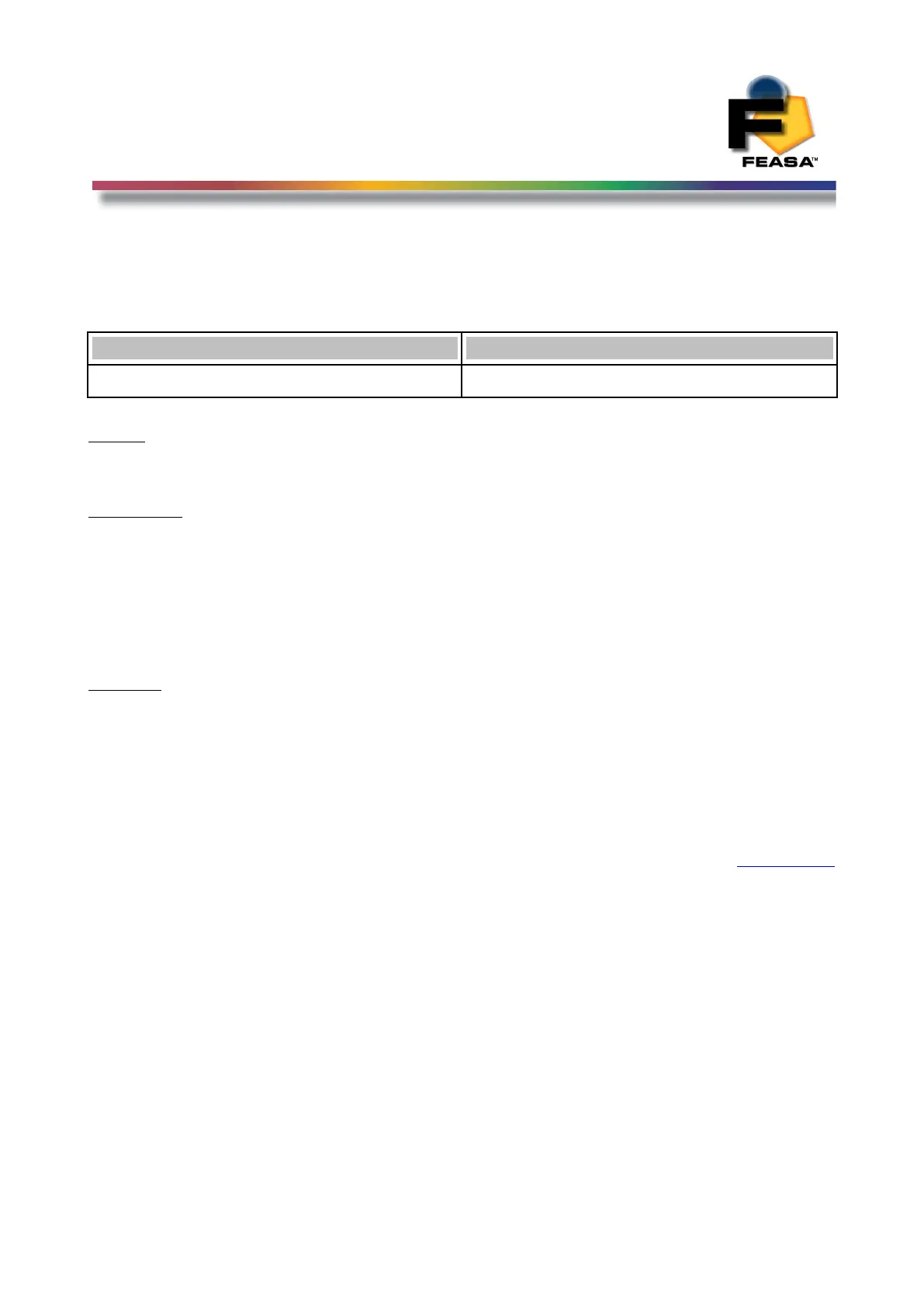FEASA LED ANALYSER
FUNCTIONAL VERSION
User Calibration Mode
getABSINTMULT@@ Get the Absolute Intensity Correction Factor of the Led under test.
Transmit Receive
getabsintmult@@
#.####e±##
Where:
@@ represents the Fiber Number and is a number in the range 01 – 20.
#.#####e+## represents the Absolute Intensity Correction Factor
Description:
This command will allow the user to interrogate the Led Analyser to return the absolute
Intensity Correction Factor or Multiplier Value for the Led under test at Fiber@@.
Example:
Type the command getabsintmult01 and the analyser will respond with with the Multiplier in
the format 0.00000e+00
getabsintmult01
0.00000e+00
Back to Index
67