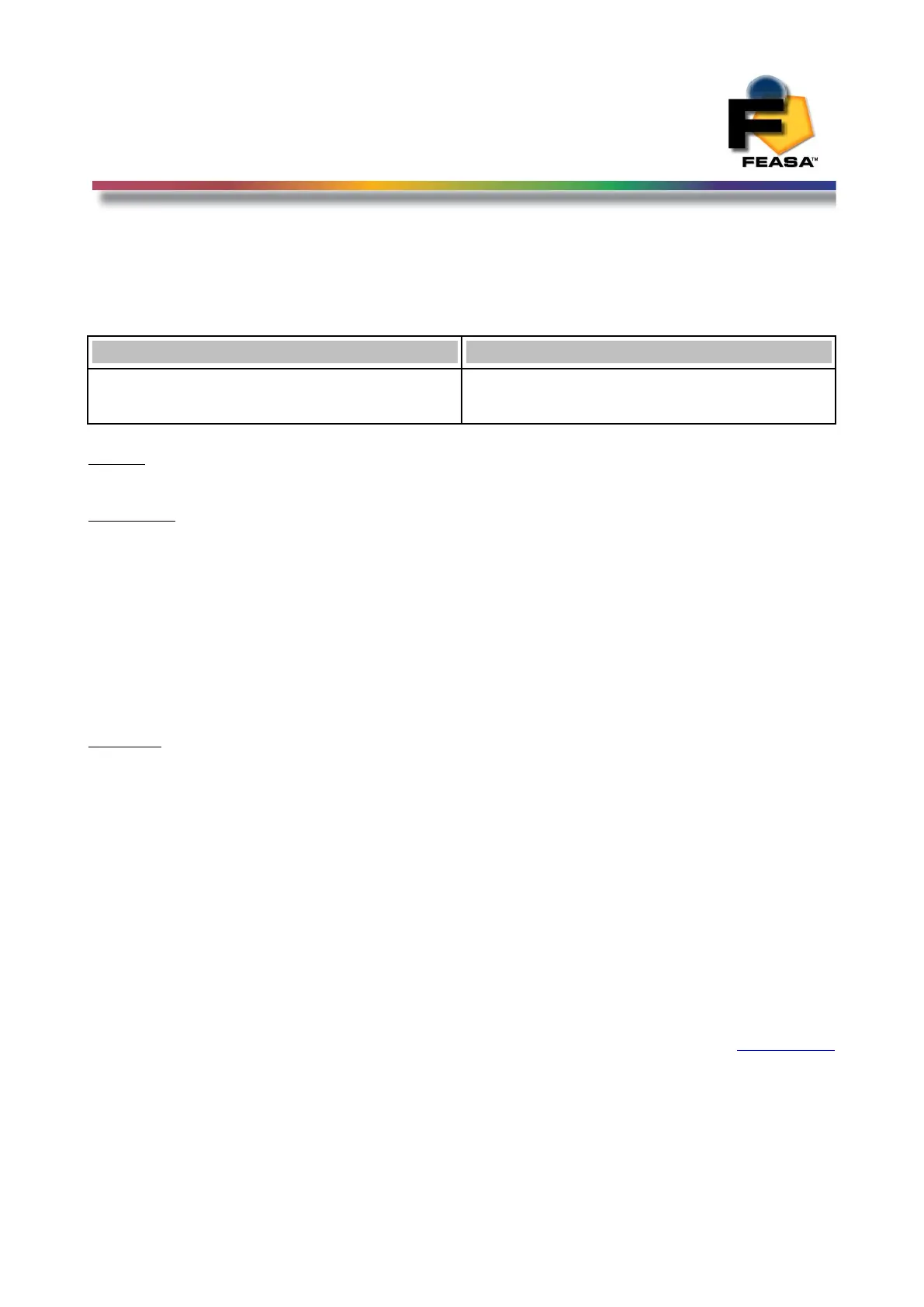FEASA LED ANALYSER
FUNCTIONAL VERSION
Sequence Capture Mode
Set/Put SequenceChannel@@ - Select sequence mode Fiber No.
Transmit Receive
setsequencechannel@@
putsequencechannel@@
OK
OK
Where:
@@ represents the Fiber and is a number in the range 01 -20.
Description
This command is used to set the Fiber number associated with the Capture Sequence
command. The command putSequencemode1 should be executed before this command.
In addition, the commands putsequencecapture@@, putsequencewait## and
putsequencenumber### should be issued before this command.
The Analyser can store up to 9999 captures in memory when this mode is selected.
putsequencechannel@@ commands are stored in RAM memory while
setsequencechannel@@ commands are stored in Flash memory.
Example:
The PC transmits putsequencechannel04 to the LED Analyser to instruct it to do sequence
capture on Fiber 04 only. The LED Analyser will return a string OK to the PC.
putsequencechannel04
OK
To determine which Fiber Number is set, use the command getsequencechannel. It will
return a number in the range 01 to 20.
getsequencechannel
05 (Fiber Number 5)
Back to Index
79