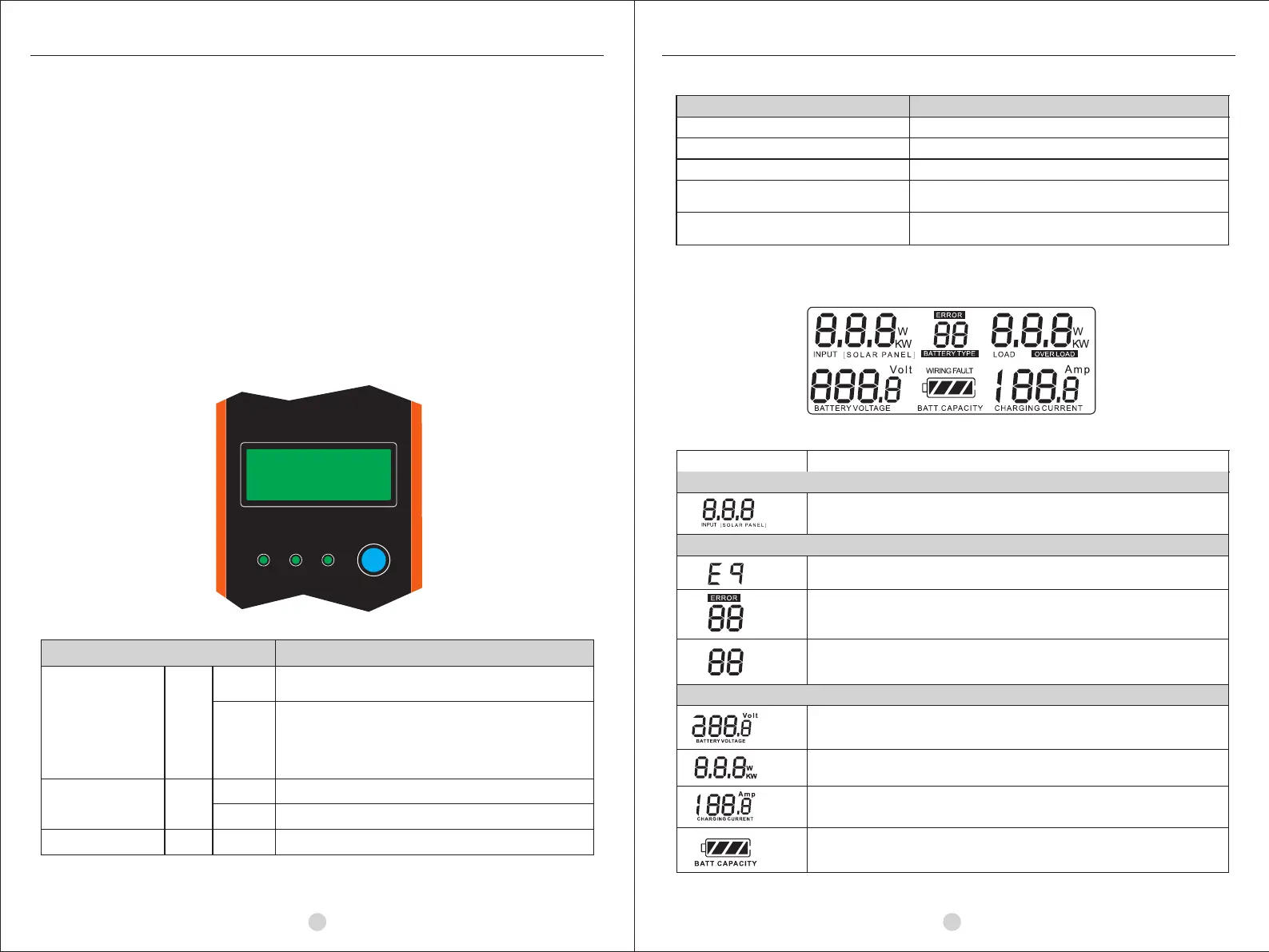MPPT SOLAR CHARGE CONTROLLER
POWE R ON FAULT WIRI NG FAULT
WARNI NG
ON/MENU
CHAR GING
07 08
Button Operation
Function Action Description
Power on Press the button until LCD backlight is on.
Backlight on Press shortly
Enter LCD setting mode Press the button for 3 seconds.
Select LCD setting programs or modify
parameter
Confirm selection in setting programs
or return back to previous menu
Press shortly.
Press the button for 1.5 seconds.
4.3 LCD Display Icons
Icon Function description
Input Source Information
Configuration Program and Fault Information
Indicates the PV input voltage.
Indicates battery equalization is activated.
Indicates fault codes.
Indicates warning codes.
Output Information
Indicate battery voltage.
Indicate charging power.
Indicate charging current.
Indicates battery level by 0-24%, 25-49%, 50-74% and
75-100% in battery mode and charging status in line
mode.
4. OPERATION
Connecting the solar module to the battery connector will permanently damage the controller.
• Confirm that the solar and battery polarities are correctly connected to the controller.
• A battery must be connected to the controller before operating it. The controller will not operate only with
solar input. Solar input can trigger the controller to start up when the battery is connected without pressing
the button.
• Turn on battery disconnect switch first. And press operation button for a while. Then, it will indicate a
successful start-up in LCD display.
• Turn on solar disconnect switch. If the solar module is in full sunlight, the controller will begin charging.
4.1 Power-Up
WARNING: Risk of Damage
4.2 Operation and Display Panel
The operation and display panel, shown in below chart, is on the front p ane l of the controller. It includes
three indicators, one operation button and a LCD display, indicating the operating status and input/output
power information.
LED Indicator
LED Indicator Messages
POWER ON/
CHARGING
Green
Solid On The controller is on.
The controller is charging.
Bulk charge stage: flashing every 0.5 second
Absorption stage: flashing every second
Equalize stage: flashing every 3 seconds
Float stage: flashing every 5 seconds
Flashing
FAULT/ WARNING
WIRING FAULT
Red
Red
Solid On Fault occurs.
Flashing Warning situation occurs.
Solid On Battery polarities are not connected correctly.
MPPT solar charge controller MPPT solar charge controller
