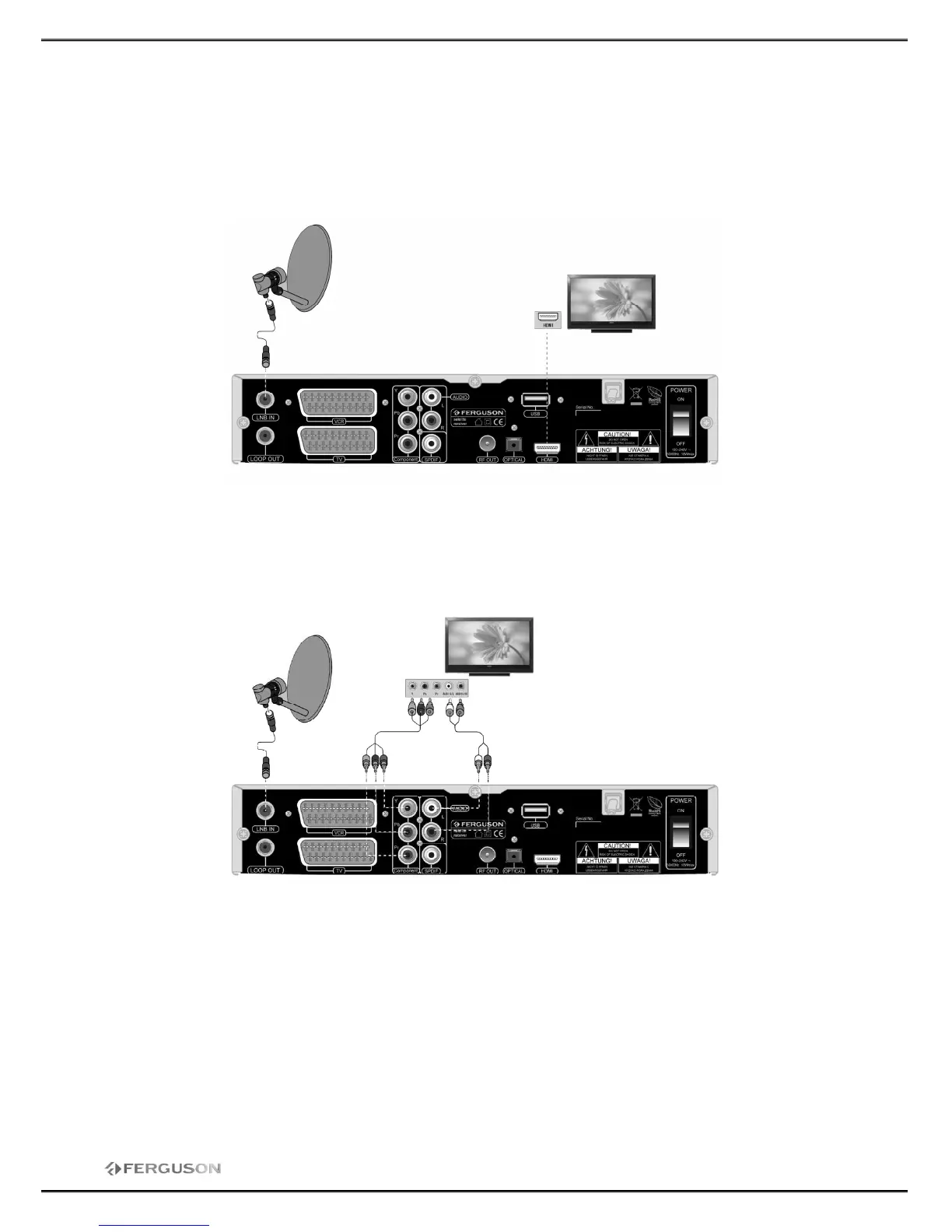8. Connection Diagram
The following figure shows cable connections required for TV and other related electrical equipment. If
you need any assistance for specific equipment connection, please contact your local dealer.
8.1 Connect to TV with HDMI cable 576p (applicable only for FK-7900 UCI)
1. Connect LNB IN port on receiver to a satellite dish.
2. Connect HDMI port on receiver to HDMI port on TV.
8.2 Connect YPrPb Port (recommended)
1. Connect LNB IN port on receiver to a satellite dish.
2. Connect to TV as following figure.
