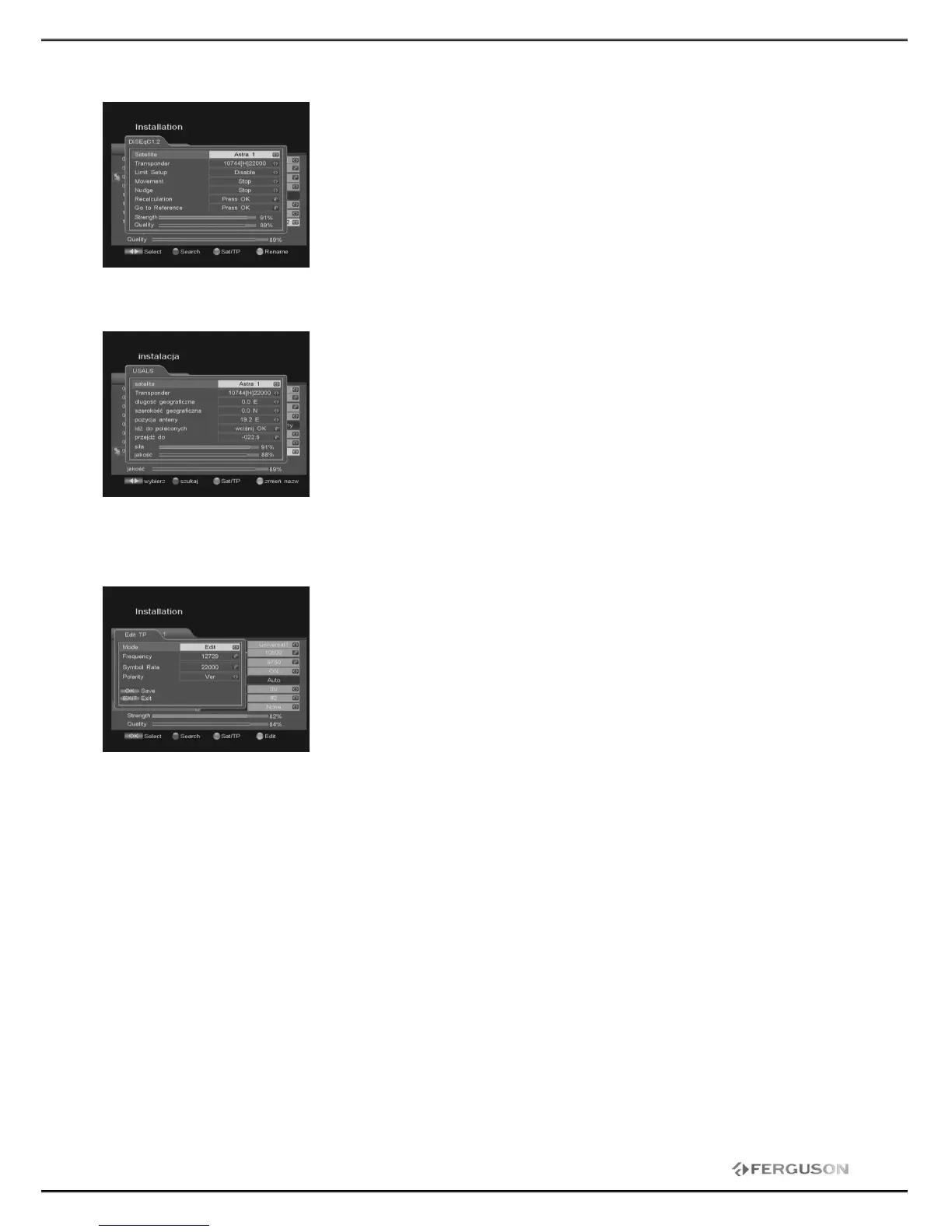1.4.1 DiSEqC1.2
Satellite: Make a choice from the pre-programmed satellites.
Transponder: Select the desired TP under the current satellite.
Limit Setup: Select among Enable, Disable, East limit and West limit.
Movement : To move the antenna until it is turned into the desired
direction.
Nudge: To nudge the antenna until it is turned into the desired direction.
Recalculation: Select YES or NO.
Go to Reference : Select YES or NO.
1.4.2 USALS
Satellite: Make a choice from the pre-programmed satellites by using
arrow keys.
TP: Select the desired TP under the current satellite.
Local Longitude: Enter here the longitude of the local satellite antenna.
Local Latitude: Enter here the latitude of the local satellite antenna.
Dish Position: Set the position of antenna.
Go to Reference: Select YES or NO.
Go to : Press OK to toward the satellite.
1.5 Edit, add new Transponder
First, choose a satellite and press the green button (Sat / TP) to see the
list of satellite transponders. Select a transponder, then you'll be able to
adjust the parameters chosen transponder.
Mode: Select whether to edit the selected transponder, or add new to
the list.
Frequency: enter the frequency of improvement
Symbol Rate: enter the correct symbol rate
Polarity: select the polarity.
Press OK to add a new TP on the ADD TP item.
