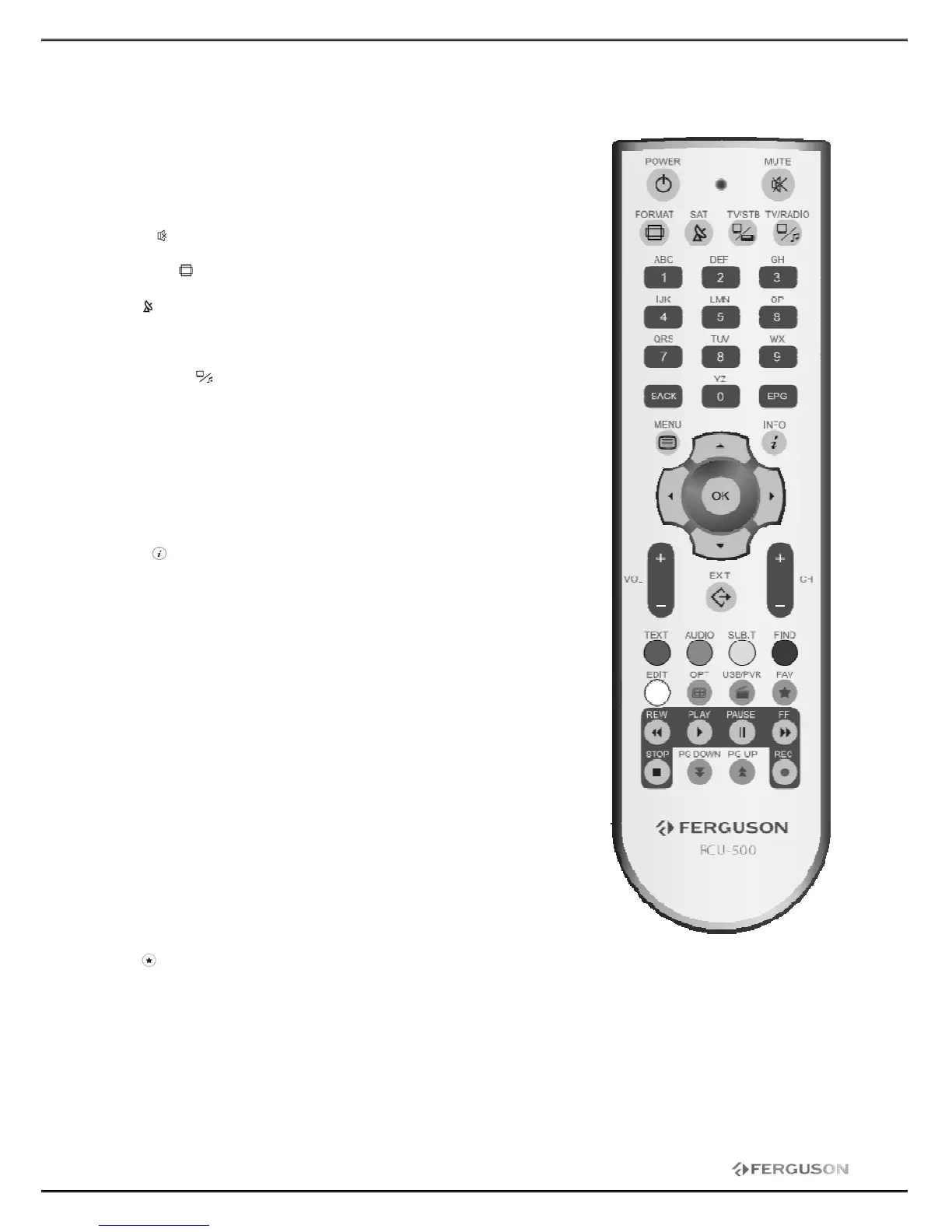4. Remote Control Unit RCU-500
Due to standardization fact most of Ferguson units is using
the same remote control unit RCU-500. That is why NOT all
keys are being used by this STB model!!
POWER
Turns the Receiver ON/OFF.
MUTE
Selects the sound ON/OFF.
FORMAT
Selects various video aspect ratio.
SAT
Changes the satellite on the channel list.
TV/STB
Change SCART loop functionality.
TV/RADIO
Switches between TV and Radio modes.
BACK
Returns to the previously viewed channel.
EPG
Electronic Program Guide, displays EPG.
MENU
Displays the menu on the screen.
OK
Shows the channel list or selects an item on the menu.
INFO
Displays the program information box on the screen.
VOL +, VOL–
Adjusts the sound volume (increase/decrease).
EXIT
Returns to the previous menu and the screen.
CH +, CH –
Turns to the next or previous channel.
TEXT
Shows the TELETEXT on the screen if the TV can be available.
AUDIO
Selects the audio track for the current channel if applicable.
SUB.T
Selects the subtitle language for the current channel if
applicable.
FIND
Quick Find channel function.
EDIT
You can edit the current channel information.
OPT
Multifeed channel function.
USB/PVR
Shows USB menu only if USB storage was connected.
FAV
Displays the favorite channel list.
REW, PLAY, PAUSE, FF, STOP, REC
Keys for functions of recording, playing and time shift.
PG DOWN, PG UP
To move faster on any list.