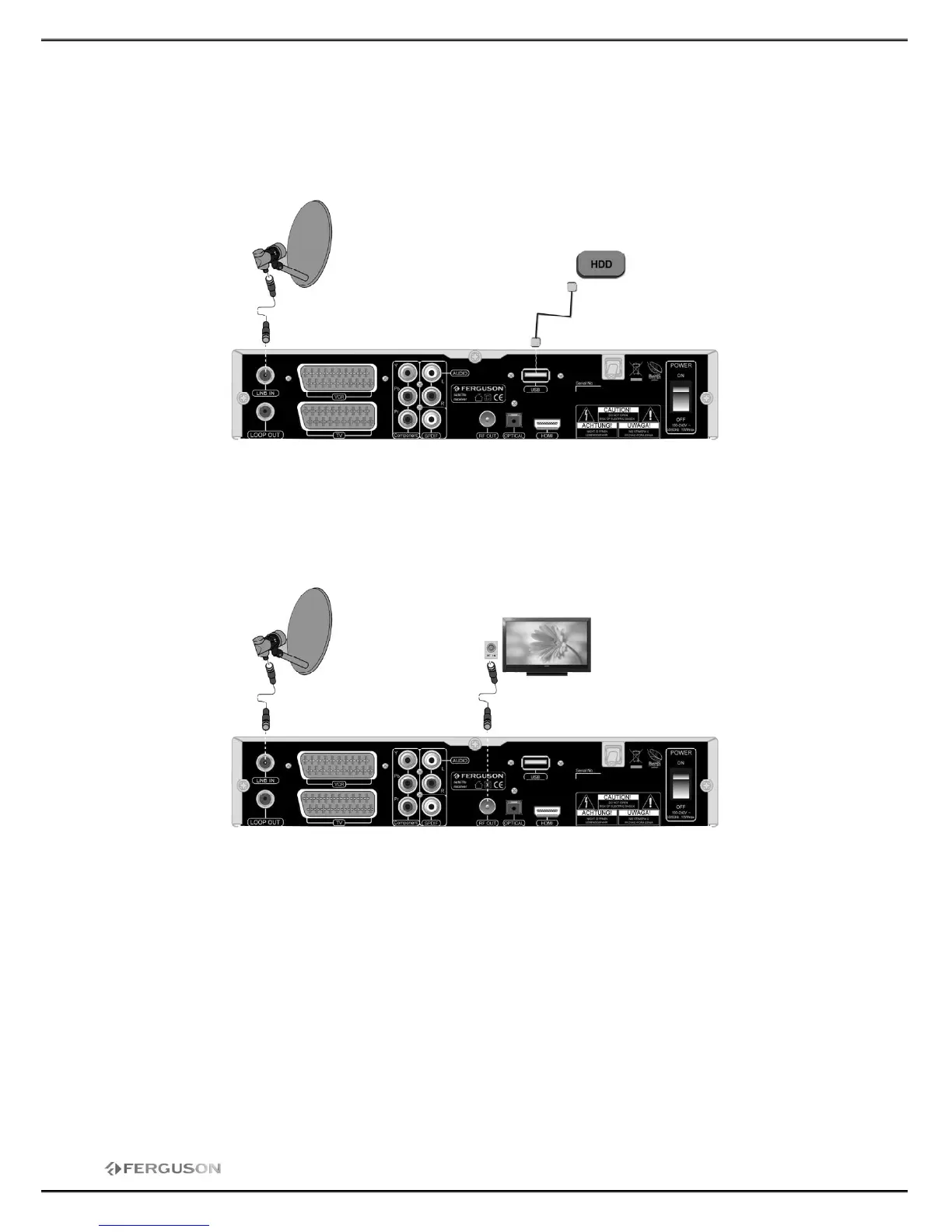8.5 Connect USB Port
1. The receiver supports any hard disk placed in a housing with its own power. The only condition
is that assumption on the disk one primary partition and reformat it in FAT32.
2. We recommend that you keep backing up data on a personal computer. A large number of audio
files can slow down the work of the receiver (slow loading files).
8.6 Connect RF Port
1. Plug the receiver with cable TV.
2. Search for-TV channel, which gives the receiver.
