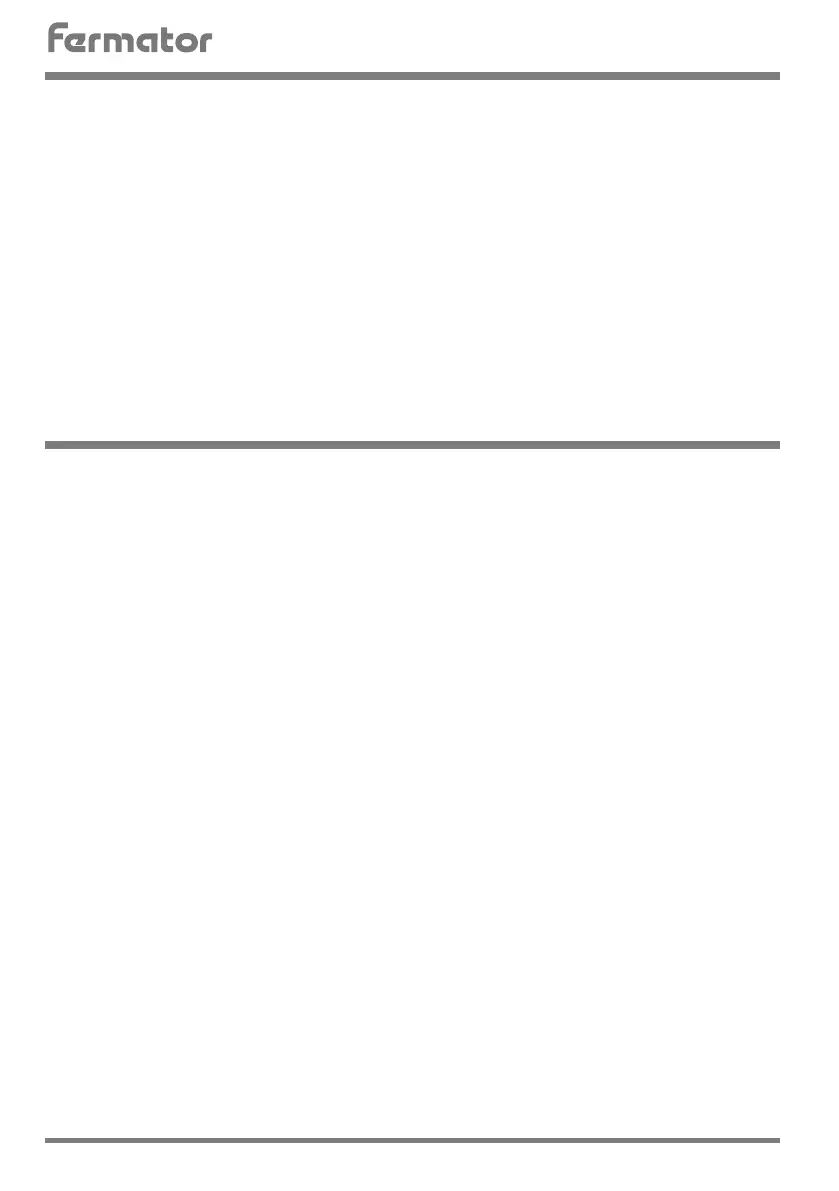AUTOMATIC DOORS FOR LIFTS
12
VF5
• The photocell is active intermitently.
- Check the “grounding” connection (6).
- Check the correct plugs connection. (17 to 20).
- Disconnect the photocell, make a complete open and close movement, connect again the
photocell and try again.
- Verify that there is an emitter and a receiver (E mark and R mark on the capsules) connected
to the correct cable (emitter to the yellow cable and receiver to the green one).
- Remove the photocell wiring from any place where there are “electric noises” such as motors,
supplies wiring,...being sure that the cables are not short-circuited.
- If you can use a console, please check the stability of the signal.
- Do not extend the photocell wires.
- Take in mind that in master mode the system recognizes automatically the photocell detector
after making a complete autoadjustment with the beam free controlled by the input signals.
• The door doesn’t answer to the test or auto-adjustment buttons.
- Switch OFF (57) and try again.
- If does not works change the VF control.
• The door only closes 35 cm.
- This is the clear entrance of any controller that has never been adjusted. Therefore an
autoadjustment is required (check the autoadjustment process).
• The door opens but doesn’t close.
- Check if the photocell LED is activated. If so, verify that the photocell is not blocked or the
«OPEN» input is active (8) continuously.
- Check if the close signal (12) arrives to the system using a multimeter or the console.
Change the VF control if the voltage arrives, but the door does not close.
- Check if the re-opening signal (21) is activated.
- Check that there is no stray voltage in the open signal.
• The door re-opens by itself.
- Check the sensibility of the re-opening (54) Safety regulation potentiometer.
- Check that the photocell is not activated.
- Check that there is no mechanical obstruction on the door.
- In case of having the same problem, disconnect the photocell and try again with the TEST
button, and if the door doesn’t open or close totally there must be a mechanical obstruction
on the door.
• The door doesn’t reach the fully open position.
- Verify the mechanical adjustments of the door. The motor has enough torque to open the
doors in normal circumstances until a Clear Opening of 1.400 mm (motor without reduction).
PROBLEMS WITH THE PHOTOCELL
TROUBLESHOOTING
