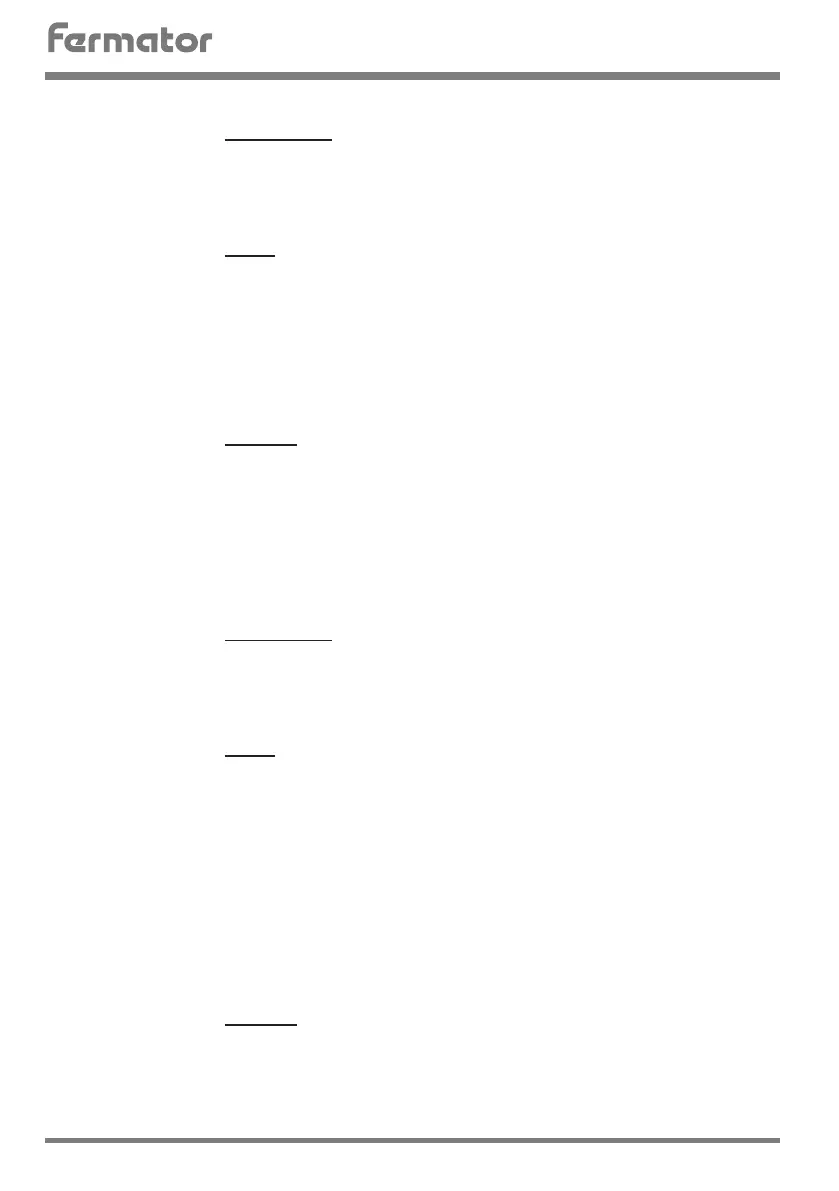AUTOMATIC DOORS FOR LIFTS
8
VF5
PROGRAMMING EXAMPLES
• MASTER: 1 INPUT
- Conguration
1. ON: 1 Input.
2. Depends on type of door.
3. Depends on type of door.
4. ON: Master.
- Inputs
1. 8 Close. Closes the doors with voltage between terminals 8 &
10. Open the doors when the voltage between
terminals 8 & 10 is removed.
2. 17...20 Photocell. Doors will reopen if the photocell beam is broken.
3. 21-23 Reopening. Doors will not close if this signal is active.
4. Obstacle. Door will re-open if an obstacle is detected by the
motor ceasing to rotate.
5. 25-23 Slow Closing. Closes regardless of the state of the photocell.
- Priorities
1. 21-23 Reopening.
2. Obstacle.
3. 25-23 Slow Closing
4. 17...20 Photocell.
5. 8 Close.
• SLAVE: 2 INPUTS
- Conguration
1. ON: 2 Inputs.
2. Depends on type of door.
3. Depends on type of door.
4. ON: Slave.
- Inputs
1. 8 Close. Closes the doors with voltage between terminals 8 &10.
2. 12 Open. Open the doors with voltage between terminals 12 &
10.
3. 17...20 Photocell. Does not re-open the doors when activated but provides
signal to main controller via the Photocell
relay.
4. 21-23 Reopening. Doors will not close if this signal is active.
5. Obstacle. Door will not re-open if an obstacle is detected by the
motor ceasing to rotate.
6. 25-23 Slow Closing. Closes regardless of the state of the photocell.
- Priorities
1. 12 Open.
2. 21-23 Reopening
3. 25-23 Slow Closing.
4. 8 Close.
