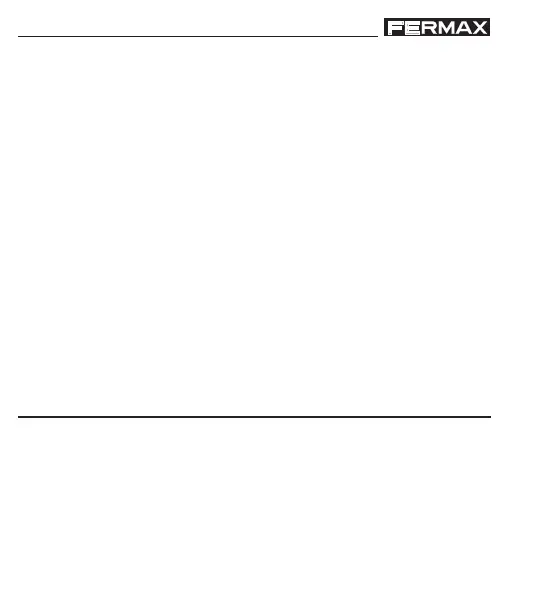Pag 29
Pag 29
DUODUO
DUODUO
DUO
X PrX Pr
X PrX Pr
X Pr
oo
oo
o
gg
gg
g
rr
rr
r
ammingamming
ammingamming
amming
DUODUO
DUODUO
DUO
X PrX Pr
X PrX Pr
X Pr
oo
oo
o
gg
gg
g
rr
rr
r
ammingamming
ammingamming
amming
DUODUO
DUODUO
DUO
X PrX Pr
X PrX Pr
X Pr
oo
oo
o
gg
gg
g
rr
rr
r
ammingamming
ammingamming
amming
DUODUO
DUODUO
DUO
X PrX Pr
X PrX Pr
X Pr
oo
oo
o
gg
gg
g
rr
rr
r
ammingamming
ammingamming
amming
4. Exit Programming:
Press the SW1 amplifier’s «button programming»
button again.
The amplifier automatically exits programming mode
following 5 minutes of inactivity.
Notes:
•
If you want to program the buttons without starting
with number 0 or changing the number as you
program, press the button or configure it until
reaching the value of the account you want to assign.
- Example: if you want to assign the values 1, 5,10
to the three buttons on the panel, press the first
button twice, the second 4 and the third 5 times.
• A button can be configured withCode 0 to make a call
to the Guard Unit (if available).
To reset the mapping:
- remove the power
- power the amplifier with the SW1 programming button
by long pressing for 5 seconds. The LED will blink
quickly to indicate that it has been restored.
RESETTING the Mapping on button panels
4. Exit Programming:
Press the SW1 amplifier’s «button programming»
button again.
The amplifier automatically exits programming mode
following 5 minutes of inactivity.
Notes:
•
If you want to program the buttons without starting
with number 0 or changing the number as you
program, press the button or configure it until
reaching the value of the account you want to assign.
- Example: if you want to assign the values 1, 5,10
to the three buttons on the panel, press the first
button twice, the second 4 and the third 5 times.
• A button can be configured withCode 0 to make a call
to the Guard Unit (if available).
To reset the mapping:
- remove the power
- power the amplifier with the SW1 programming button
by long pressing for 5 seconds. The LED will blink
quickly to indicate that it has been restored.
RESETTING the Mapping on button panels