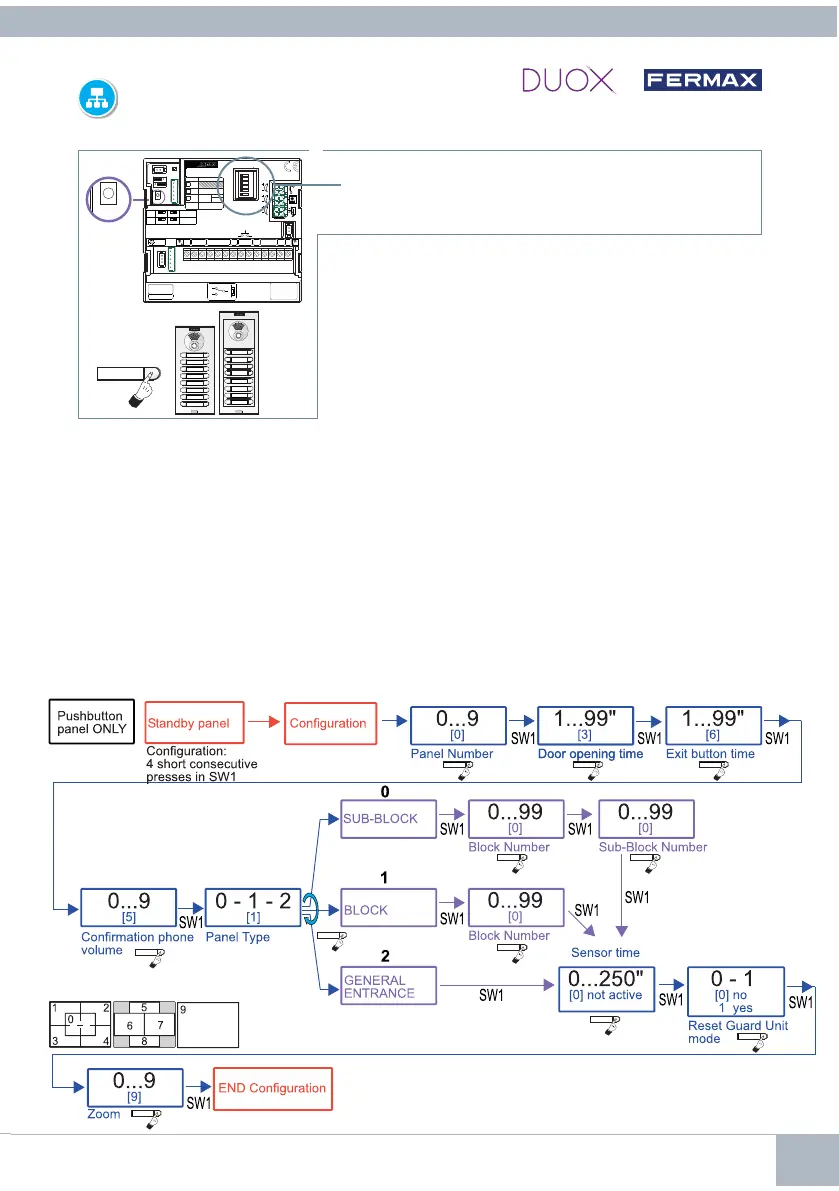DUOX VIDEO 4
CONFIGURATION
1. VOICE ASSISTED CONFIGURATION IN BUTTON PANELS
ON
B
D
A
C
E
F
PL
Nº
SB
BK
EG
Nº
TYPE
BK
DL1
CN9 TAMPER
CN1
PACK
EXTENSION
ALIMENTACION
POWER SUPPLY
18 Vdc
-+
JP1
JP2
-
BS
S
C
NCNO
B
B
+
GND
P2
EXIT
ONE
TO
ONE
CT
+
2
1
ADAPTOR
LINE
LEDS
JP2
JP1
C
OFF
OFF
ON
VIDEO
DUOX
AMPLIFIER
AMPLIFICADOR
CN2
C
NC
NO
MIC
AUDIO
LANGUAGE
IDIOMA
BUS
CN3
VERSION
:
18Vdc
P1
SW1
CN9
CN1
SW1 PROG
1. Access confi guration by pressing SW1 4 times. The amplifi er
sounds the message “CONFIGURATION” and starts the
process.
In order to exit the confi guration process you can press and
hold SW1 for 5 seconds otherwise it will exit automatically
after 30 seconds of inactivity.
See diagram.
Language selection of the voice messages through the
Synthesizer. (Languages available: Spanish, English,
French, German, Italian and Portuguese).
2. By pressing SW1, you advance through the different parameters and it speaks: currently
confi gured parameter and value.
After the message has sounded, you can press any call button to change the value, (you will hear
a BEEP for each press and the value will increase).
After it is entered, you will hear the new value played after 5 seconds of not pressing anything.
When the parameter’s value reaches the highest possible value, you will hear a BOOP and the
value goes to the minimum for that parameter.
3. If the call button is pressed for 5 seconds, a BOOP sounds and the parameter, if a number, is set
to its minimum level and if another value, is reset to the default value.
DIAGRAM
