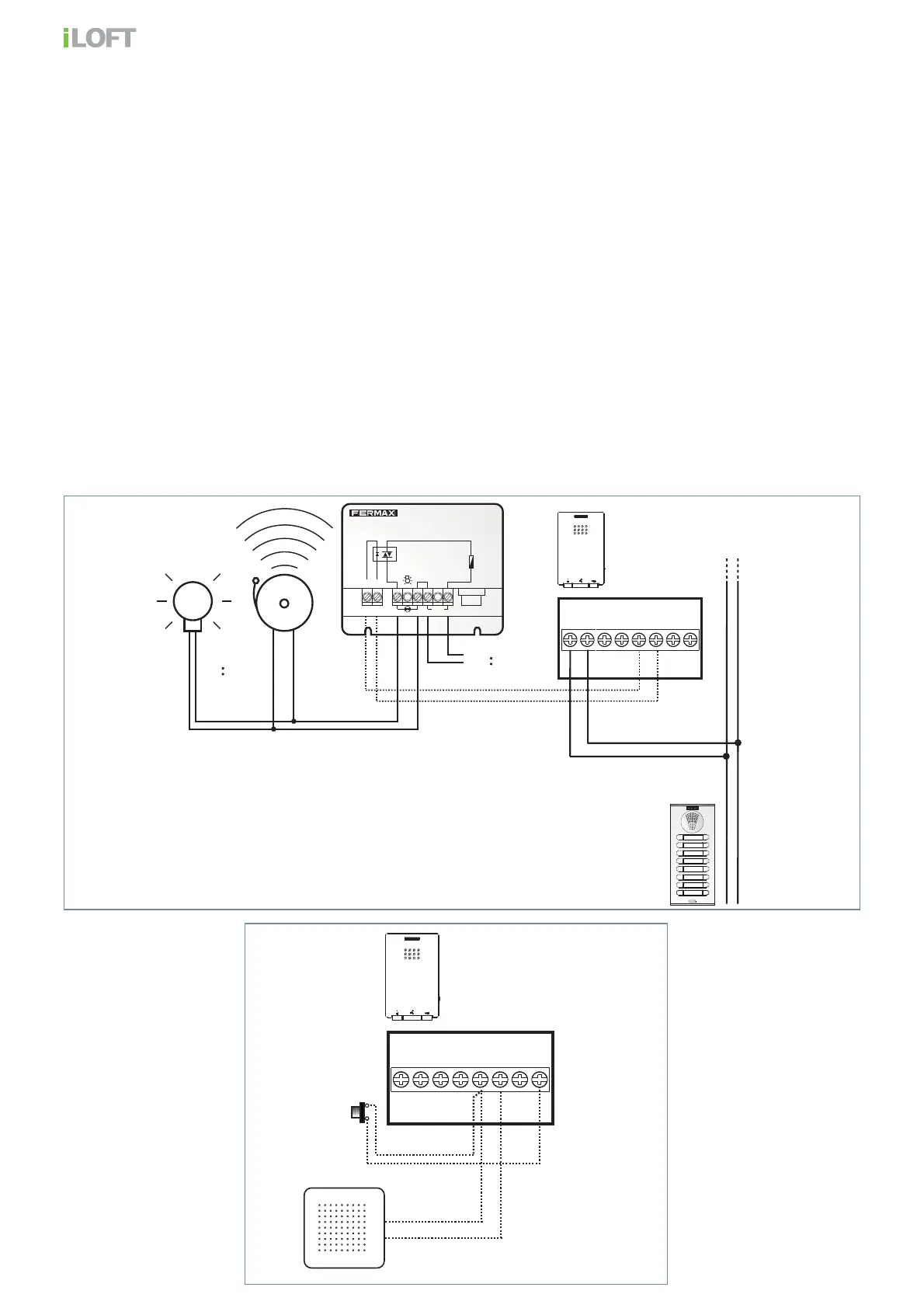Page 6
T
+
A
-F1
B
in
B
in
B
out
B
out
P1
Call extension
P1 (T, -): You can place an external button to make a call to the "Door bell" (this bell would
replace the ding-dong of the home entrance).
Notes:
- The doorbell can not be changed and is different from those selected for entry panels or
guard unit.
- The do not disturb function silences this tone.
- You can program the phone’s address with this button. See chapter: Programming the
phones address via the doorbell.
A, -: The phone has these terminals, to which you can connect a call extender ref. 2040
or a light and doorbell activator ref. 2438, which are activated when a call is received
or from a outdoor panel, guard unit or from the home’s frontdoor.
Note: If the call disconnection (do not disturb mode), is activated, the terminal will continue
working. Through this, the same tone sounds as that confi gured for the call answering tone
from the panel, guard unit or doorbell.
-A+A
Red
F1 2A
2A.
Max. 2A
+A -A
110-240Vac
50-60Hz
REF. 2438
ADS LIGHT COMMANDER
ACTIVADOR DE LUCES ADS
110-240Vac
110-240Vac
T
+
A
-F1
B
in
B
in
B
out
B
out
