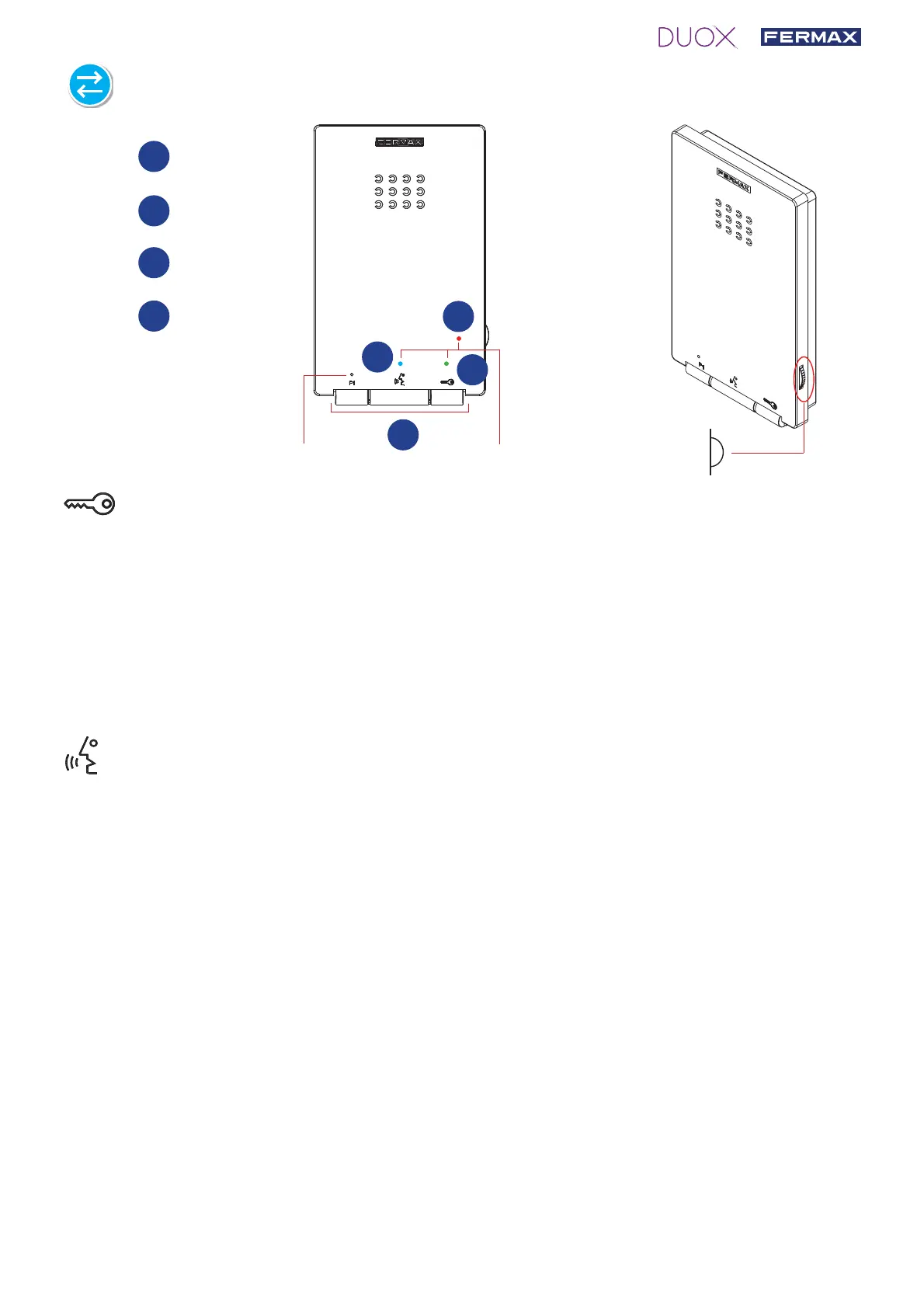Page 7
iLOFT DUOX TELEPHONE DESCRIPTION
Buttons
Audio activation, hang up and auto-start button.
On receiving a call the user has 30 seconds to answer. (The red led fl ashes during
this time to indicate a pending call).
· Audio activation: When a call is received, press this button to speak to the visitor.
The audio channel is opened from the panel entrance to residence, (the blue led
lights up indicating a conversation with the panel entrance, and everything said
will be heard by it).
· Hang-Up: Press to terminate communication. (When fi nished the blue led light again
turns off and the red light is turned on).
The conversation is limited to 90".
The conversation is private, no other terminal can hear it.
· Auto-start (panel 0 in the same block): In standby, press and release this button
(the blue led lights up). If the panel or channel is busy, you will hear a busy tone
and return to standby.
Auto-start: Only with video outdoor panel.
Door open / guard unit call button (function available depending on type of instal-
lation).
· While in conversation with the Outdoor Panel (audio activated), pressing it will
activate the open door lock-release.
· Upon receiving a call (audio not activated). If the phone is not answered you have
30 seconds to open the door.
· When you press this button with the telephone hung-up (standby) a call will be
made to the guard unit (where one exists).
Notes:
- "Hands free" mode is default mode.
- While the audio channel is open the input audio can be regulated with the potentiometer, without affect-
ing the call volume. The selected setting will not be altered if the call volume is subsequently adjusted.
Leds
Micro
1
2
3
4
1
Red LED
2
Green LED
3
Blue LED
4
Buttons
Potentiometer