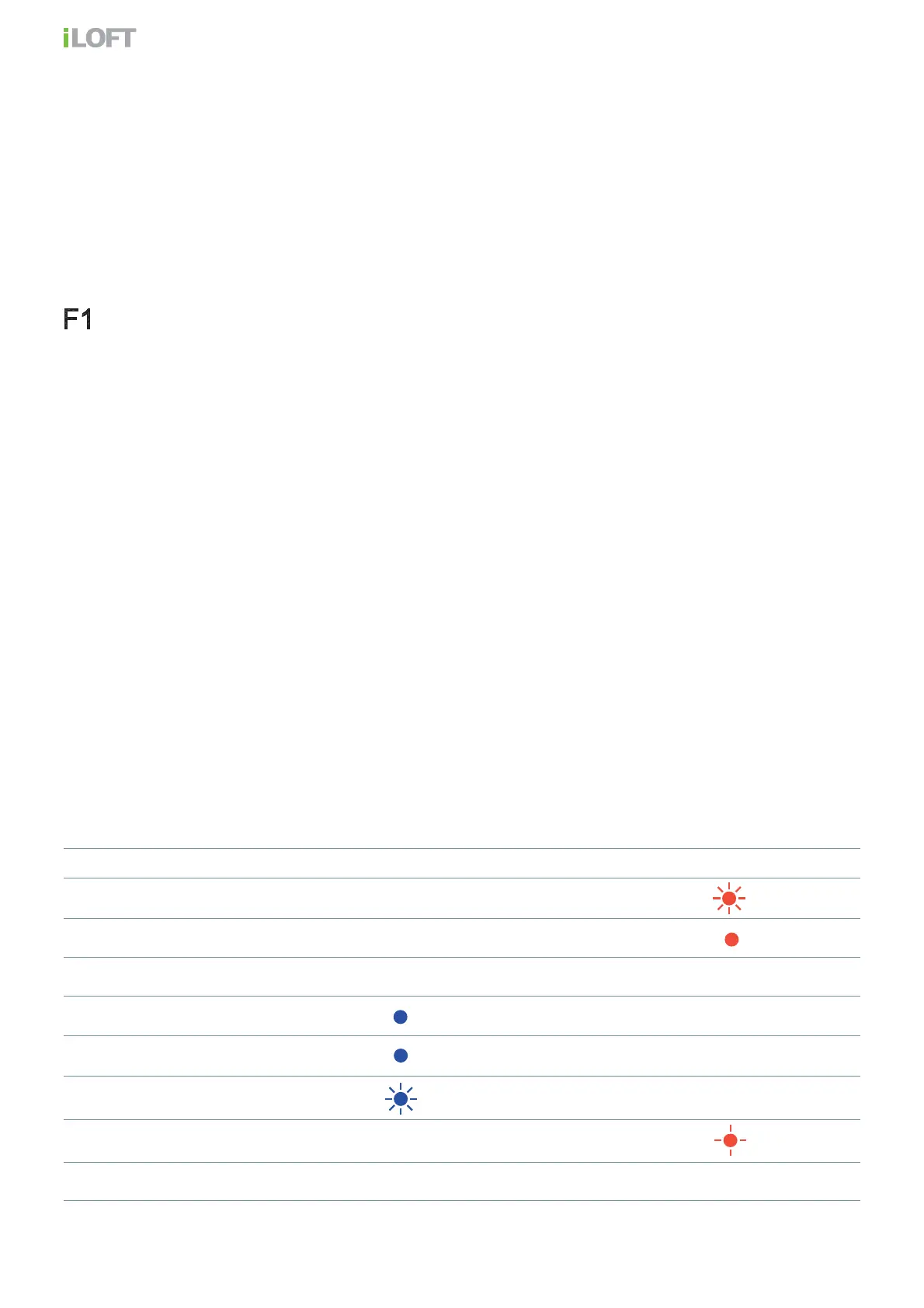Page 8
Leds
- If the telephone is confi gured in “simplex mode”, (press to speak and release to listen), the audio chan-
nel will be activated to hear sound at street level.
- If making a call from the 0 panel to another home, during the 30 second wait for the home to answer,
auto-start with the 0 panel will not be possible. If the line is busy or there is another busy telephone in
the same home either.
- During the conversation “hands free” can be adjusted to “simplex mode”.
- If there are various telephones in the same home, the audio will only come from the fi rst one picked-up,
leaving the remaining phones in standby.
Auxiliary F1 function.
F1 confi gured as exit:
· It is initially confi gured, by default, as an exit and sends a negative.
Note:
- From the telephone you can activate an auxiliary relay connected to a F1 terminal for an extra function
such as the landing light, alarm activation, etc.
- When you press the F1 button the telephone generates a beep and via the bus transmits a command
to activate a Duox relay (if installed). Simultaneously the F1 terminal provides a negative, as the but-
ton is pressed.
Red LED:
On. Programmed telephone (standby)
RAPID blinking. Telephone not programmed (standby).
SLOW blinking. Indicates that the do not disturb function is activated.
Blue Led:
On. Conversation in hands free audio model.
On/Blinking. Conversation in simplex audio mode
Green LED: According to confi guration.
LED FUNCTIONS BLUE led GREEN led RED led
Not programmed
Standby
Call/Called
Handsfree audio
Output Audio (simplex mode)
Input Audio (simplex mode)
Do not Disturb
Doormatic
(depending on confi guration)