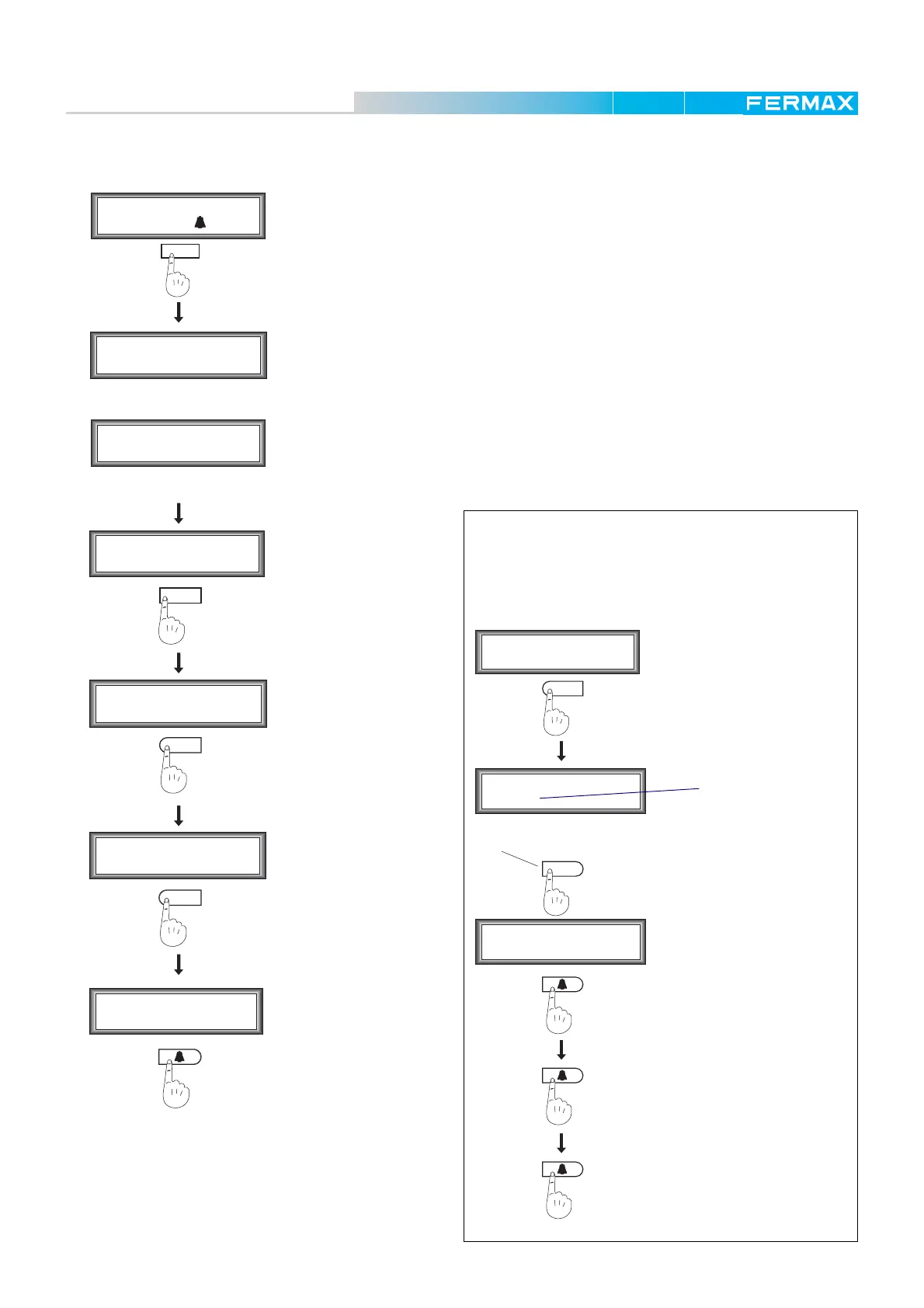Pag. 15
Technical Book
MDS-ADS
MDS-ADS
MDS-ADS SYSTEM PROGRAMMING
Programming the MDS DIRECT panel as General Entrance.
M1 2 3 4
pCoPaDeCi
2
7
P1 2 3 4 5 6 7
aTmc a P B I G
General Ent (0/1)
General Ent (0/1)
1OK
1
PROGRAMMING MENU
EXIT
PARAMETERS
Enter Code
------
A%21A%
ENTER
PROGRAMMING MODE
Programming Code
-----
19025
0
Dial flat Number
and press
P1 2 3 4 5 6 7
aTmc a P B I G
Plate Nr. (0-9)
1
PARAMETERS
Plate Nr. (0-9)
3 OK
4
EXIT
3
For example:
Panel 3
NOTE:
If there is more than one General Entrance (MDS
DIRECT), the number of each of the panels must
be programmed in the following steps:
NOTE:
Repeat this option designating
the corresponding panel number
from the different General
Entrance panels in the facility.
VERY IMPORTANT:
If there is an MDS DIRECT General Entrance
and MDS DIRECT Guard Unit, the General
Entry panel/s must be programmed from
number 1 onwards. They must NEVER be
programmed with value 0.
(May be replaced by another)
Default value