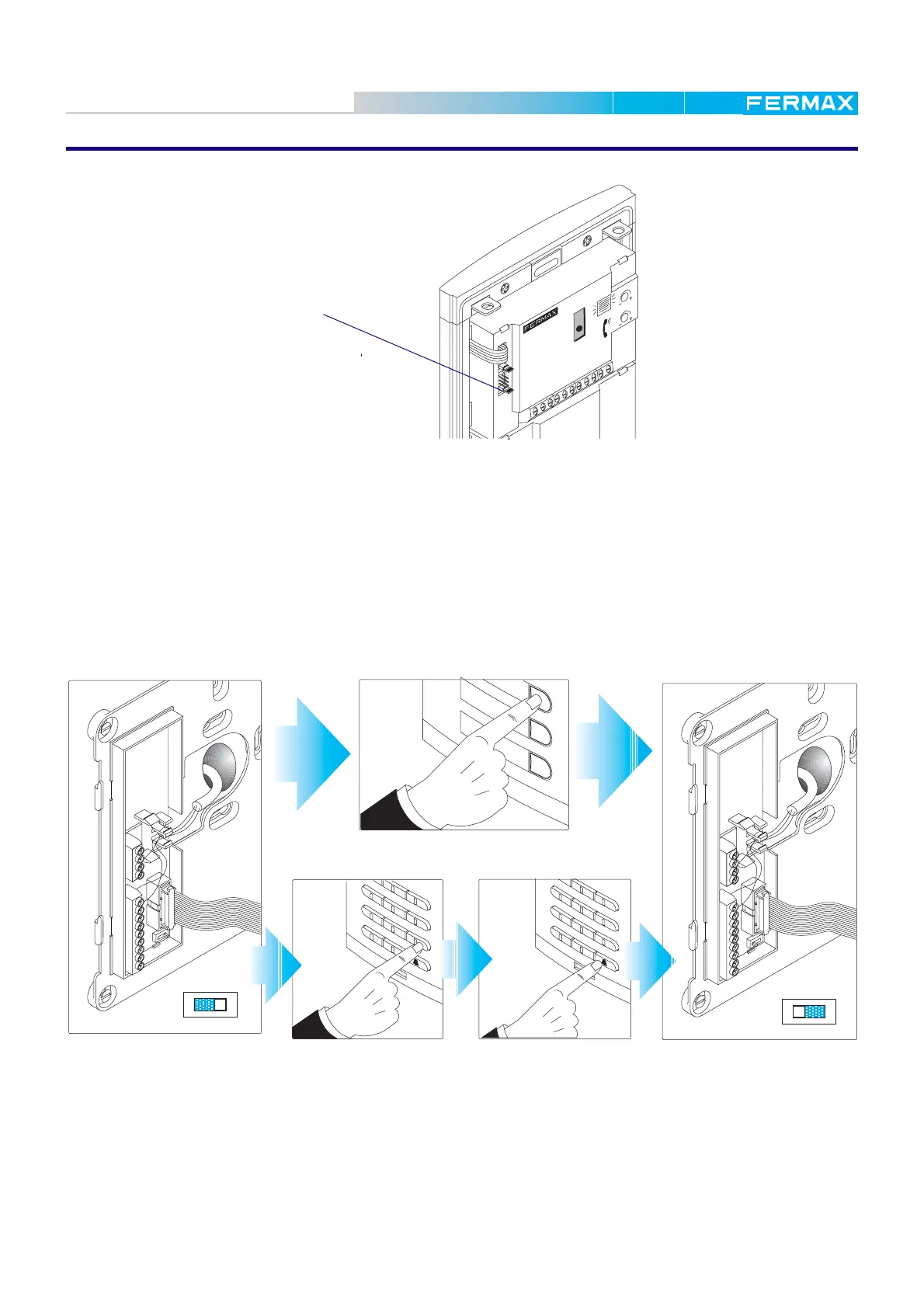Pag. 17
Technical Book
MDS-ADS
MDS-ADS
Leave the JP1bridge
in the ADS panel
The ADS monitors require programming after their installation, entering a code that is stored in a non-
volatile memory so that it will not be erased even though the connector is dismantled or the electrical supply
is cut off (this enables the monitors to be programmed in the factory, assigned the corresponding code and
installed already programmed in the facility).
Programming on-site is done in three simple steps, requiring the presence of two people. If programming
is carried out in the factory, one operative is enough.
1. With the monitor plugged in,
place the J1 switch J1 in
PRG. An acoustic
confirmation will be heard
and the monitor is
connected to the outdoor
panel.
2. Through the telephone, tell your assistant at
the outdoor panel to make a call to the
apartment where the monitor is installed and
hang up. The call will be heard on the moni-
tor.
3. Place the switch in its origi-
nal position. The monitor
has now been
programmed.
Check that it is working
correctly.
MDS-ADS SYSTEM PROGRAMMING
Programming the ADS house terminals from the Interior Block ADS Panel
MONITORS
2
3
6
4
5
9
7
8
A
0
2
3
6
4
5
9
7
8
A
0
J1
PRG
J1
PRG
1 ... 199
