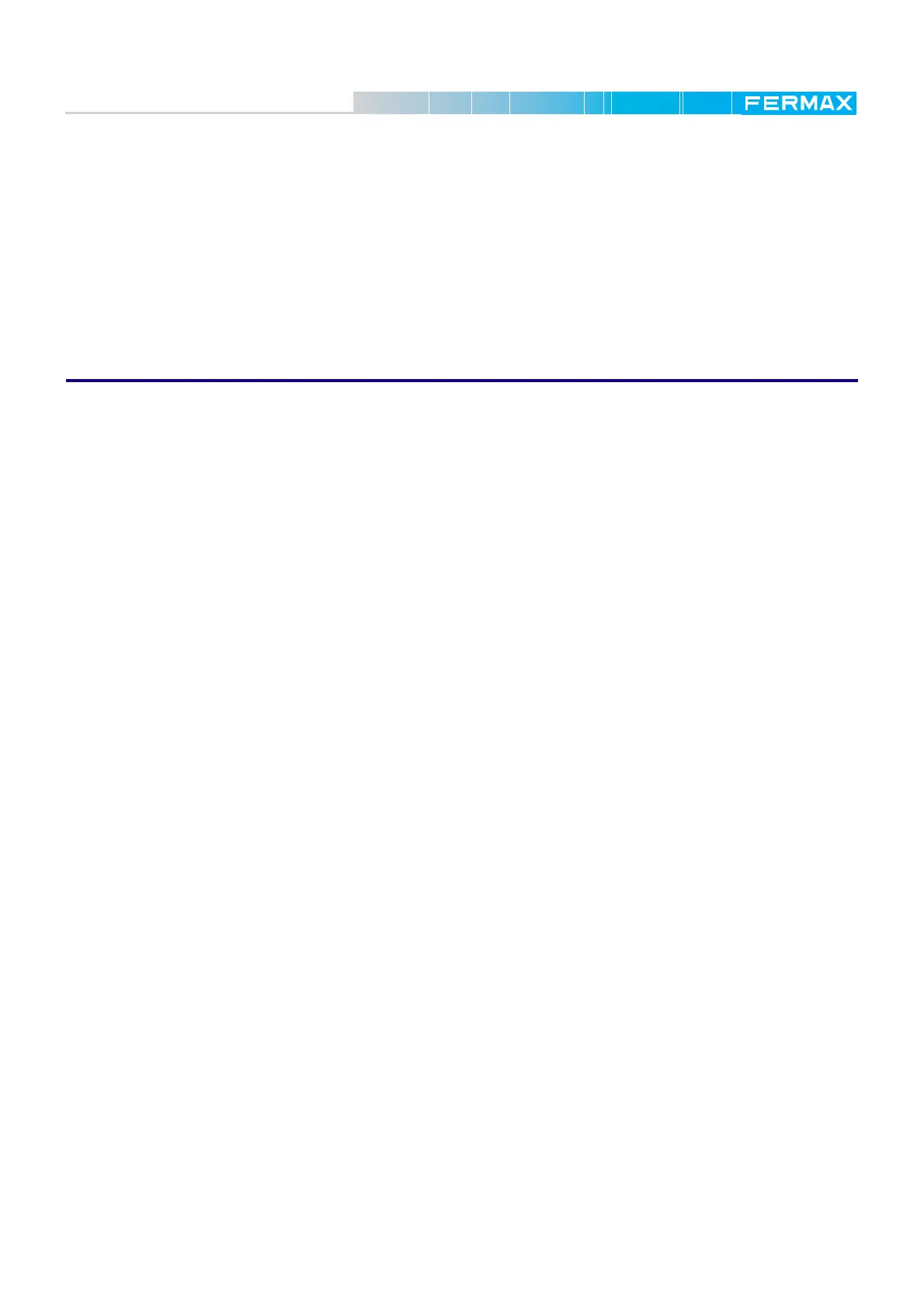Pag. 16
Technical Book
MDS-ADS
MDS-ADS
MDS-ADS SYSTEM PROGRAMMING
VERY IMPORTANT NOTE:
All the NOTES and EXAMPLES developed on pages 7, 8, 9, 10, 11, 12 and 13 are
applicable to programming from MDS DIRECT Panel (explained on the two
previous pages).
a) Connect the Decoder-PC Interface Ref. 2466 to connector CN3. The decoder must have supply of +12V
in CN1 (+,-). Supply is not necessary in CN2 (+18V).
b) Run the “Decowin” program and select the option “Decoders” “Programming” “Individual”.
c) Follow the programming instructions. Ask for our DecoWin Programming Manual.
Programming the ADS DECODER from PC