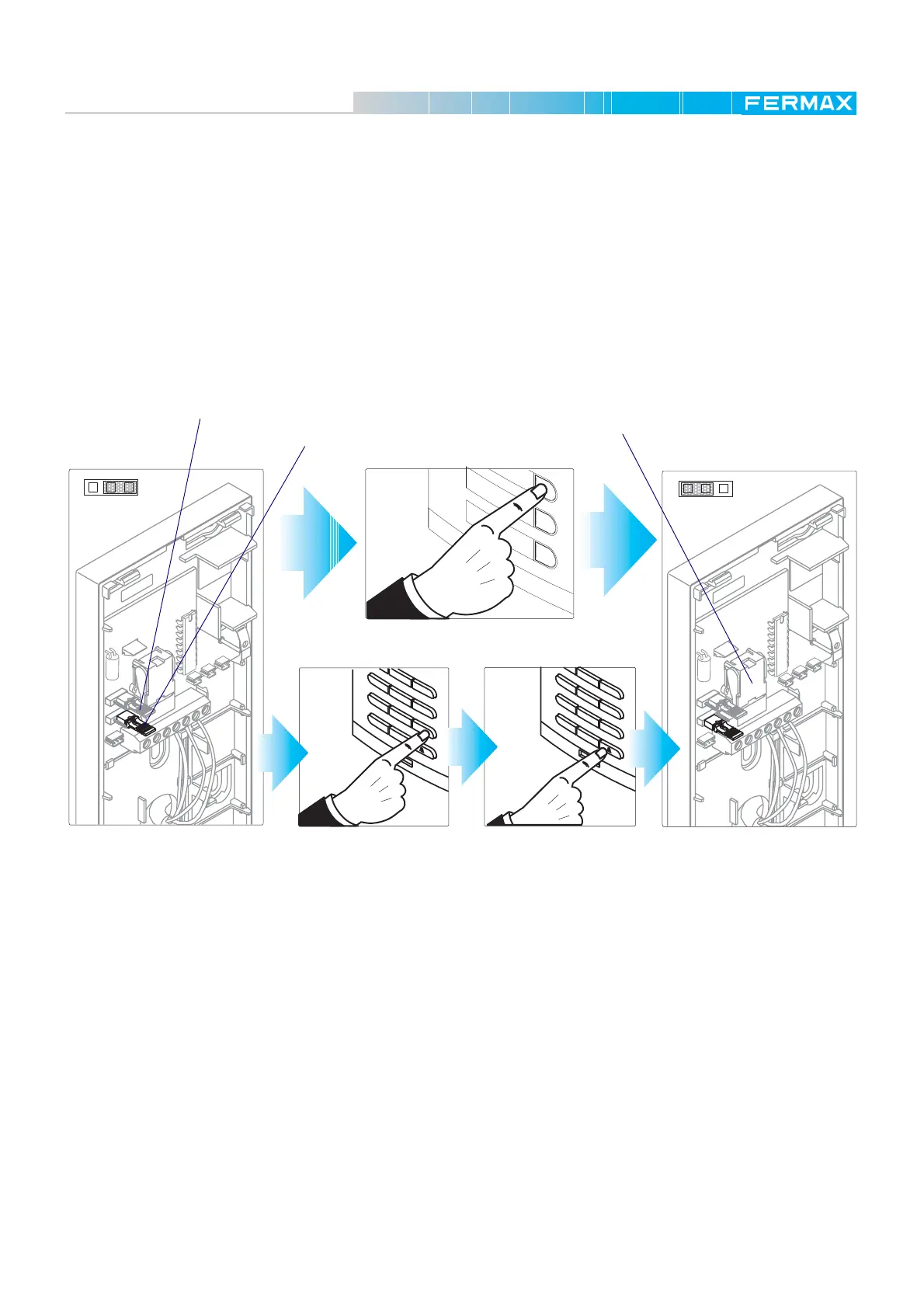Pag. 18
Technical Book
MDS-ADS
MDS-ADS
ADS telephones, also simple to install, can be installed in audio-only facilities, in combination with ADS
monitors as additional in-house equipment and in mixed installations with monitors in some dwellings and
telephone only in others.
Programming is done in a similar way to the monitors, by means of a J1 programming jumper located
inside the telephone. Below is described how to program ADS Basic telephones Ref. 2451, ADS Extra
Ref. 2452 and ADS Complet Ref. 2453.
The telephones have a J2 call tone selector jumper with which it is possible to select one of two different
call tones heard when a call is made.
VERY IMPORTANT:
All the telephones and/or monitors need to be programmed. Suppose a telephone is to be installed in an
apartment where there was already a monitor installed. In this case, it will be programmed with the same
code as the monitor.
The time between steps 1 and 2 must be less than 2 minutes. If this time is exceeded, place the monitor
switch/telephone jumper in the original position and begin the sequence again.
In facilities with 2 access points (2 ADS panels in the block), the programming can only be done from the
panel configured as ACCESS 1, (the one with the JP1 jumper on).
TELEPHONES
MDS-ADS SYSTEM PROGRAMMING
1. Place the J1 jumper in the
PRG position. If the hang-
up button is kept pressed
a confirmation tone can be
heard.
2. Through the phone, tell your assistant to make a
call to the apartment where the phone is installed.
3. Place the PRG in its ori-
ginal position and close
the telephone cover.
J2 call tone selector
Hang-up button
REF.****
N PG
N PG
REF.****
2
3
6
4
5
9
7
8
A
0
2
3
6
4
5
9
7
8
A
0
J1jumper
1 ... 199