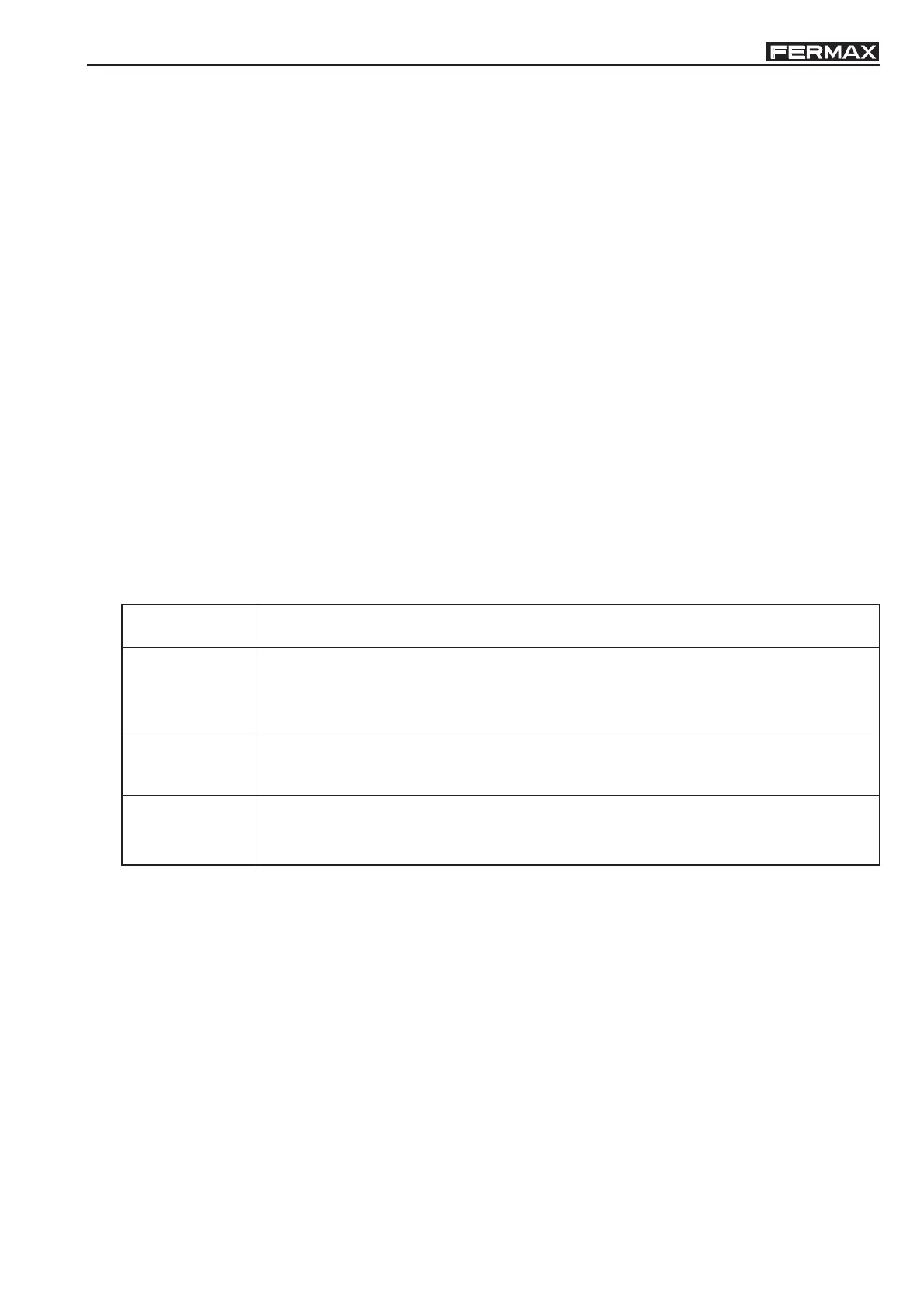VDSVDS
VDSVDS
VDS
VDSVDS
VDSVDS
VDS
Page 15
Code 97508I-1 V07_09
The main features of VDS amplifiers, common to all models are the following:
* Voice Synthesiser
Every amplifier is fitted with a voice synthesiser module, which transmits the message ‘ Door open, please
close after entering’ every time the lock-release command is activated from a residence.
The message language can be configured: Default languages are French, English, Spanish and German,
depending on the position of the message selection switch, or can be cancelled if the switch is not set in any of
the positions.
The synthesiser module can be replaced by other versions which include other languages (Valencian, Catalan,
Portuguese, Polish, Dutch, Russian, etc.). For more information, please consult technical manual code 94335b.
* Programming Lock-Release Times
The lock-release time can be programmed at between 1 and 99 seconds.
* For systems with one or two access points.
In systems with two access points, one of the panels must be defined as the MAIN ACCESS (in diagrams
shown with ‘1’), with the other defined as the SECONDARY ACCESS (in diagrams shown with ‘2’), using a
switch (JP2) located in the panel amplifier.
System programming must always be carried out from the ACCESS 1 panel, that is, from the one on which this
switch remains on. See installation diagrams.
* Potential-free relay (C, NO, NC): continuous or alternating lock-release activation.
The VDS amplifier is fitted with a potential-free relay which enables continuous (12Vdc, 0.5A) or alternating
(12Vac, max 4A) lock-release connection.
* Automatic Protection against faulty wiring.
The VDS amplifier incorporates electronic circuits for protection against faulty system wiring, in each case
presenting the relevant warning signs as explained in the TABLE OF INCIDENTS AND SOLUTIONS, (at the end
of this manual).
Developments in the VDS amplifier for New Cityline Panels:
* Camera integrated into the video amplifier
The video amplifiers have one single electronic unit which incorporates the camera and its adjustment features
(pan&tilt, camera lighting leds).
This feature allows a entry panel to be immediately replaced with a video door entry system using the same
flush mounted box and maintaining the same dimensions.
* Microphone in lower section of panel
The new Cityline panels incorporate the microphone into the lower section of the panel, away from the speaker
(located in the amplifier) improving the audio quality (avoiding possible overlap and reverberations.
* Mapping Function
In button panels, the mapping function enables advanced programming of call code button combinations
alternative to the standard assignation (see the ‘Advanced Programming” section. Mapping »).:
* Programming Lock-Release Times
You can programme the lock-release time at between 1 and 99 seconds in button panels without the need for
additional keys. (see the ‘Advanced Programming’ section). Lock Release Times.
* Restore default values
The VDS amplifier has a ‘Reset’ function which can be used to restore programmed default parameters (door
and entrance hall lock-release times, access codes, mapping) (see the «VDS Amplifier - Reset» section).
• Despite there being a 18 Vdc current between «+» and «-» nothing will work.
• There is no call, but there is panel monitoring.
• When you press the call button, the Diagnostic LED emits a number of short flashes.
«+» (positive)
and
«-» (negative)
•
The panel will emit constant beeps (acoustic connection) or a series of short
beeps.
SHORT CIRCUIT
between wires:
SYMPTOMS PROVOKED:
•
Nothing works
• When making a call nothing happens.
• The short circuit causes the power supply’s protection devices to be activated such
that there is no current between «+» and «-».
«-» (negative)
and
«L» (audio-data)
«+» (positive)
and
«L» (audio-data)