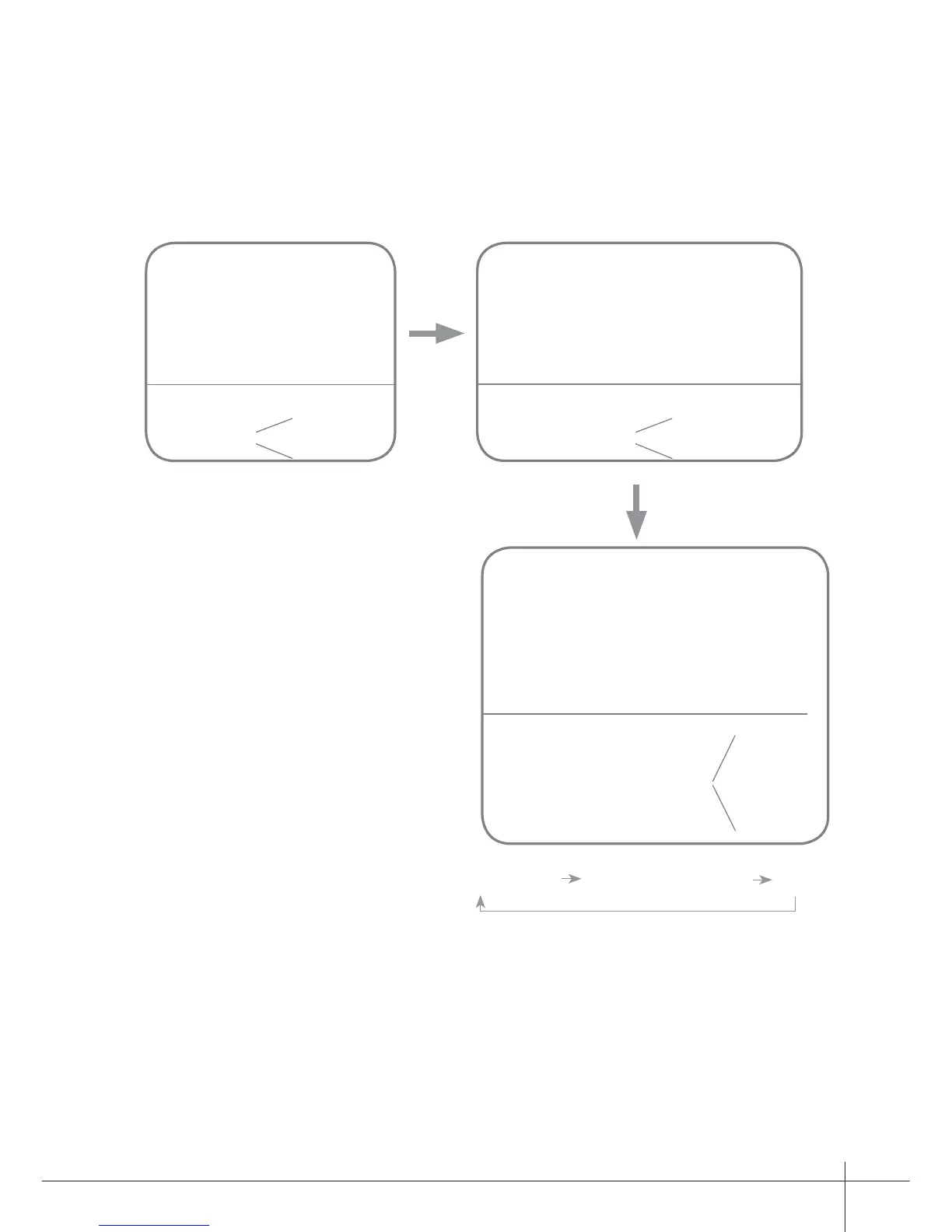-16-
14.2 Call confi rmation
backlight indicator
beep + beep
Power up and within 5
seconds, press and hold the
"B" button for 3 seconds,
this will enter the setting
menu.
Within 5 seconds, press and hold the
"B" button for 3 seconds, this will
enter the ringtone settings.
(blinking)
backlight indicator
(off)
beep
Press the "B" button once, this will
select ringtone one, press the "B"
button again to select continuous
and a third time for silent.
beep
(one ringtone: blinking once)
(continuous ringtone: blinking twice)
(silent: blinking three times)
beep,beep
backlight indicator
Note: The ringback tone will circulate at one ringtone continuous ringtone silent.
beep,beep,beep