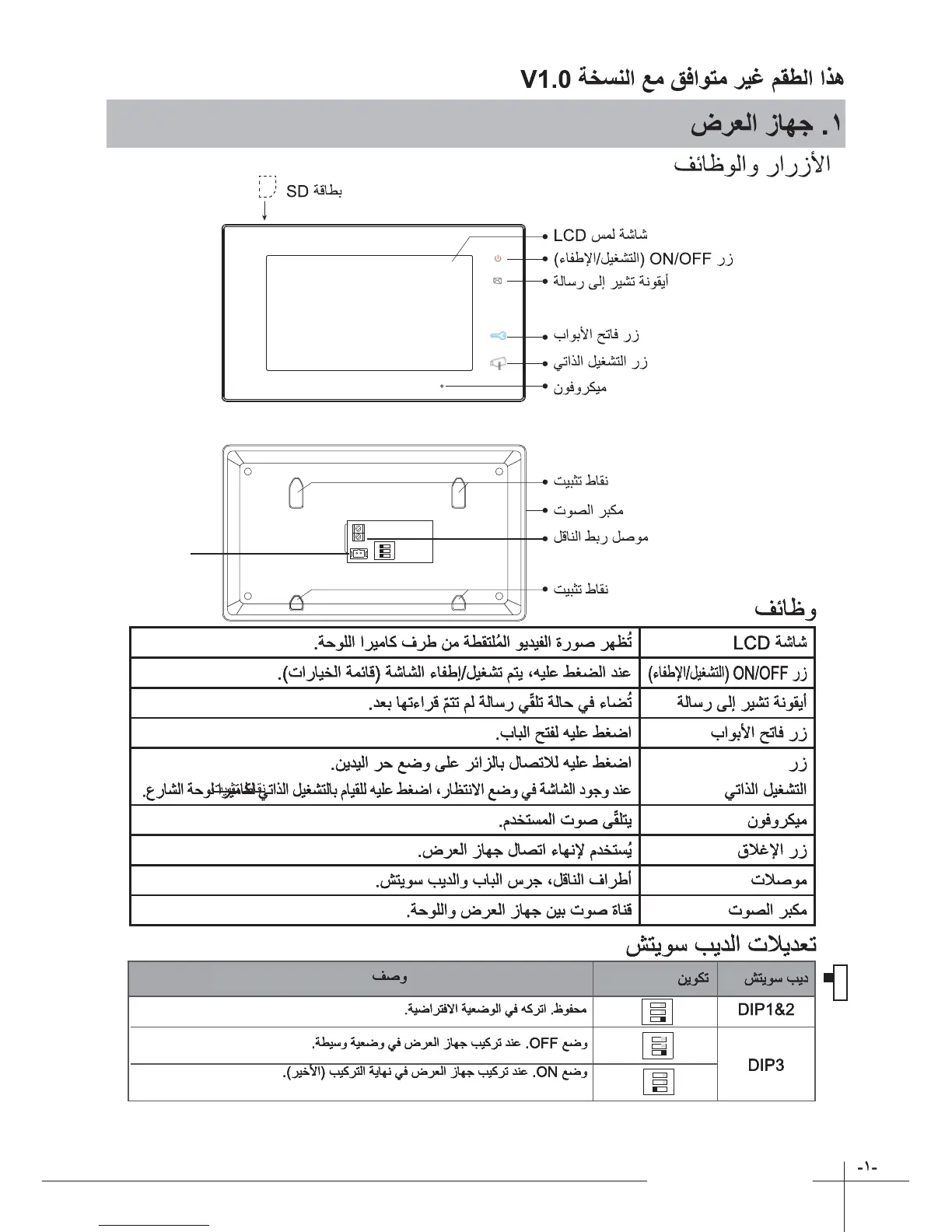123
ON
Bit
DIP1&2
Reserved. left to default.
Set to OFF. When the monitor is in the middle of the line in daisy chain connection.
Bit State Description
DIP3
123
ON
123
ON
Set to ON. When the montior is at the end of the line or connected to a DBC4S.
LCD ﺔﺷﺎﺷ.ﺔﺣﻭﻠﻟﺍ ﺍﺭﻳﻣﺎﻛ ﻑﺭﻁ ﻥﻣ ﺔﻁﻘﺗﻠ
ُ
ﻣﻟﺍ ﻭﻳﺩﻳﻔﻟﺍ ﺓﺭﻭﺻ ﺭﻬﻅ
ُ
ﺗ
(ءﺎﻔﻁﻹﺍ/ﻝﻳﻐﺷﺗﻟﺍ) ON/OFF ﺭﺯ
.(ﺕﺍﺭﺎﻳﺧﻟﺍ ﺔﻣﺋﺎﻗ) ﺔﺷﺎﺷﻟﺍ ءﺎﻔﻁﺇ/ﻝﻳﻐﺷﺗ ﻡﺗﻳ ،ﻪﻳﻠﻋ ﻁﻐﺿﻟﺍ ﺩﻧﻋ
ﺔﻟﺎﺳﺭ ﻰﻟﺇ ﺭﻳﺷﺗ ﺔﻧﻭﻘﻳﺃ.ﺩﻌﺑ ﺎﻬﺗءﺍﺭﻗ
ّ
ﻡﺗﺗ ﻡﻟ ﺔﻟﺎﺳﺭ ﻲ
ّ
ﻘﻠﺗ ﺔﻟﺎﺣ ﻲﻓ ءﺎﺿ
ُ
ﺗ
ﺏﺍﻭﺑﻷﺍ ﺢﺗﺎﻓ ﺭﺯ .ﺏﺎﺑﻟﺍ ﺢﺗﻔﻟ ﻪﻳﻠﻋ ﻁﻐﺿﺍ
ﺭﺯ
ﻲﺗﺍﺫﻟﺍ ﻝﻳﻐﺷﺗﻟﺍ
.ﻥﻳﺩﻳﻟﺍ ﺭﺣ ﻊﺿﻭ ﻰﻠﻋ ﺭﺋﺍﺯﻟﺎﺑ ﻝﺎﺻﺗﻼﻟ ﻪﻳﻠﻋ ﻁﻐﺿﺍ
.ﻉﺭﺎﺷﻟﺍ ﺔﺣﻭﻟ ﺍﺭﻳﻣﺎﻛﻟ ﻲﺗﺍﺫﻟﺍ ﻝﻳﻐﺷﺗﻟﺎﺑ ﻡﺎﻳﻘﻠﻟ ﻪﻳﻠﻋ ﻁﻐﺿﺍ ،ﺭﺎﻅﺗﻧﻻﺍ ﻊﺿﻭ ﻲﻓ ﺔﺷﺎﺷﻟﺍ ﺩﻭﺟﻭ ﺩﻧﻋ
ﻥﻭﻓﻭﺭﻛﻳﻣ.ﻡﺩﺧﺗﺳﻣﻟﺍ ﺕﻭﺻ ﻰ
ّ
ﻘﻠﺗﻳ
ﻕﻼﻏﻹﺍ ﺭﺯ.ﺽﺭﻌﻟﺍ ﺯﺎﻬﺟ ﻝﺎﺻﺗﺍ ءﺎﻬﻧﻹ ﻡﺩﺧﺗﺳ
ُ
ﻳ
ﺕﻼﺻﻭﻣ.ﺵﺗﻳﻭﺳ ﺏﻳﺩﻟﺍﻭ ﺏﺎﺑﻟﺍ ﺱﺭﺟ ،ﻝﻗﺎﻧﻟﺍ ﻑﺍﺭﻁﺃ
ﺕﻭﺻﻟﺍ ﺭﺑﻛﻣ.ﺔﺣﻭﻠﻟﺍﻭ ﺽﺭﻌﻟﺍ ﺯﺎﻬﺟ ﻥﻳﺑ ﺕﻭﺻ ﺓﺎﻧﻗ
-۱-
Digital TFT LCD Screen
UNLOCK Button
TALK/MON Button
Microphone
Connection Port
Speaker
Mounting Hook
Mounting Hook
1 2 3
ON
DIPS
L1
L2
ON/OFF Button
Message Indicator
SD card
.ﺔﻳﺿﺍﺭﺗﻓﻻﺍ ﺔﻳﻌﺿﻭﻟﺍ ﻲﻓ ﻪﻛﺭﺗﺍ .ﻅﻭﻔﺣﻣ
.ﺔﻁﻳﺳﻭ ﺔﻳﻌﺿﻭ ﻲﻓ ﺽﺭﻌﻟﺍ ﺯﺎﻬﺟ ﺏﻳﻛﺭﺗ ﺩﻧﻋ .OFF ﻊﺿﻭ
.(ﺭﻳﺧﻷﺍ) ﺏﻳﻛﺭﺗﻟﺍ ﺔﻳﺎﻬﻧ ﻲﻓ ﺽﺭﻌﻟﺍ ﺯﺎﻬﺟ ﺏﻳﻛﺭﺗ ﺩﻧﻋ .ON ﻊﺿﻭ
ﻑﺻﻭ
ﻥﻳﻭﻛﺗ ﺵﺗﻳﻭﺳ ﺏﻳﺩ
DIP1&2
DIP3
123
ON
123
ON
123
ON
ﺝﺭﺱ ﺍﻝﺏﺍﺏ
V01_16
COD. 97767IKg V09_16
1 23
ON
1 23
ON
1 23
ON
1 23
ON