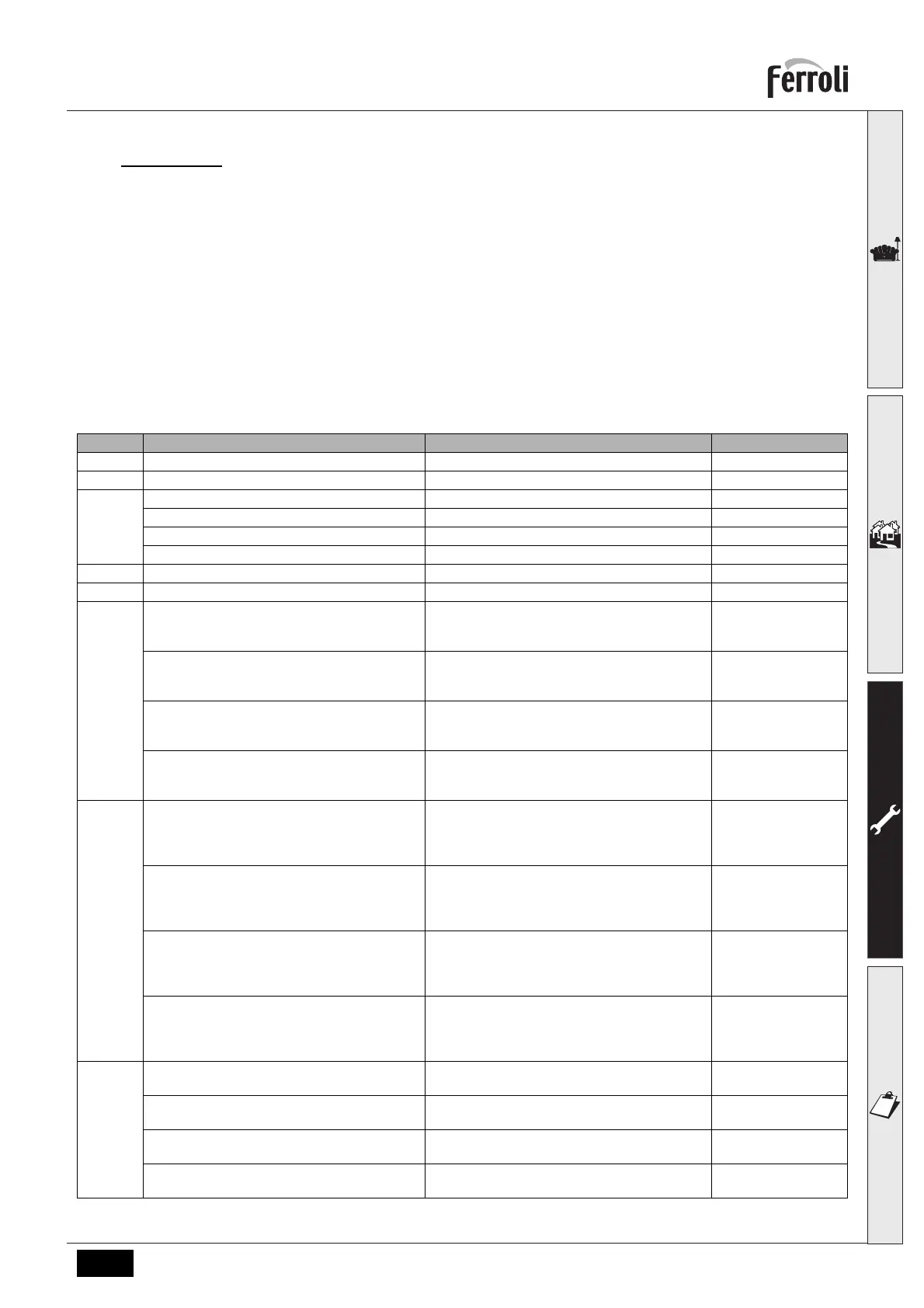BLUEHELIX TECH RRT 28 C
25EN
cod. 354M1070 - Rev. 01 - 07/2018
Service menu
ONLY FERROLI TRAINED PERSONNEL CAN ACCESS THE SERVICE MENU AND MODIFY PARAMETERS.
The PCB Service Menu is accessed by pressing the Reset button for 10 seconds.
The display will show: "100" and the message "co" flashing.
Then set "103" with the DHW buttons, with the heating buttons set "123" and confirm by pressing the Reset button.
Five submenus are available: press the Heating buttons to select increasing or decreasing order, “tS”, “sC”, “In”, “Hi”
or “rE”.
To enter the selected menu, press the reset button once.
“tS” - Engineers Parameters Menu
Press the Heating buttons to scroll the list of parameters in increasing or decreasing order. Press the DHW buttons to
view or modify the value of a parameter: the change will be automatically saved.
Contents Description Range Default
b01 Boiler type selection 1=RRP, 2=RRH, 3=RRT, 4=RRK 3=RRT
b02 Exchanger type 1÷4 2
b03
Absolute Maximum Heating Power (b02=1) 0-100% (Do not modify the value) 83%
Absolute Maximum Heating Power (b02=2) 0-100% (Do not modify the value) 85%
Absolute Maximum Heating Power (b02=3) 0-100% (Do not modify the value) 85%
Absolute Maximum Heating Power (b02=4) 0-100% (Do not modify the value) 90%
b04 System water pressure protection selection 0=Pressure switch, 1=Pressure sensor 0=Pressure switch
b05 DHW mode 0 = Enabled, 1 = Disabled 0 = Enabled
b06
Variable input contact operation selection (b01=1)
0=Flowmeter off, 1=System thermostat, 2=Second
room thermostat, 3=Warning/Notification, 4=Safety
thermostat
2=Second room therm.
Variable input contact operation selection (b01=2)
0=Continuous Comfort, 1=System thermostat,
2=Second room thermostat, 3=Warning/Notifica-
tion, 4=Safety thermostat
2=Second room therm.
Variable input contact operation selection (b01=3)
0=Flowmeter off, 1=System thermostat, 2=Second
room thermostat, 3=Warning/Notification, 4=Safety
thermostat
2=Second room therm.
Variable input contact operation selection (b01=4)
0=Continuous Comfort, 1=System thermostat,
2=Second room thermostat, 3=Warning/Notifica-
tion, 4=Safety thermostat
2=Second room therm.
b07
Relay PCB LC32 operation selection (b01=1)
0=External gas valve, 1=Alarm, 2=System loading
solenoid valve, 3=solar 3-way valve, 4=Second
heating pump, 5=Alarm2, 6=Burner On, 7=Frost
protection active.
0=External gas valve
Relay PCB LC32 operation selection (b01=2)
0=External gas valve, 1=Alarm, 2=System loading
solenoid valve, 3=Legionella pump, 4=Second
heating pump, 5=Alarm2, 6=Burner On, 7=Frost
protection active.
0=External gas valve
Relay PCB LC32 operation selection (b01=3)
0=External gas valve, 1=Alarm, 2=System loading
solenoid valve, 3=solar 3-way valve, 4=Second
heating pump, 5=Alarm2, 6=Burner On, 7=Frost
protection active.
0=External gas valve
Relay PCB LC32 operation selection (b01=4)
0=External gas valve, 1=Alarm, 2=System loading
solenoid valve, 3=solar 3-way valve, 4=Second
heating pump, 5=Alarm2, 6=Burner On, 7=Frost
protection active.
0=External gas valve
b08
Hours without DHW demand (b01=1)
0-24 hours (time for temporary deactivation of com-
fort mode without demand)
24 hours
No effect on adjustment (b01=2)
0-24 hours (time for temporary deactivation of com-
fort mode without demand)
24 hours
Hours without DHW drawn (b01=3)
0-24 hours (time for temporary deactivation of com-
fort mode without demand)
24 hours
No effect on adjustment (b01=4)
0-24 hours (time for temporary deactivation of com-
fort mode without demand)
24 hours
