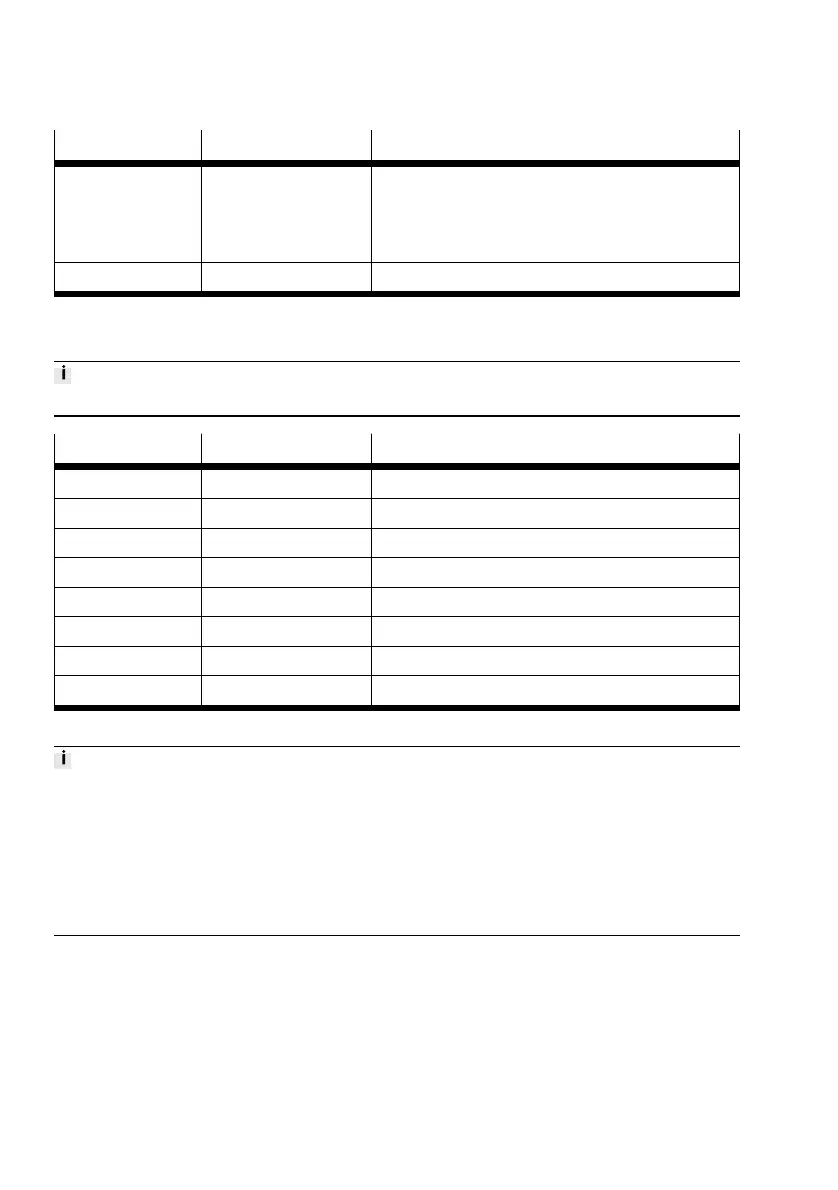Menu option Contents Description
"Force input" E.g.50% With this, a setpoint value between 0…100% of the
parameterised pressure range can be specified dir-
ectly via the menu. During this specification, the set-
point input is ignored.
"Exit"
– –
Tab. 4 "Input"
Menu Level 2 "Input values"
The menu option "Input values" only appears if "Input type" = "Digital" has been selected.
Menu option Contents Description
"Value 001" E.g.6bar Setpoint value, if value of the digital inputs = 001
"Value 010" E.g.6bar Setpoint value, if value of the digital inputs = 010
"Value 011" E.g.6bar Setpoint value, if value of the digital inputs = 011
"Value 100" E.g.6bar Setpoint value, if value of the digital inputs = 100
"Value 101" E.g.6bar Setpoint value, if value of the digital inputs = 101
"Value 110" E.g.6bar Setpoint value, if value of the digital inputs = 110
"Value 111" E.g.6bar Setpoint value, if value of the digital inputs = 111
"Exit"
– –
Tab. 5 "Input values"
One of 8 setpoint values is specified via three digital 24 V inputs. For this, the three inputs are inter-
preted as a binary number with 3 bits.
The assignment is as follows:
• Setpoint value (+): DI0 or least significant bit
• Setpoint value (-): DI1
• Actual value output: DI2 or most significant bit
The value 000 means 0bar, the remaining 7 values can be set in "Input values".
Commissioning
14 Festo — VPPI-...-D — 2019-12
