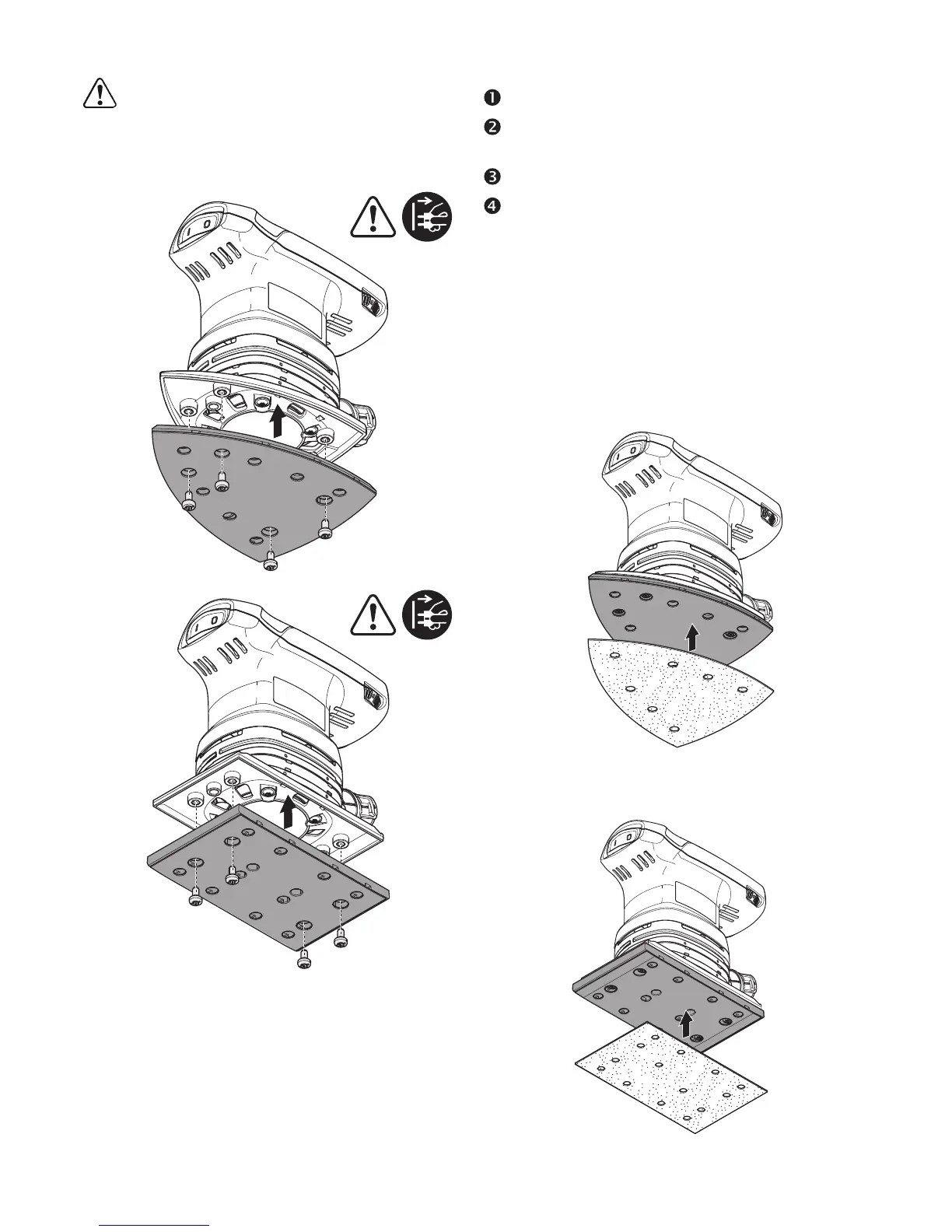12
Changing sanding pad
[3]
An optimal work result can only be achieved
using original accessories and consumables.
The use of non-original accessories or con-
sumables invalidates the right to claim under war-
ranty.
If the StickFix coating on the sanding pad has worn
out, the entire sanding pad can be replaced:
Undo the four screws.
Remove the sanding pad by pulling it down-
wards.
Attach the new sanding pad.
Use four screws to tighten it by hand (2.5 Nm).
Attaching sanding accessories using Stick-
Fix [4]
The suitable StickFix sandpaper and StickFix sand-
ing cloth can be attached quickly and simply to the
StickFix sanding pad.
Affix the self-adhesive sanding accessory to the
sanding pad.
