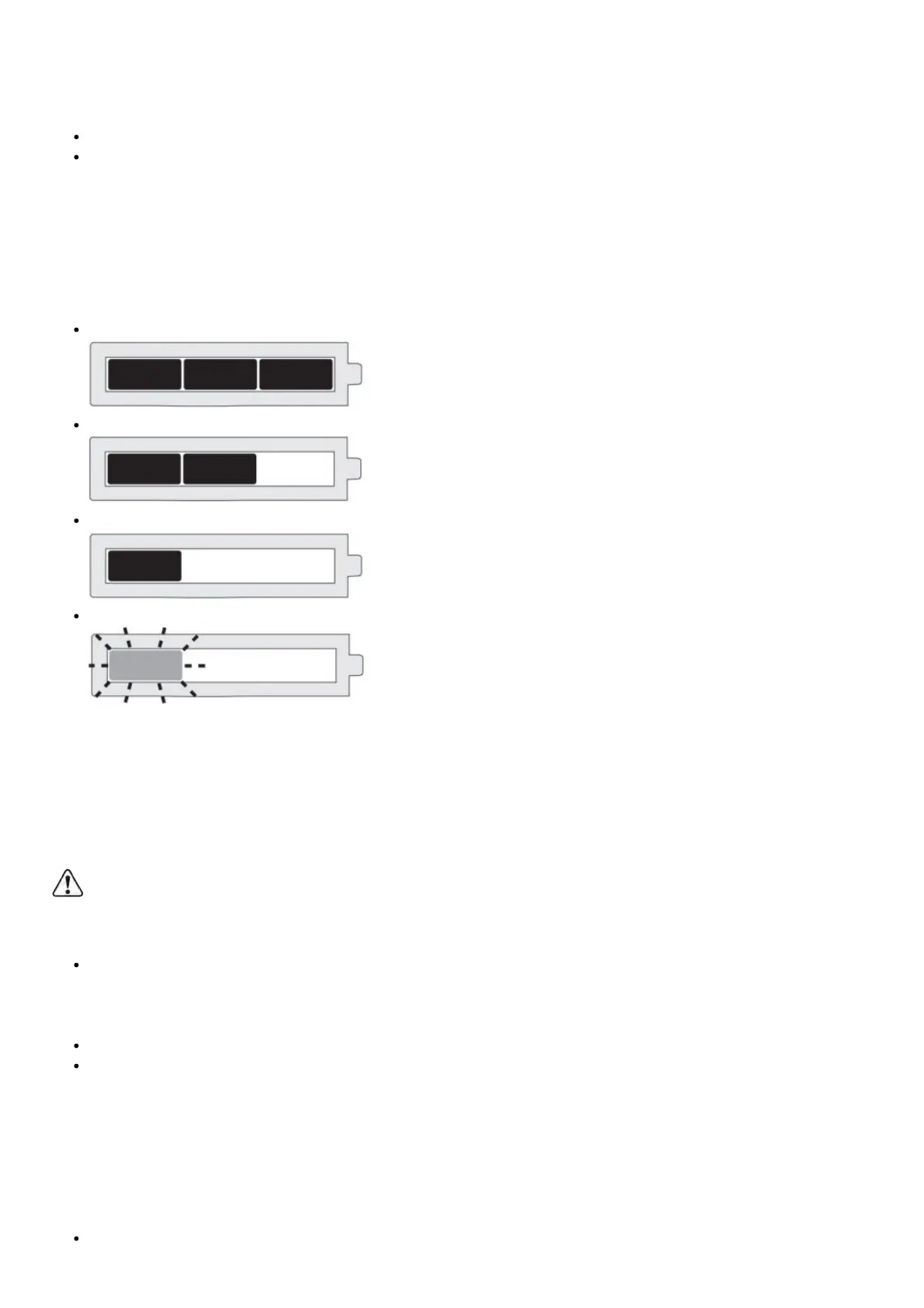Battery pack
Changing the battery pack [2]
Press both buttons at the same time [1-1] and pull the battery pack forwards and out of the device.
Insert the new, fully charged battery pack so that it clicks into place on the bottom of the tool.
Follow the instructions enclosed with the charger in order to charge the battery pack.
Capacity indicator
The capacity display [1-3] indicates the charge of the battery pack for approx. 2 seconds after the button [1-2] is
pressed:
70–100%
40–70%
15–40%
< 15%
Recommendation: Charge the battery pack before any further use.
Important : Further information about the charger and battery pack with capacity indicator can be found in the
corresponding operating manual.
Settings
CAUTION
Risk of injury
Only adjust the settings when the power tool is switched off.
Changing direction of rotation [1-8]
Switch to the left = clockwise rotation
Switch to the right = counterclockwise rotation
Setting the speed/stroke rate
Once it has been switched on, the tool will automatically revert to the gear/mode that was last selected.The T-mode is
recommended when using self tapping drill screws.
1. Press the gear switch [1-5] as many times as necessary to select the desired gear/mode.
One speed LED is lit = 1st gear
