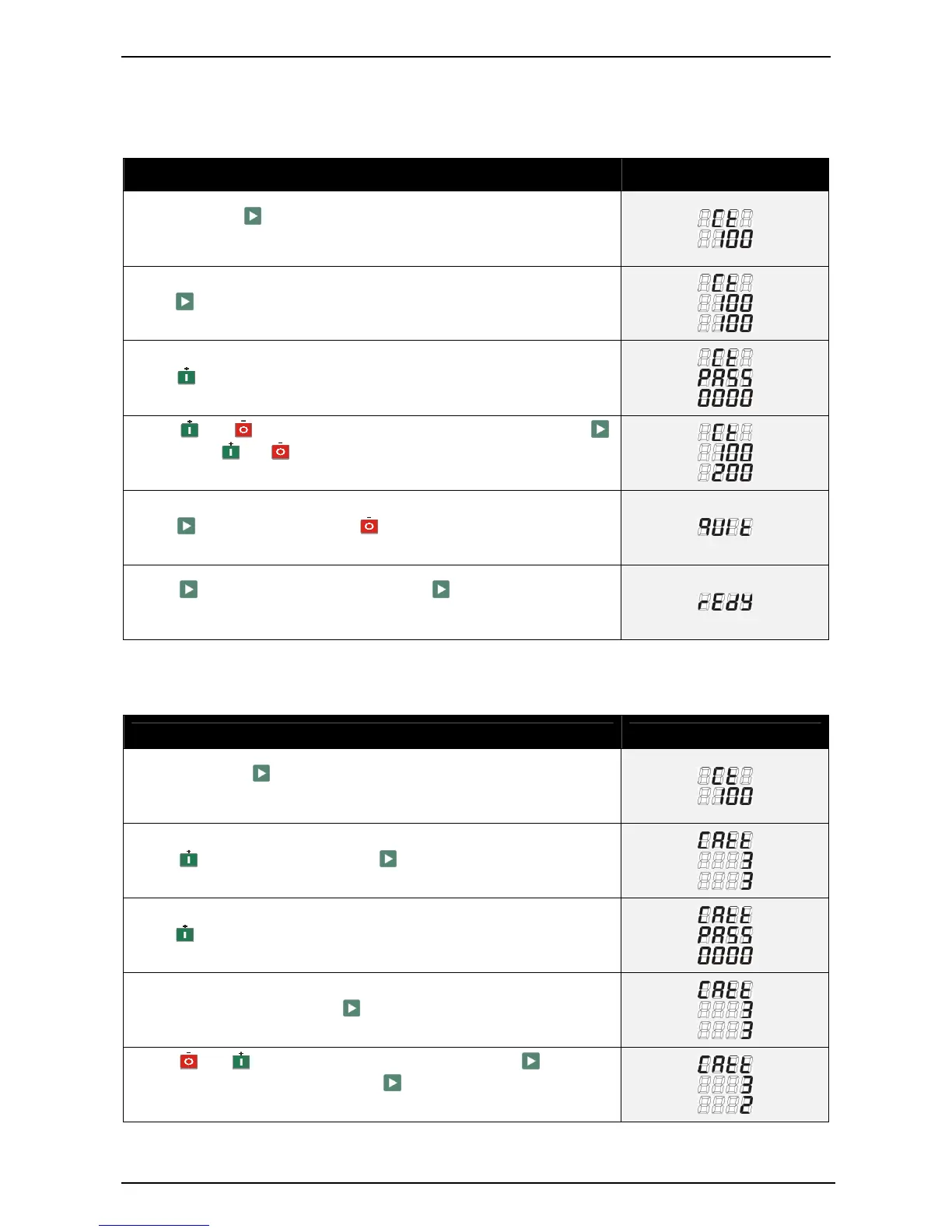DCP-10
Page 24/27
9.2 Setting running parameters
For example: (setting CT ratio at 1000/5, then CT should be configured as 200)
Operation Description
Press and hold “ ” 2sec, enter into parameters setting menu, then LCD
displays:
press “ ”, then LCD displays:
Press “ ”, prompted enter password, then LCD displays:
Press “ ” or “ ” prompted enter password: (2213), then press “ ”
again, press “ ” or “ ” to change parameter, change at 200, then LCD
displays:
Press “ ” to confirm,then press “ ”, then LCD displays:
Press “ ” again to quit, or press and hold “ ” more than 2s also can
quit, then LCD displays:
For example: (setting controller crank attempt at 2)
Operation Description
Press and hold “ ” 2sec, enter into parameters settings menu, then
LCD displays:
Press “ ” 28 times and then press “ ”, then LCD displays:
press “ ” prompted enter password, then LCD displays:
Key in password: (2213), press “ ”, then LCD displays:
Press “ ” or “ ” change parameter, change at 2, Press “ ” to confirm
change, and then press and hold “
” for more than 2sec will quit
parameter settings menu.
