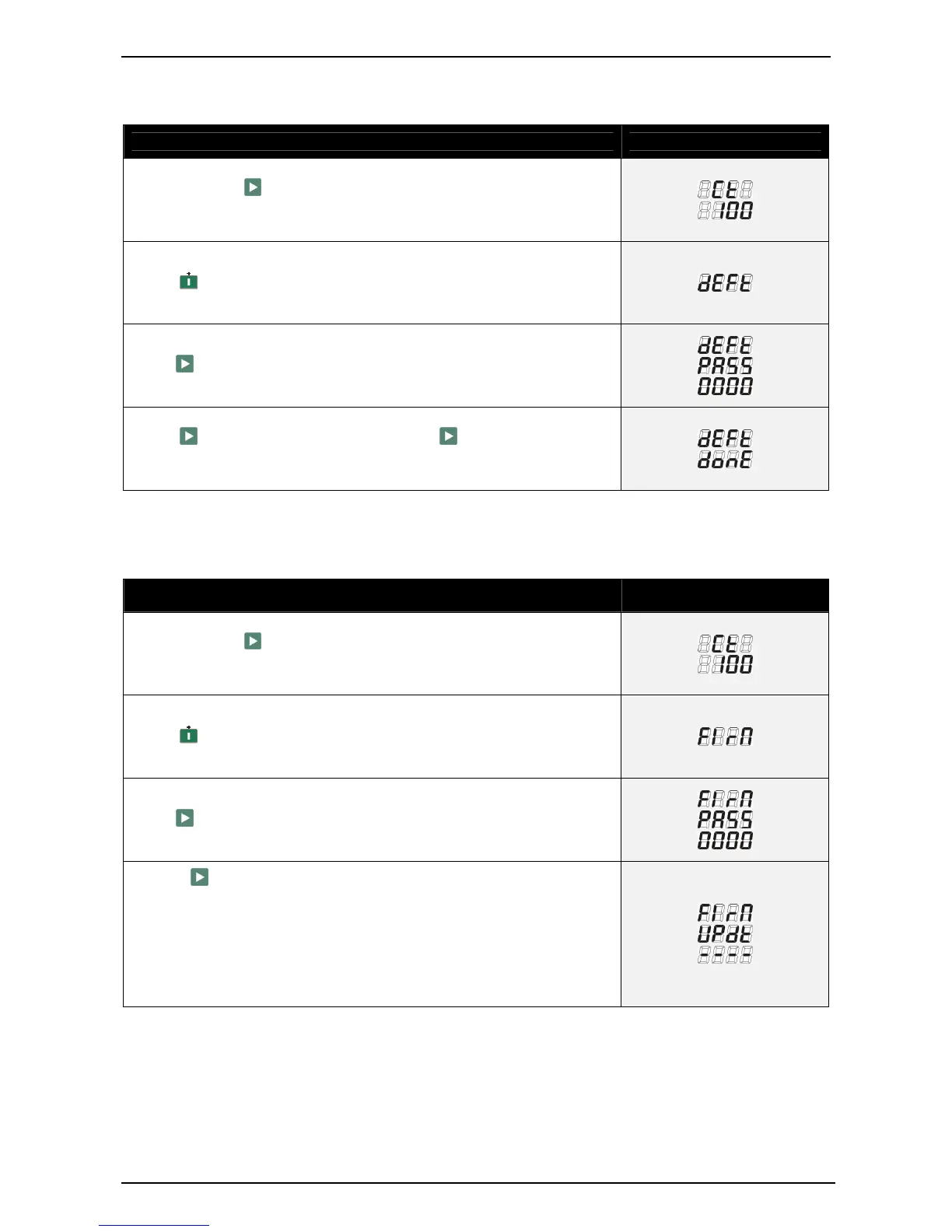DCP-10
Page 25/27
For example: (resume parameters of controller to factory default)
Operation Description
Press and hold “ ” 2sec, enter into parameter settings menu, then LCD
displays:
Press “ ” 8 times, then LCD displays:
press “ ” prompted enter password, then key in password: (2213)
Press “ ” to recover default, press and hold “ ” for more than 2sec will
quit parameters setting menu.
For example: (configure controller as online program mode)
Operation Description
Press and hold “ ” 2sec, enter into parameter settings menu, then LCD
displays:
Press “ ” 9 times and then LCD displays:
press “ ” prompted enter password, then key in password: (3132)
Press “ ” again to enter into online program mode, use the
communication cable and the software to program, please make sure
the power supply is normal during programming, the controller will
reset automatically after programming. If you have entered into this
mode already, but you do not program, you need to turn the controller
off to exit this mode.
