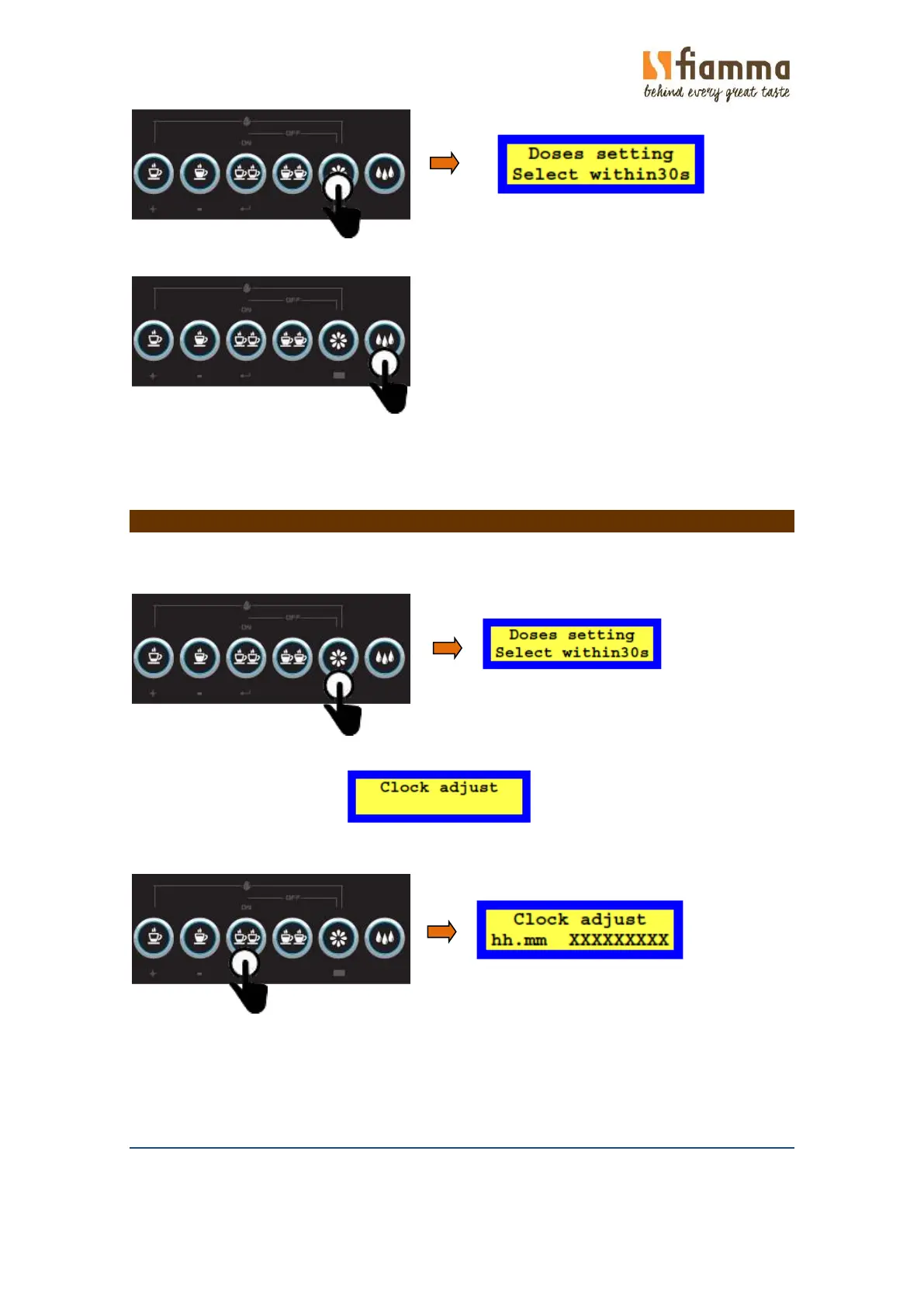ENGLISH
32 Compass Espresso Coffee Machine by fiamma – Operating Manual
2. Within 30 seconds, press the key 6. Pressing the key, hot water production starts. Key 5 remains lit
during the programming phase.
3. When the desired amount of water has been produced, press key 6 again in order to stop the
production. The electronic unit autmoatically memorizes the amount of water used.
4. In order to program the hot water portion on other keyboards, repeat steps 2-3 for the other
groups.
7.3. Setting the clock
1. With the machine in ON mode, press key 5 of group 1 (leftmost group) and keep it pressed for 5
seconds. Key 5 starts to blink and the display shows the following message
1. Press key 5 and keep it pressed until “Clock ajust” appears on the display.
2. Press key 3 to enter. The display shows:
Where:
hh = hours (0...23);
mm = minutes;
XXXXXXXXX = week days.
3. Use keys 1 (+) and key 2 (-) in order to navegate, and key 5 to confirm your settings.
4. Press key 5 in order to pass to the next item, the Auto-Power function.
7.3.1. AUTO POWER FUNCTION
This function allows you to set daily times when the machine automatically turns itself on and off.