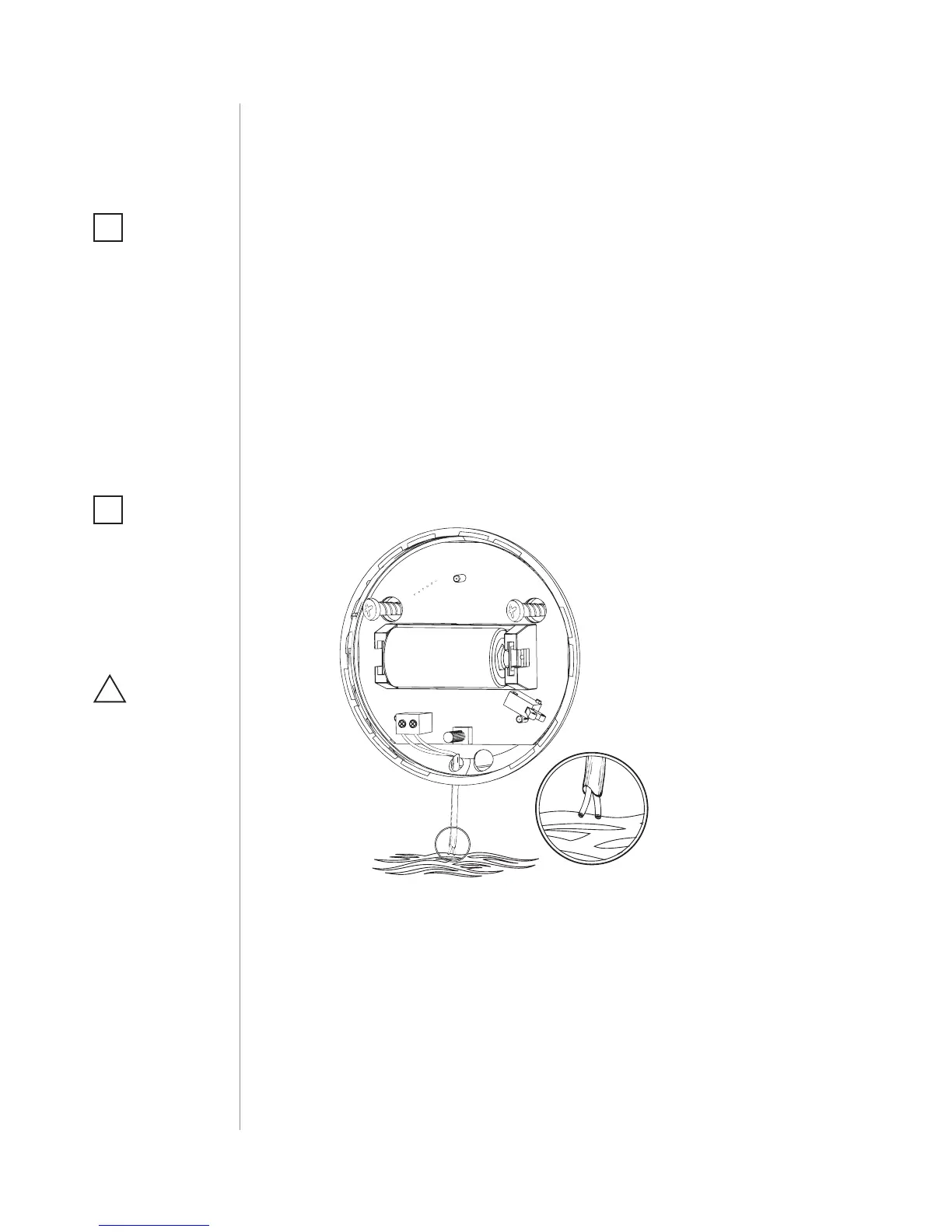#4: Physical installation
To install the Flood Sensor simply place it sensor on a surface prone
to ooding.
Three electrodes underneath the device should evenly touch the sur-
face.
If you want the accessory to be mounted on a wall or in a distance
from ooding source, sensor should be extended using an external
probe (not included).
We recommend using extension probes or cables designed to detect
water. Probes ends should be coated with non-corrosive metal.
Connection wires should not be longer than 3m and thicker than
18AWG (0.82mm
2
).
NOTE
Before completing
the installation it is
recommended to test
sensor’s operation by
placing the entire sen-
sor or sensor probe
onto water surface.
