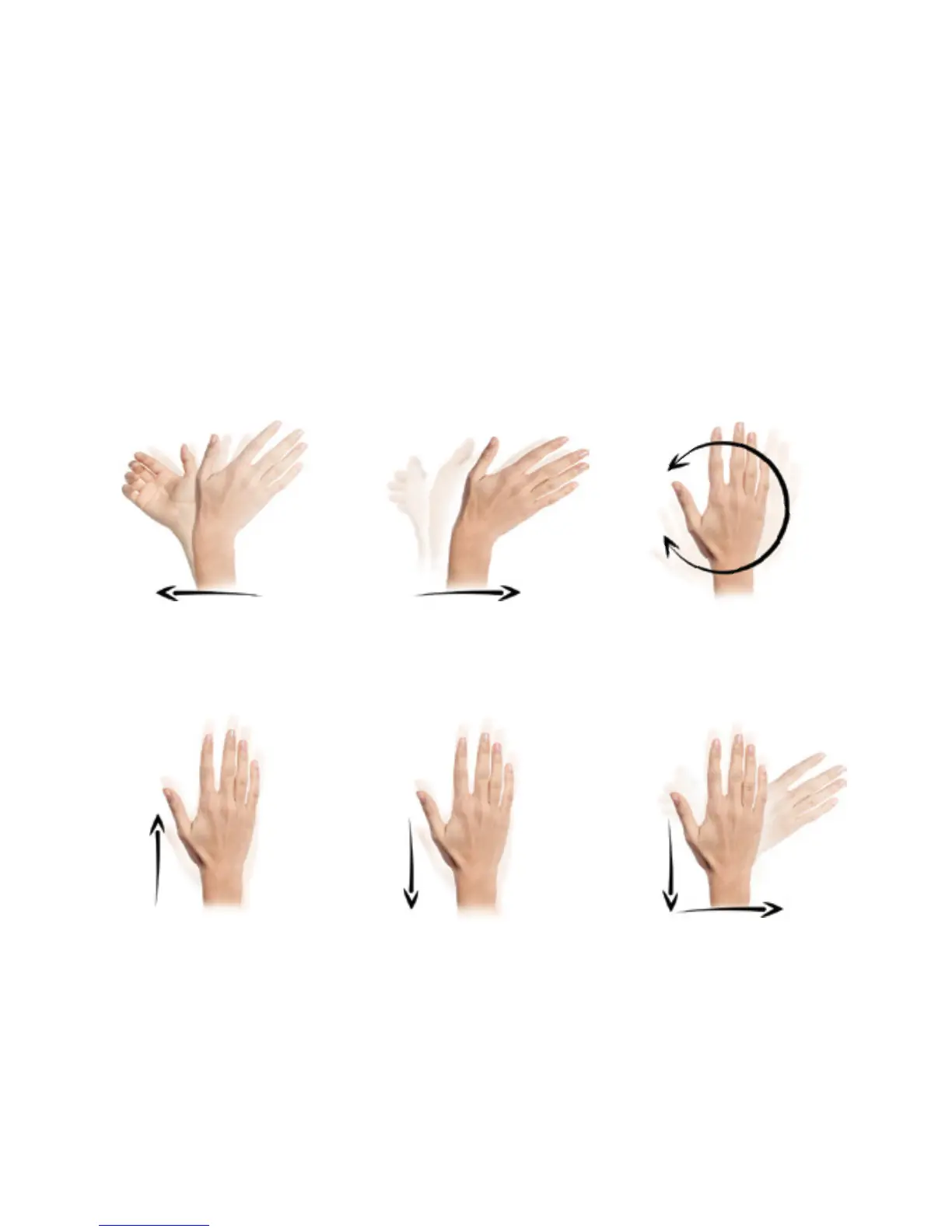10
Gestures and sequences
Left Right
SequenceUp Down
Circular
FIBARO Swipe supports 6 gestures (up, down, left, right, clockwise, counter-clockwise) and
combinations of gestures, called sequences. Sequences can be made of two or three
gestures. Every sequence must be unique and cannot contain circular gestures. Additionally,
two identical gestures may not be used next to each other. See examples below.