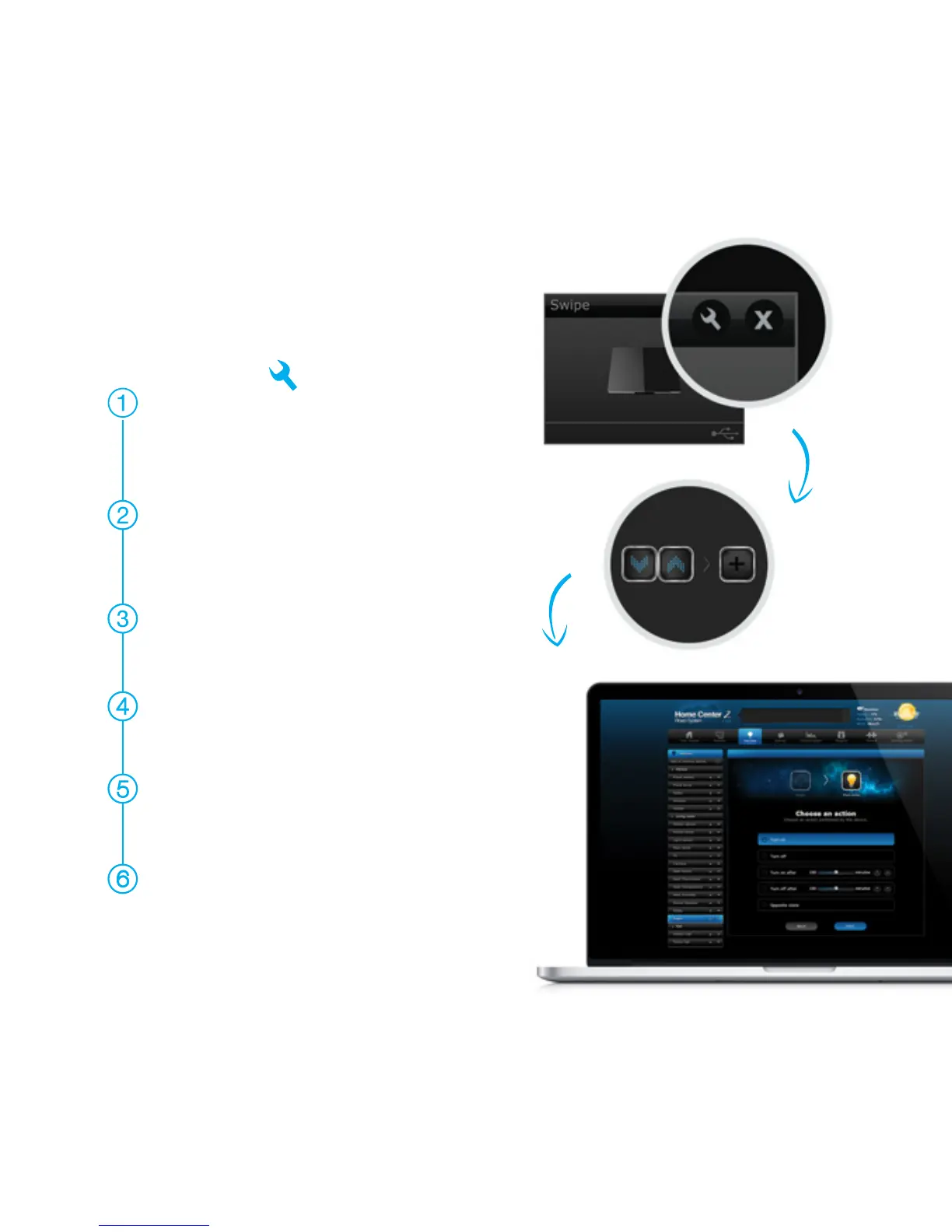9
Gesture sequences configuration
Sequence configuration is just as simple as
gesture configuration.
Drag and drop two or three gestures
to create a desired sequence.
Confirm the selection by clicking
“Confirm new sequence”.
Wake up the Swipe according to the
instructions on page 11 (section Menu).
Click the plus icon (New Reaction)
next to the newly created sequence.
Select the device you want to control.
From the available options select the
reaction of the controlled device and
complete the setup by clicking "Save".
Click the icon in the top right
corner of the FIBARO Swipe window
in the Home Center interface.
