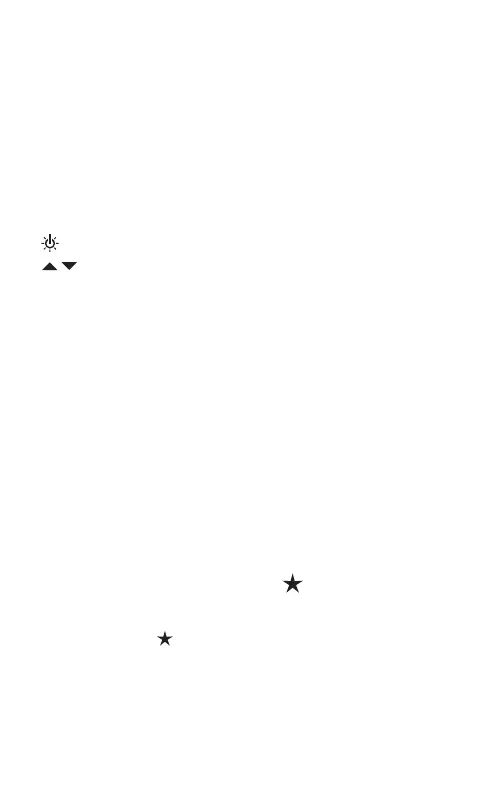14
Operation
Buttons
A beep sounds when a button is pressed. A
double beep sounds when a button is pressed
and the function is not possible at that time. The
speaker can be muted altogether (page 22).
Press 2 sec to toggle power. Press to toggle backlight.
SM480VINT
1234
0000001234
SM380VINT
1234
0000001234
SM480VINT
1234
0000001234
SM380VINT
1234
0000001234
Scroll through refrigerants or change values.
ENTER: Conrm a changed value or activate an ALARM (page 18).
MENU: Enter the menu (page 22) or exit a mode.
VIEW: Display ODDB, TSH, or T1-T2 (page 15).
AIR: Display SLT/LLT or various return and supply air measurements
from optional psychrometers (page 15).
WIRELESS ON/OFF: Toggle wireless communication ON/OFF. Turn
wireless OFF to increase battery life.
ZERO WEIGHT: Press 2 sec to zero (tare) weight from a wireless
scale (page 26).
TEST TIGHTNESS: Enter tightness test setup (page 20).
ZERO PRESSURE: Press 2 sec to zero the displayed pressures.
Recent Refrigerants ( )
A rolling list of your 10 most recent refrigerants,
indicated by a , is stored above the main list.
When you power o your manifold, the current
refrigerant is added automatically to this dynamic
list of 10.
