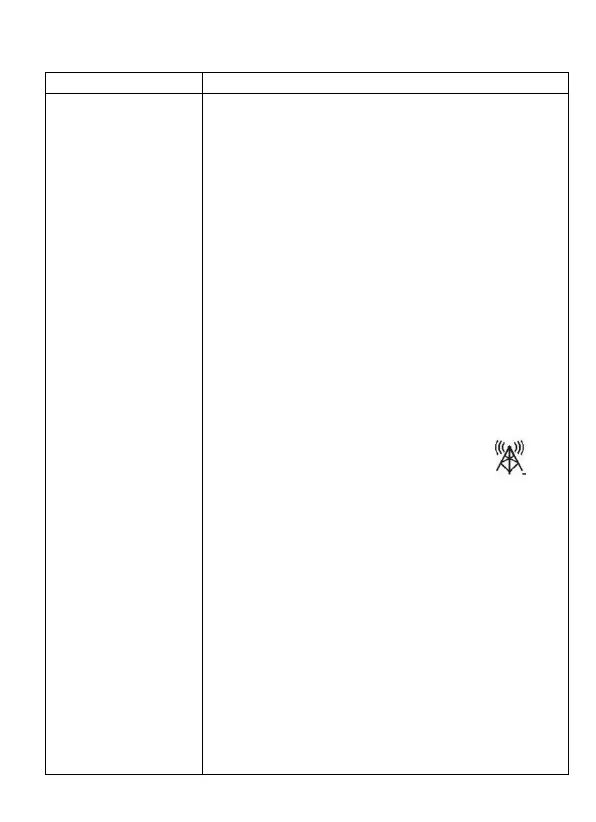communication due to reception loss
related to interference or other location
factors, or the batteries may have been
changed in the remote and the console has
not been reset.
The solution may be as simple as
powering down and up the console.
1. Make sure you have fresh batteries in
the display console.
2. With the sensor array and console 10
feet away from each other, remove the
batteries from the display console and
wait 10 seconds. Put the batteries back
in.
3. Do not touch any buttons for several
minutes.
4. The remote sensor search icon
will splash on the display. Wait several
minutes for this icon to turn off.
5. If the search icon turns off and the
outdoor temperature and humidity are
still showing dashes (--), the remote
sensor is defective. If the sensor
properly syncs up, proceed to the next
step “How to prevent intermittent
wireless communication”
How to prevent intermittent wireless
communication issues:
1. Install a fresh set of batteries in the
remote sensor array and console. For
cold weather environments, install