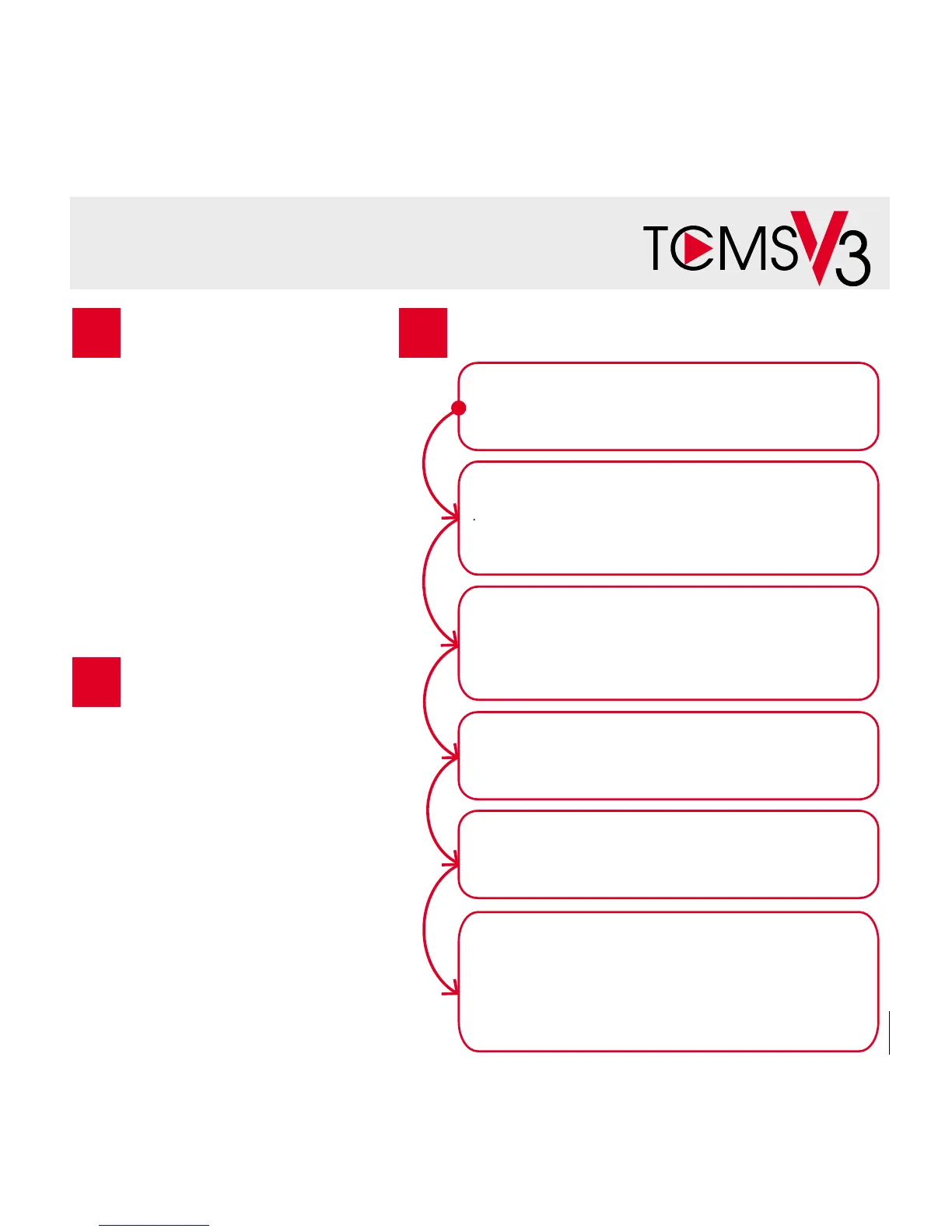5
1
2
3
Software Roadmap
Installation
The FingerTec software installer
is available in a DVD that comes
with all FingerTec terminals.
Complete the installation.
Default Username: admin
Default Password: 123
Online Activation
Use the terminal’s serial number
to activate your software online.
Contact your local reseller or
support@fingertec.com
if you require offline software
activation.
System Overview
User’s Management
Add, delete, edit and manage user
information and transaction logs.
Attendance Calculation Setup
Attendance rules and calculation formulas
must be figured out to obtain correct
attendance reports.
Download attendance records
from terminals
Retrieve the transaction logs stored
in the terminals into the server.
Check and edit attendance records
Review the records edit / insert / check
for missing records.
Generating attendance reports
Generate professional and presentable
reports for analysis.
Export attendance records for payroll or
3rd party software
Integrate the attendance records retrieved
from FingerTec terminals to a relevant
3rd party software/payroll.