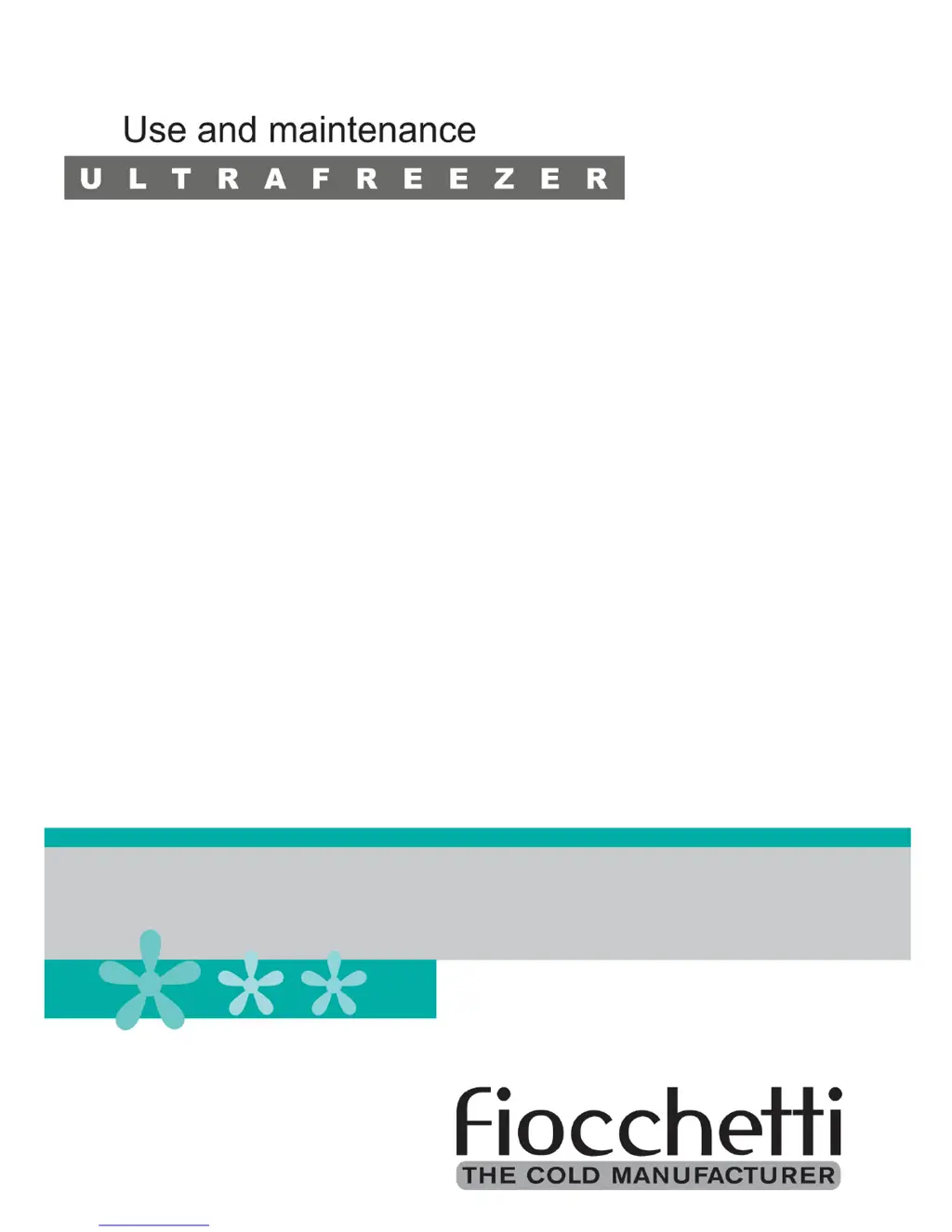What to do if the compressor 1st stage commutes, compressor 2nd stage is off & ventilator functions in FIOCCHETTI Freezer?
- JJennifer KnoxAug 2, 2025
If the compressor 1st stage commutes (on-off-on-off), the compressor 2nd stage is off, and the ventilator functions in your FIOCCHETTI Freezer, several issues could be the cause. It might be due to a defective magnet switch for water. Another potential cause is constipation of the warmth exchanger. Additionally, check if the water temperature is too high, the water pressure is too low, or if there is an absence of water circulation.