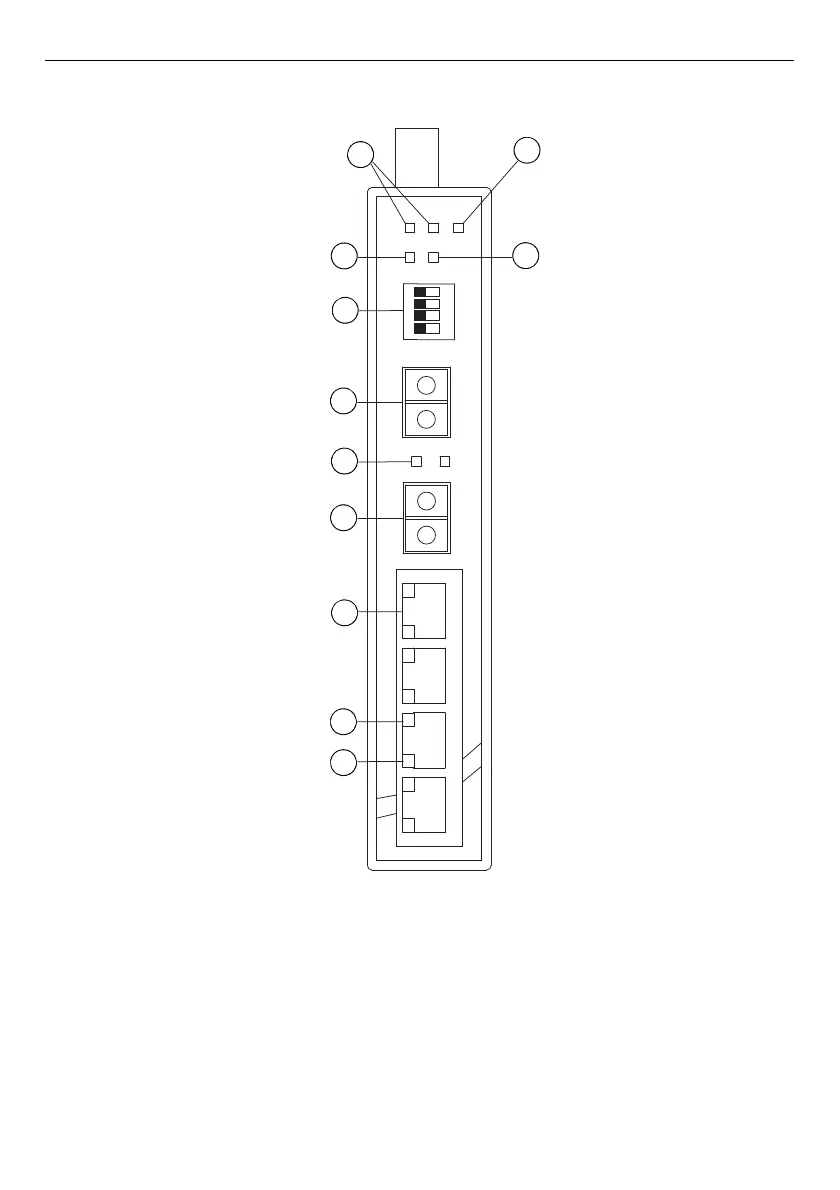Fig. 6: POS800/PCS800 Ethernet switch
1 – LED for PWR1, LED for PWR2
2 – LED for fault relay
3 – LED for ring
4 – LED for R.M. (ring master)
5 – DIP switch setting:
P.F.: Power fault warning (ON for enable, OFF for
disable)
R.E.: Ring topology (ON for enable, OFF for
disable)
R.M.: Ring Master (ON for enable, OFF for
disable)
R.S.: Ring Select (P1/P2L Port 1 and Port 2, P5/P6:
Port 5 and Port 6)
6 – 100 base fibre port on SFP (Port 6)
7 – LED for SFP LINK/ACT
8 – 100 base fibre port on SFP (Port 5)
9 – 10/100Base-T(X) Ethernet ports
10 –LED for Ethernet ports ACT status
11 –LED for Ethernet ports LINK status
1
2
3
4
5
6
7
8
9
10
11