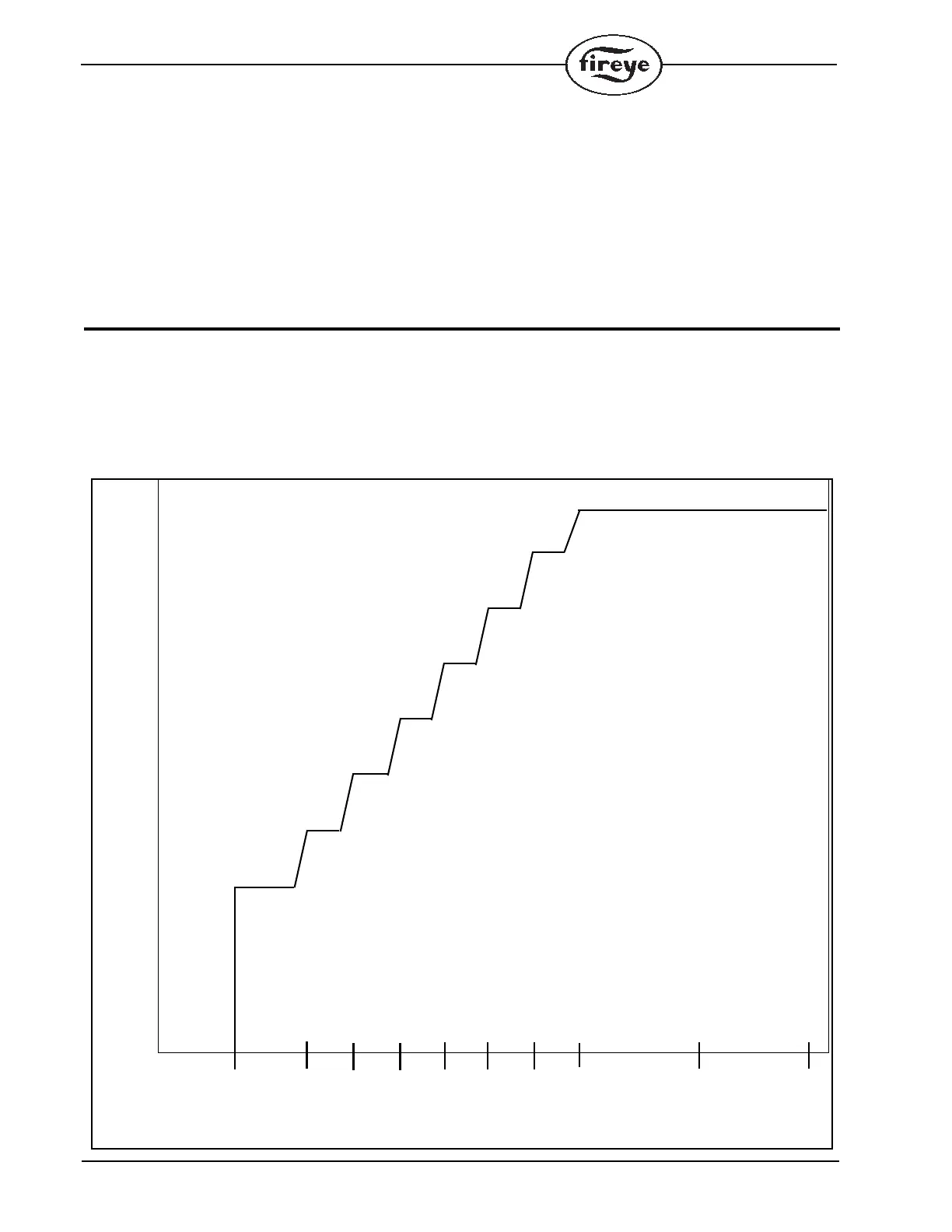34
line of the display. Pressing and releasing the RESET key will cause the address to increment. The
address after 31 is 0. The second method is to use the local reset located on the plug-in board. It is
first necessary to open the operating control (L1-7) to have the MicroM in the IDLE or STANDBY
position. Depressing the reset switch for greater than 10 seconds will cause the address of the
MicroM to be displayed in a binary format on the LEDs located on the programmer board. Because
the default is address 0, and since address 0 would mean no LEDs would be lit; the ALARM LED is
made to flash when the address is 0. The OP CTRL LED is the least significant bit while the
ALARM relay is the most significant bit. To increment the address counter, depress and release the
RESET push button and observe the LED pattern. If the RESET switch is untouched for 30 seconds
the current address displayed will be stored to memory and the MicroM will automatically exit the
address mode.
TEST JACK VOLTAGE
For all amplifiers, the MicroM provides a uniform 0-10 volt signal to represent the flame signal
strength. A signal reading greater than 4 volts is considered sufficient to provide reliable operation.
This same signal is also available in a numerical format on the ED510 display. The chart below cor-
relates the test jack voltage to the numerical value. The signal clamps at 10 volts at a numerical value
greater than 42 and the numerical value clamps at 80.
0
1
2
3
4
5
6
7
8
9
10
6 16 202428323640
60 80
AMPLIFIER TEST JACK VOLTAGE VS. ED510 DISPLAY BOARD
TEST JACK VOLTAGE