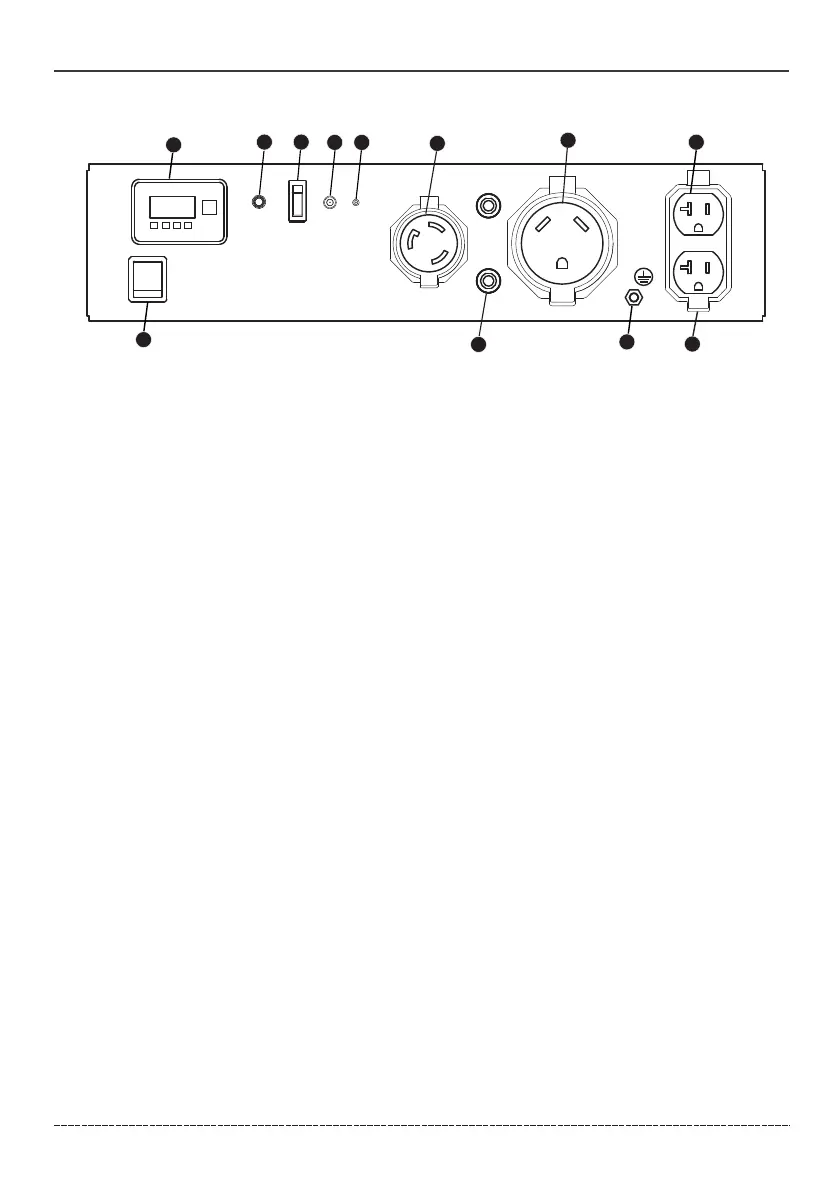English Customer Service: 1-844-FIRMAN1
09
FEATURES AND CONTROLS
Control Panel
12. CO Alert™ Carbon Monoxide (CO) Shutdown Indicator Light — Indicates the engine shutdown due
to carbon monoxide accumulation around the generator or a CO Alert system fault occurred.
2
3
4
5
6
7
9
8
10
11
1
12
NOTICE Total power drawn from all receptacles must not exceed the data decal rating.
6. 120V, 30A Twist Lock – NEMA L5-30R
A maximum of 30 Amps current may be drawn from this receptacle.
8. 120V, 20A Duplex - NEMA 5-20R (Not GFCI protected)
A maximum of 20 Amps current may be drawn from this duplex receptacle.
1. Engine Start Switch – To start engine, press and hold the switch in the START (ll) position, the
engine will crank and attempt to start. When the engine starts, release the switch to the RUN (l) position.
2. 4-1 Data-Minder (Multi-Meter) – Push the SELECT button to show the Voltage, Hertz, running hours and
low oil alarm.
9. Ground Terminal – Consult an electrician or authority having jurisdiction for local grounding
requirements.
7. 120V, 30A RV – NEMA TT-30R
A maximum of 30 Amps current may be drawn from this receptacle.
10. Outlet Cover - Protects the receptacles from dust and debris.
11. Circuit Breakers – The receptacles are protected by AC circuit protectors. If the generator is
overloaded or an external short circuit occurs, a circuit protector may trip. If tripping occurs,
disconnect all electrical loads and determine the cause before attempting to continue using the
generator. Reset any tripped circuit protectors.
If multiple receptacles are used at the same time, the total current must be kept with-in the
portable generator data decal rating.
3. Battery Switch – Power the electric starter.
4. Romote Start Indicator Light - The light will light or flash depending on the status of the remote
start system.
5. Remote Start Program Button - Use this button along with the remote control to program the
generator to tbe started remotely.