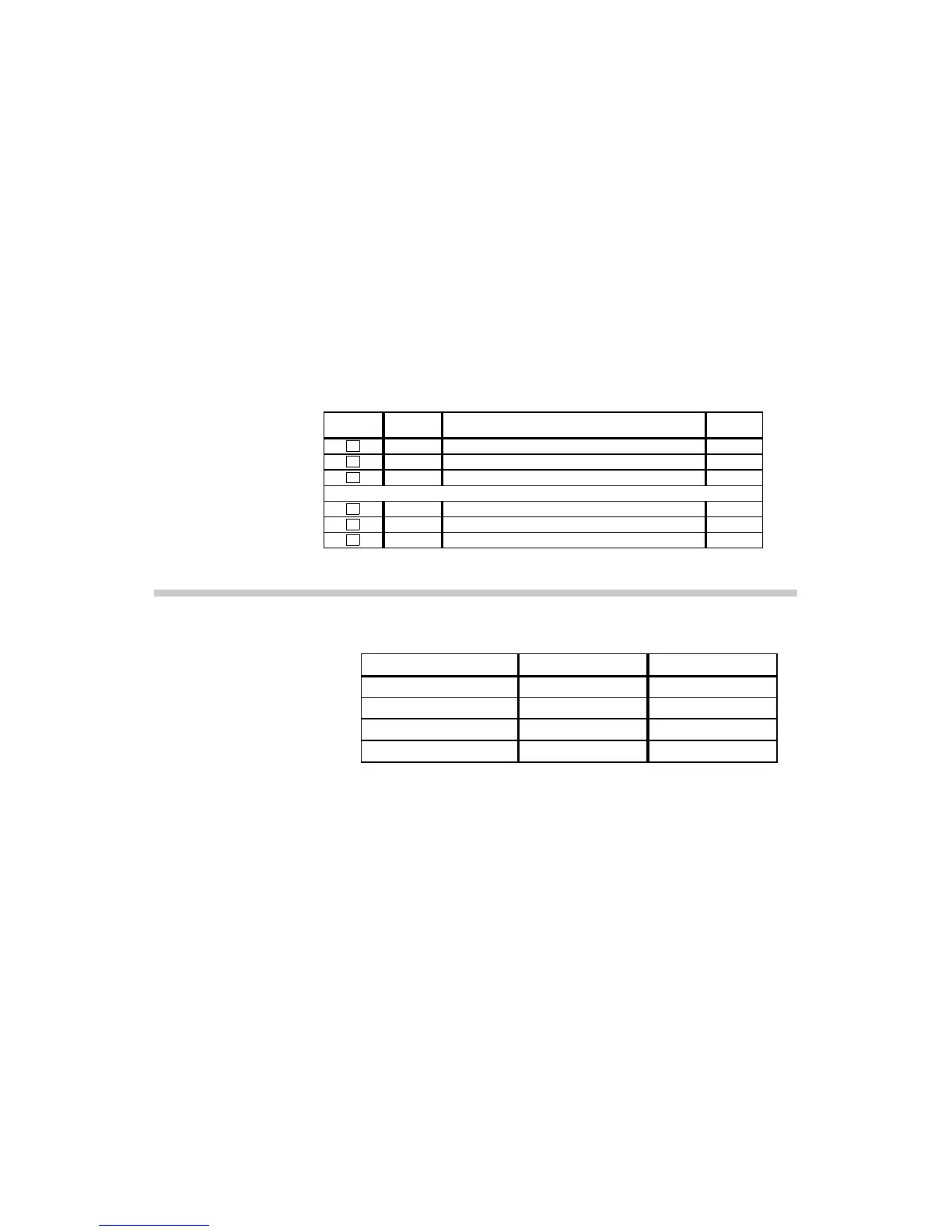–23–
PANIC KEYS
CHECK IF PANIC P R O G R A M M E D ZONE
ACTIVE KEY(S) F U N C T I O N NUMBER
[A] ____SILENT, ____AUDIBLE, ____PERSONAL, ____FIRE 95
[B] ____SILENT, ____AUDIBLE, ____PERSONAL, ____FIRE 07
SEE YOUR INSTALLER [C] ____SILENT, ____AUDIBLE, ____PERSONAL, ____FIRE 96
AND NOTE HERE OR
THE KEY(S) & FUNCTION(S) [1] & [✴] ____SILENT, ____AUDIBLE, ____PERSONAL, ____FIRE 95
PROGRAMMED [✴] & [#] ____SILENT, ____AUDIBLE, ____PERSONAL, ____FIRE 07
FOR YOUR SYSTEM [3] & [#] ____SILENT, ____AUDIBLE, ____PERSONAL, ____FIRE 96
• KEYS [A], [B], AND [C] ARE NOT PRESENT ON ALL KEYPADS.
• KEY [D], IF PRESENT ON YOUR KEYPAD, IS NOT ACTIVE HERE.
OUTPUT RELAY OPTIONS
Programmed
Actions
Ask your installer to provide information on any special system actions
that have been programmed during installation.
(in response to
ACTION STARTED BY STOPPED BY
zone activity
or manual entries)