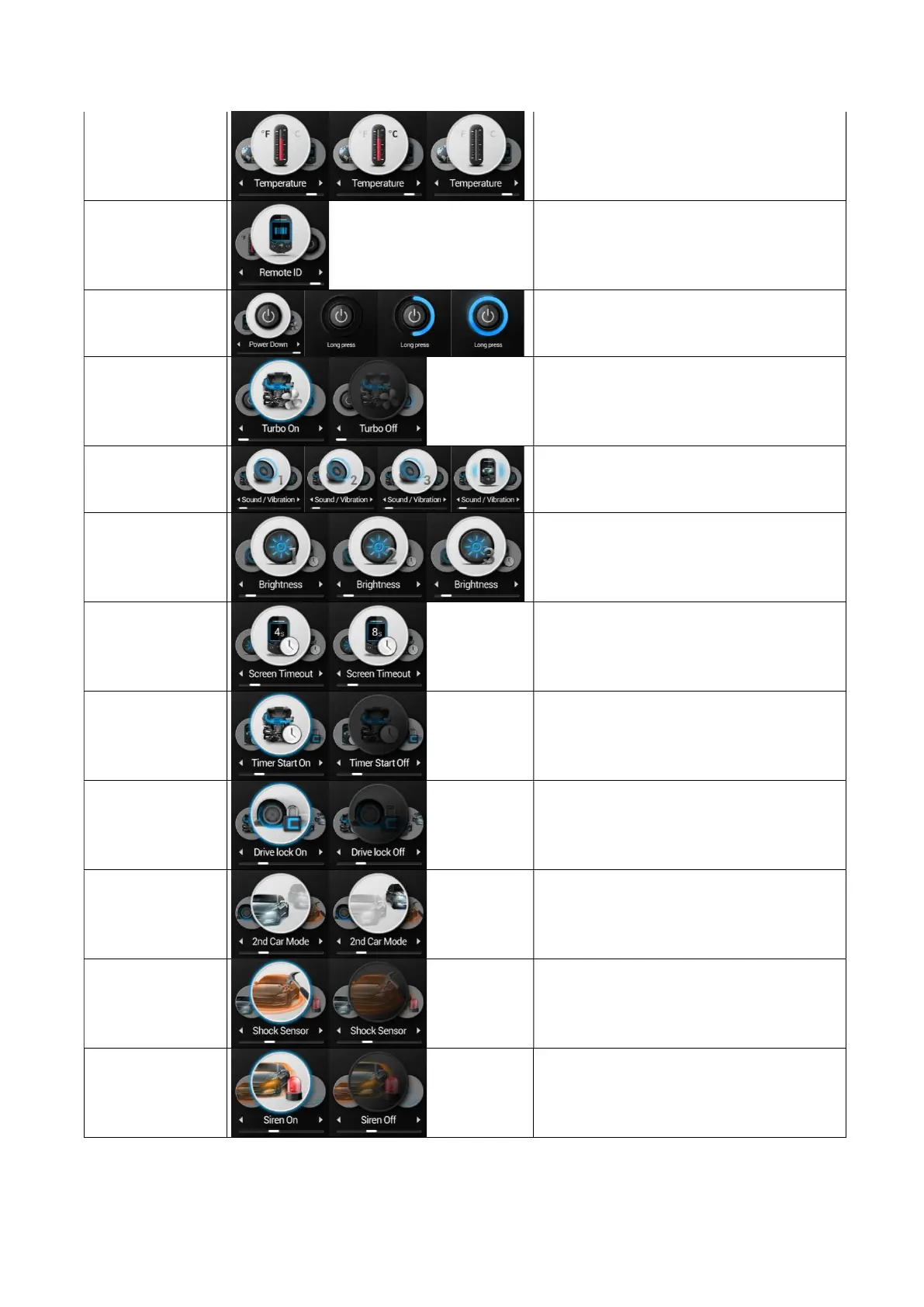Tempurature
Changes the temperature readout from
Fahrenheit to Celsius.
If the temperature setting is set to off,
the temperature is not displayed.
REMOTE ID
Displays the electrical product number
of the remote.
POWER Down
Switch the remote product to power
down mode.
Turbo timer
Turbo On/Off
Sound/Vibration
Turns the silent mode on or off.
Adjust the volume of your remote. 1 is
the lowest. 3 is the highest.
Display
brightness
Adjust the screen brightness in 3 steps.
Screen timeout
Adjusts the time your LCD will stay on
after a button is pressed.
Timer start
Timer Start On/Off
Drive lock
Drive Lock On/Off
2nd car mode
2nd Car Mode On/Off
Shock sensor
Shock sensor On/Off
Siren
Siren On/Off