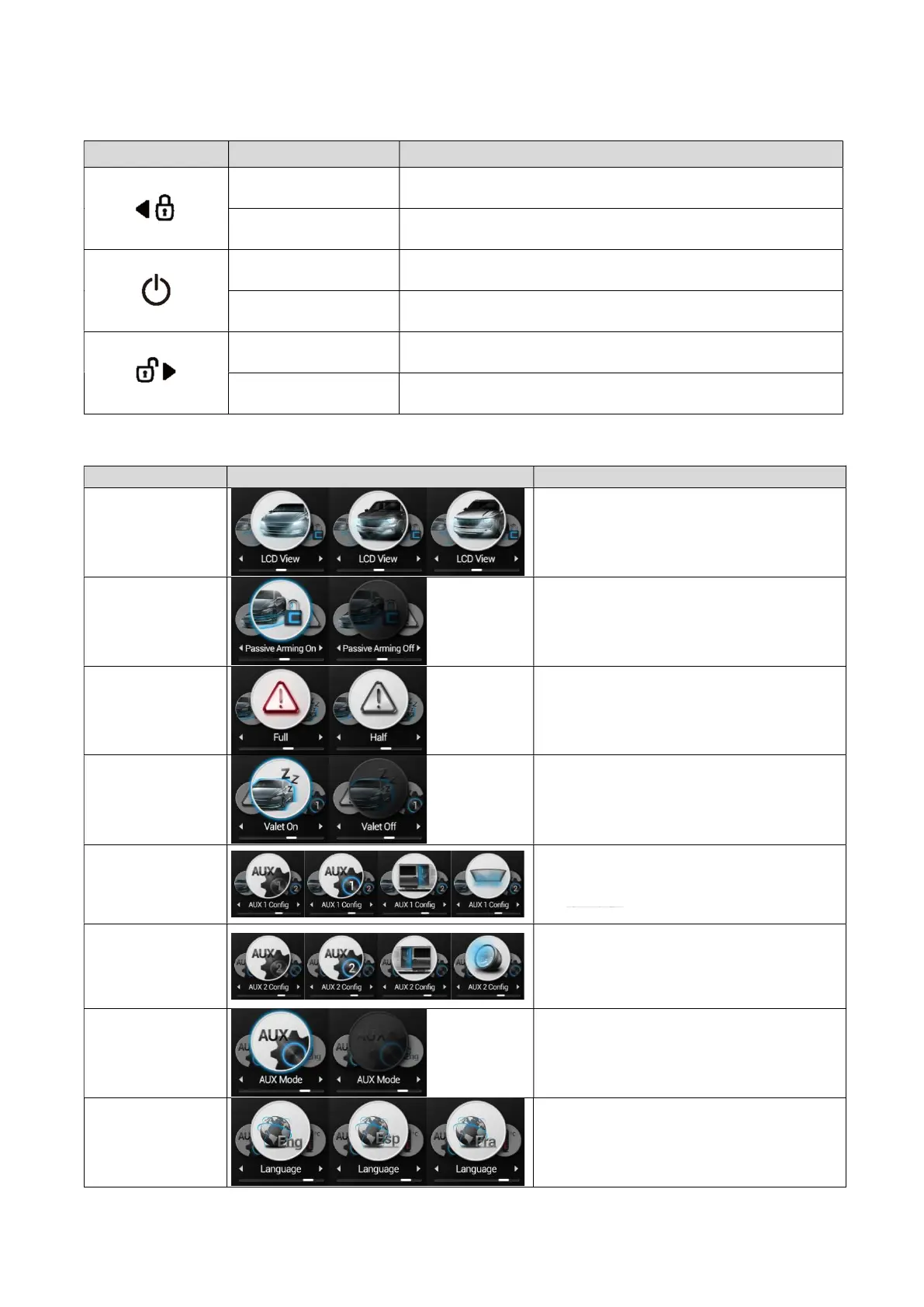Function Button Menu
Button Duration Description
Half second Move to the left of the remote menu
2.5 seconds The remote menu moves to LCD View.
Half second Remote menu selection and operation.
2.5 seconds The remote menu exits manually.
Half second Move to the right of the remote menu
2.5 seconds The remote menu moves to Power down.
Remote Option Menu Table
Feature Select Function / Description
LCD View
Select the vehicle type (Sedan, SUV,
Pickup) on the main screen.
Passive arming
Passive arming On/Off
Alert mode
Sets your remote for Alarm or Starter
Only systems. Set to FULL for ALARM
IT and MAX IT features. Set to HALF for
START IT ONLY systems.
Valet mode
Valet mode On/Off
AUX 1 config
Used as Auxiliary 1 and Sliding door
right, Defrost function according to the
setting of AUX 1 Config in the remote
menu.
AUX 2 config
Used as Auxiliary 2 and Sliding door
left, Head lights function according to
the setting of AUX 2 Config in the
remote menu.
AUX Mode
Turns your Auxiliary Extender feature
on or off.
Language
Changes LCD display language from
English to French or Spanish.